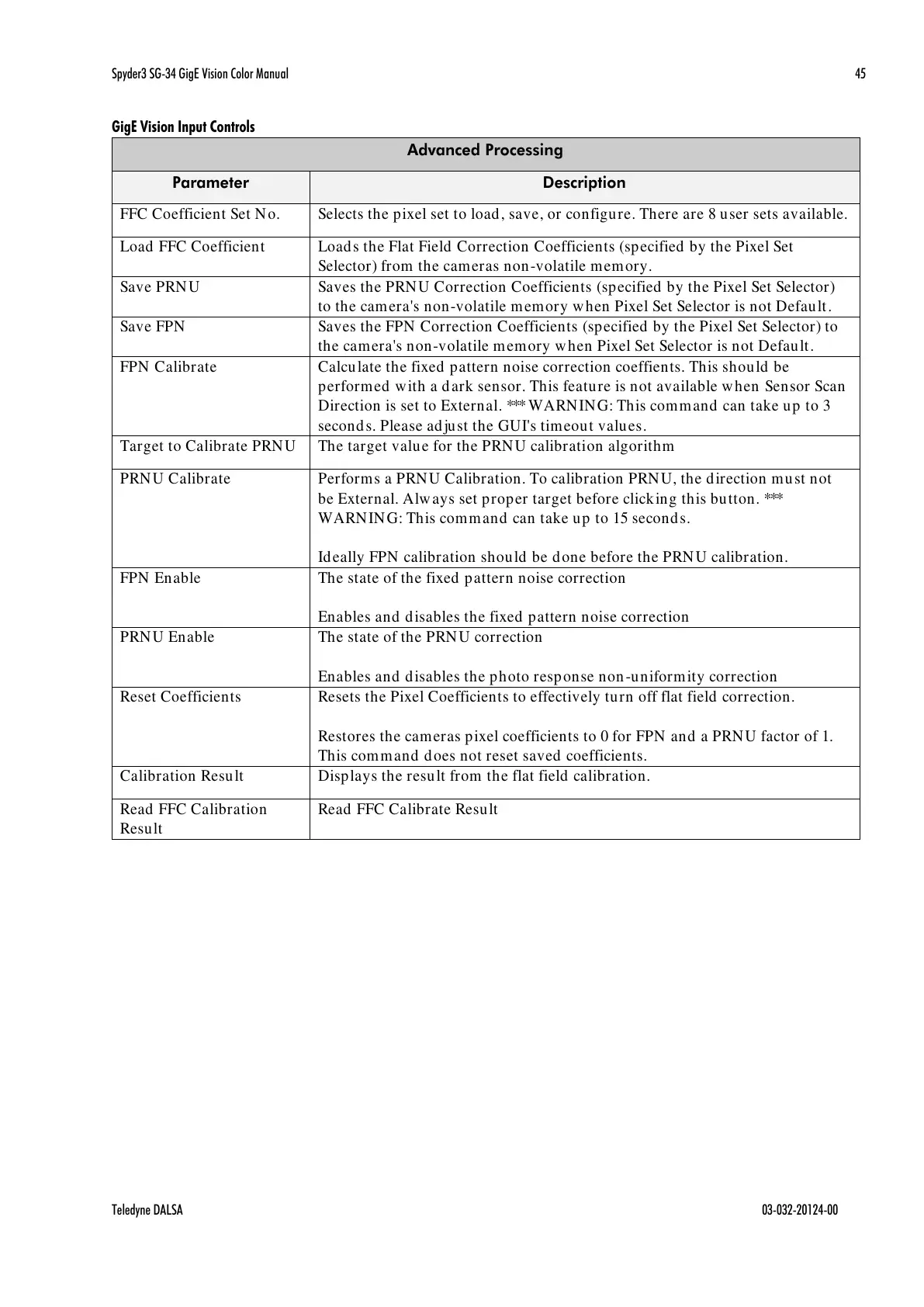Spyder3 SG-34 GigE Vision Color Manual 45
Teledyne DALSA 03-032-20124-00
GigE Vision Input Controls
Selects the pixel set to load, save, or configure. There are 8 user sets available.
Loads the Flat Field Correction Coefficients (specified by the Pixel Set
Selector) from the cameras non-volatile memory.
Saves the PRNU Correction Coefficients (specified by the Pixel Set Selector)
to the camera's non-volatile memory when Pixel Set Selector is not Default.
Saves the FPN Correction Coefficients (specified by the Pixel Set Selector) to
the camera's non-volatile memory when Pixel Set Selector is not Default.
Calculate the fixed pattern noise correction coeffients. This should be
performed with a dark sensor. This feature is not available when Sensor Scan
Direction is set to External. *** WARNING: This command can take up to 3
seconds. Please adjust the GUI's timeout values.
The target value for the PRNU calibration algorithm
Performs a PRNU Calibration. To calibration PRNU, the direction must not
be External. Always set proper target before clicking this button. ***
WARNING: This command can take up to 15 seconds.
Ideally FPN calibration should be done before the PRNU calibration.
The state of the fixed pattern noise correction
Enables and disables the fixed pattern noise correction
The state of the PRNU correction
Enables and disables the photo response non-uniformity correction
Resets the Pixel Coefficients to effectively turn off flat field correction.
Restores the cameras pixel coefficients to 0 for FPN and a PRNU factor of 1.
This command does not reset saved coefficients.
Displays the result from the flat field calibration.
Read FFC Calibration
Result
Read FFC Calibrate Result
All manuals and user guides at all-guides.com
