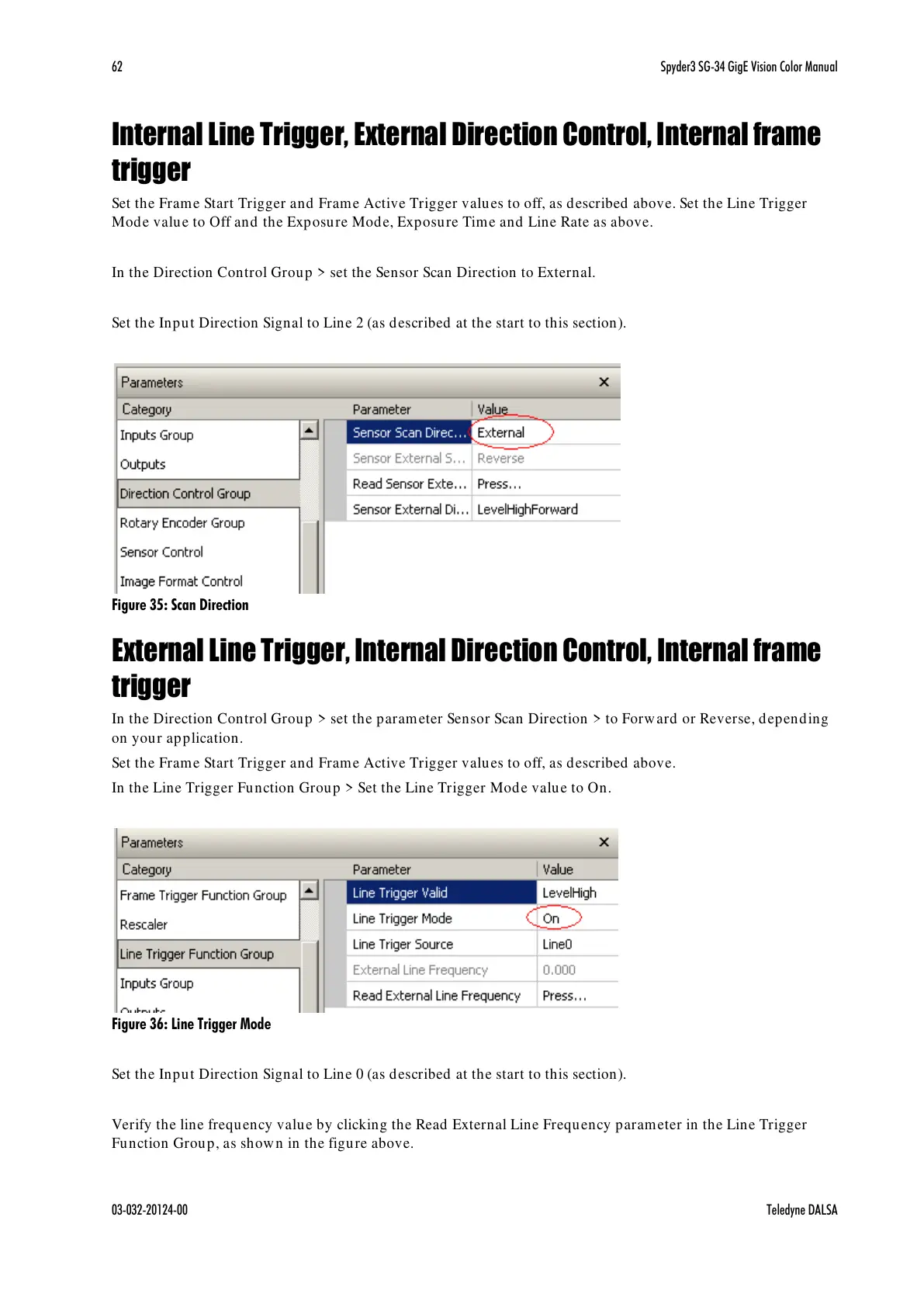62 Spyder3 SG-34 GigE Vision Color Manual
03-032-20124-00 Teledyne DALSA
Internal Line Trigger, External Direction Control, Internal frame
trigger
Set the Frame Start Trigger and Frame Active Trigger values to off, as described above. Set the Line Trigger
Mode value to Off and the Exposure Mode, Exposure Time and Line Rate as above.
In the Direction Control Group > set the Sensor Scan Direction to External.
Set the Input Direction Signal to Line 2 (as described at the start to this section).
Figure 35: Scan Direction
External Line Trigger, Internal Direction Control, Internal frame
trigger
In the Direction Control Group > set the parameter Sensor Scan Direction > to Forward or Reverse, depending
on your application.
Set the Frame Start Trigger and Frame Active Trigger values to off, as described above.
In the Line Trigger Function Group > Set the Line Trigger Mode value to On.
Figure 36: Line Trigger Mode
Set the Input Direction Signal to Line 0 (as described at the start to this section).
Verify the line frequency value by clicking the Read External Line Frequency parameter in the Line Trigger
Function Group, as shown in the figure above.
