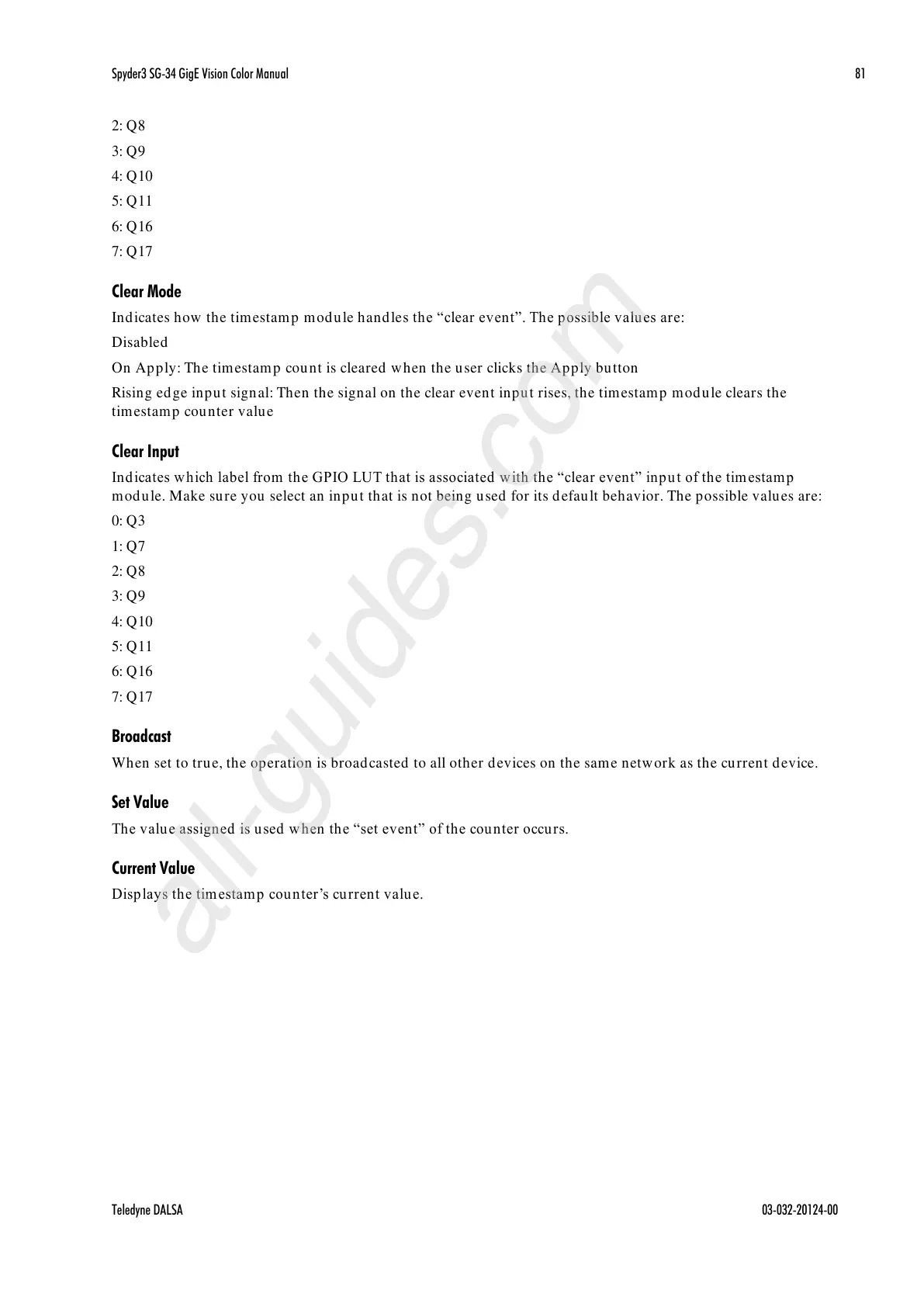Spyder3 SG-34 GigE Vision Color Manual 81
Teledyne DALSA 03-032-20124-00
2: Q8
3: Q9
4: Q10
5: Q11
6: Q16
7: Q17
Clear Mode
Indicates how the timestamp module handles the ―clear event‖. The possible values are:
Disabled
On Apply: The timestamp count is cleared when the user clicks the Apply button
Rising edge input signal: Then the signal on the clear event input rises, the timestamp module clears the
timestamp counter value
Clear Input
Indicates w hich label from the GPIO LUT that is associated w ith the ―clear event‖ inpu t of the tim estamp
module. Make sure you select an input that is not being used for its default behavior. The possible values are:
0: Q3
1: Q7
2: Q8
3: Q9
4: Q10
5: Q11
6: Q16
7: Q17
Broadcast
When set to true, the operation is broadcasted to all other devices on the same network as the current device.
Set Value
The value assigned is used w hen the ―set event‖ of the counter occurs.
Current Value
Disp lays the timestamp counter’s current valu e.
