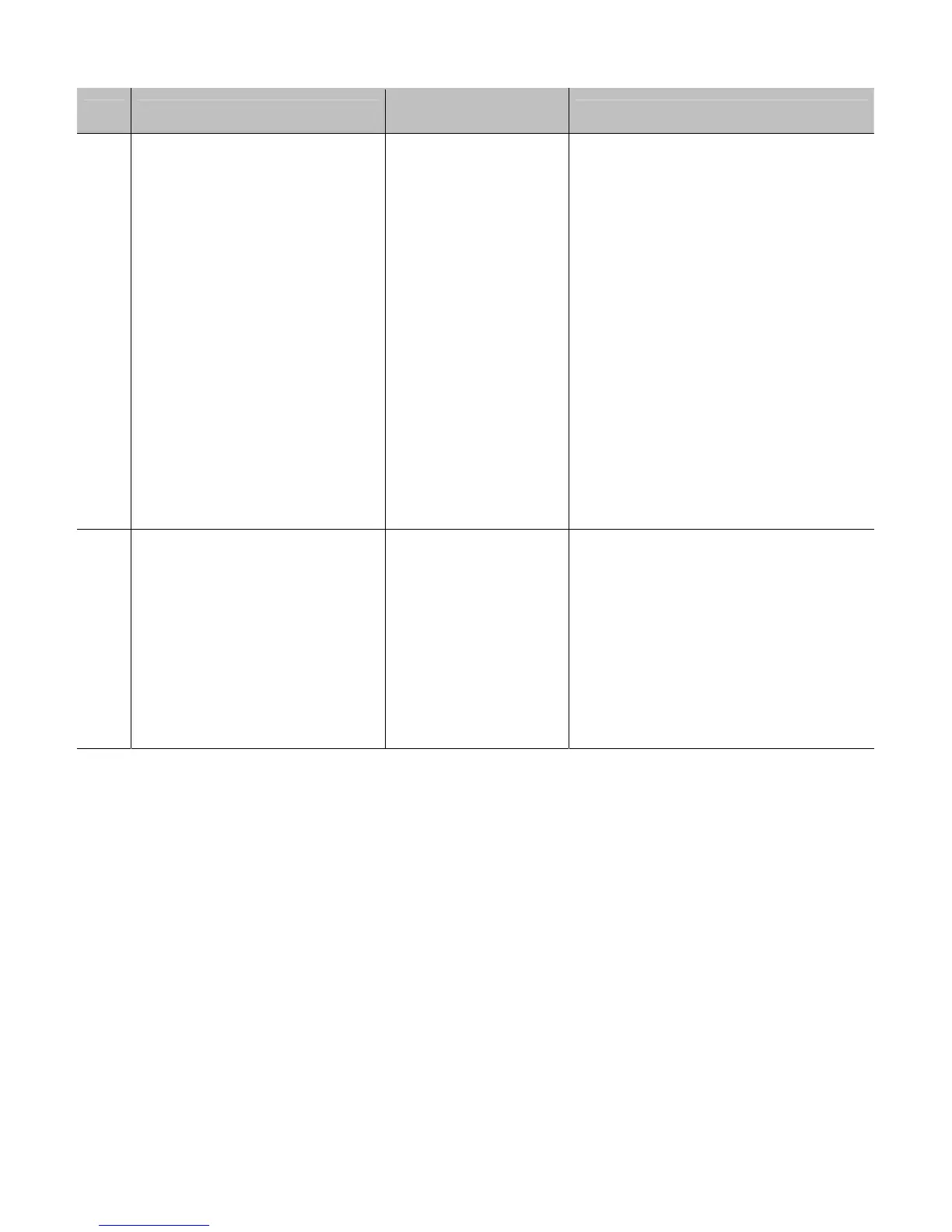94
Step Action
Displayed
Message
Comment(s)
7
Observe the display for the
outcome of the calibration then
press the ESC Key.
For die-cut media:
GAP MODE
CALIBRATION
COMPLETE
- or, for reflective
media:
REFLECTIVE MODE
CALIBRATION
COMPLETE
- or, for continuous
media:
CONTINUOUS
MODE
CALIBRATION
COMPLETE
Calibration was successful.
Note: If ‘Warning Low Backing’ is
displayed (a typical message when
calibrating notched media or die-cut
labels on a transparent liner),
calibration was still successful. For
other possible messages, see Fault
Messages.
8
Press the ESC Key to exit the
calibration routine, and then
press the EXIT Key to exit the
Menu System.
Finally, to complete the
calibration for die-cut, notched,
and reflective media, press and
hold the FEED Key until at
least one label has been
output.
CALIBRATION
COMPLETE
followed by...
READY
The printer is now ready for use.