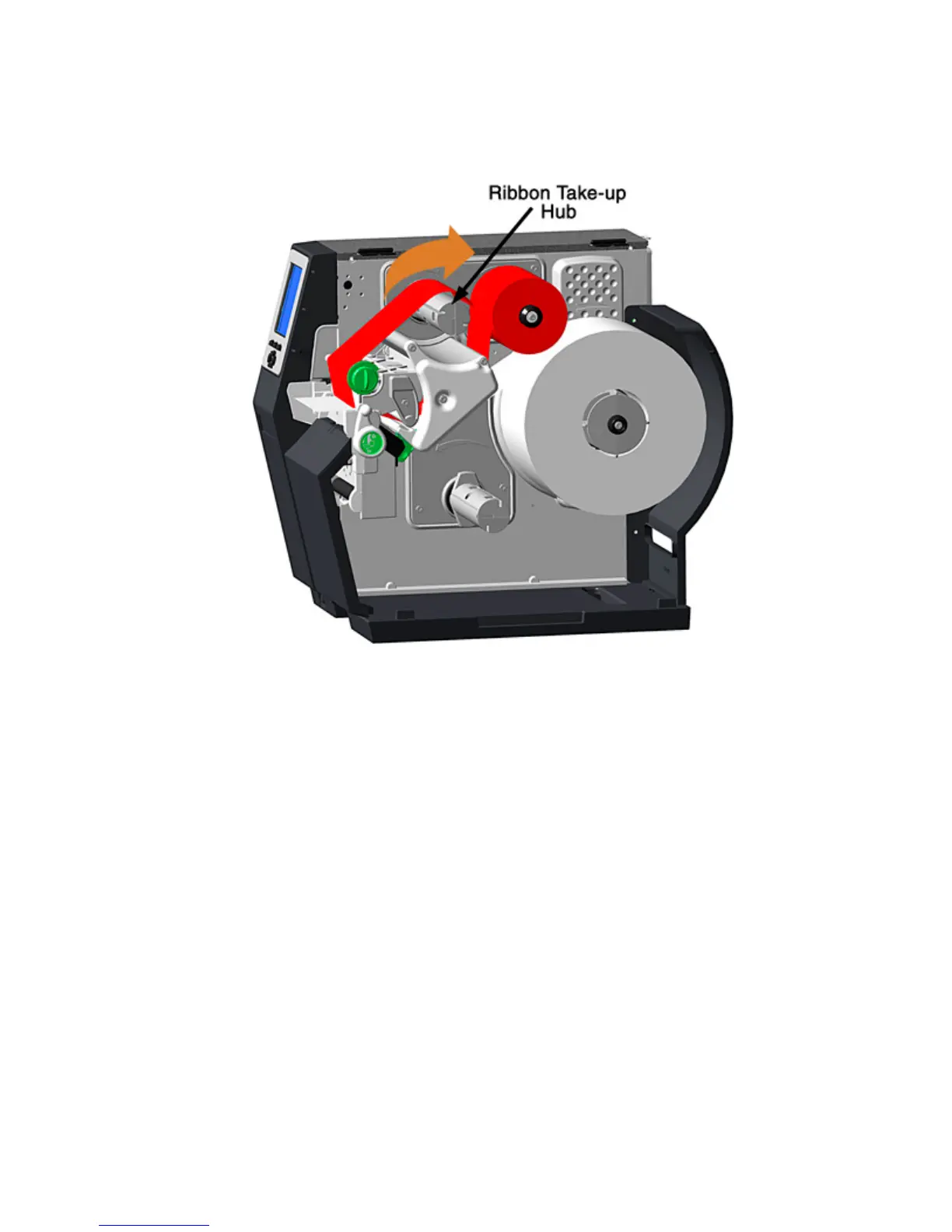33
4. Route the ribbon up to then around the Ribbon Take-Up Hub. Wind the ribbon several
times, in a clockwise direction, around the Ribbon Take-Up Hub to secure it in place.
5. Lower the Printhead Assembly then rotate the Printhead Latch completely clockwise.
6. Calibrate the printer.
Unloading Used Ribbon
When the roll of ribbon has been exhausted, pull the empty core from the Ribbon Supply Hub.
Remove the used ribbon from the Ribbon Take-Up Hub by grasping, squeezing (to collapse
the hub) and pulling.
