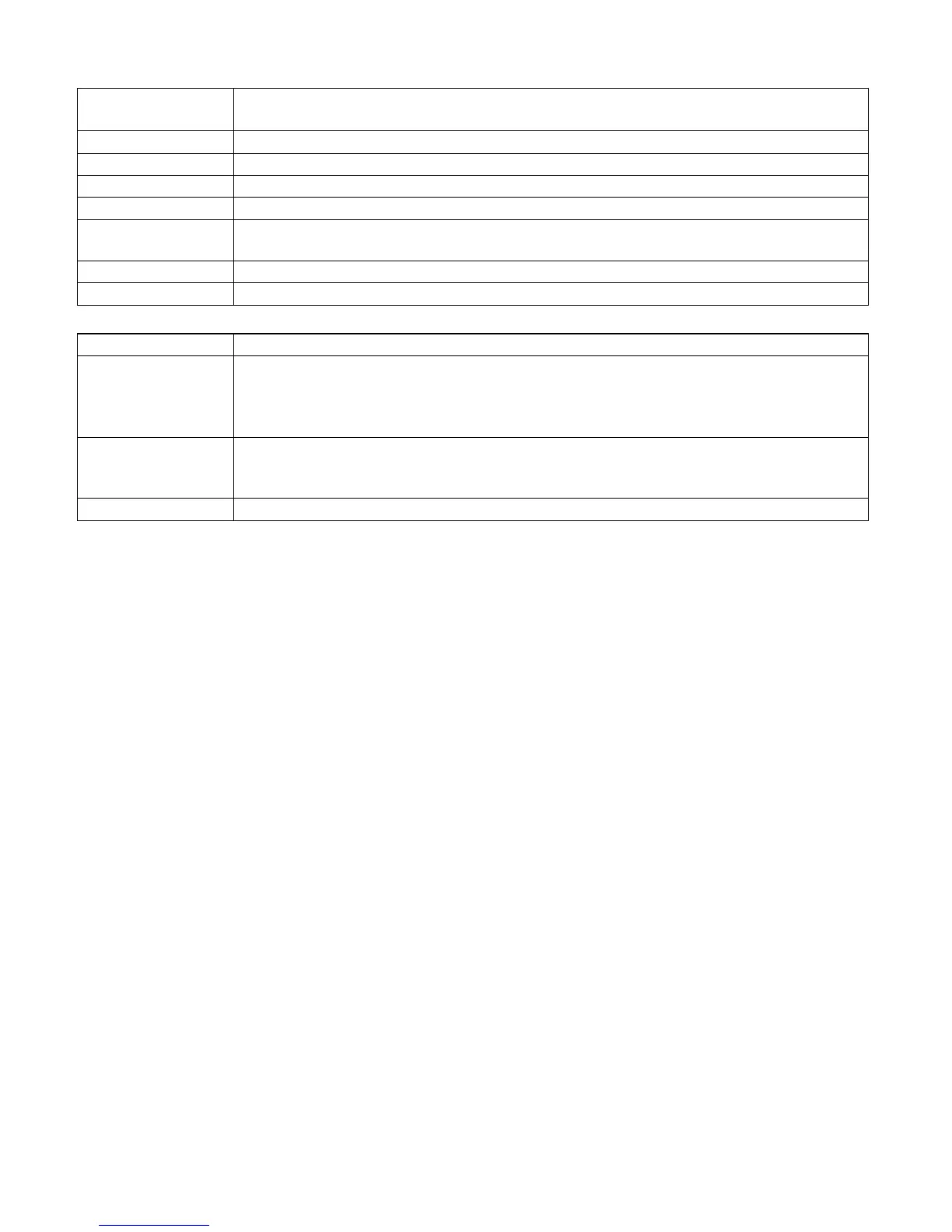54
END OF PRINT *
Sets the type of output signal that is generated to indicate the End of Print (EOP)
process, where:
LOW PULSE Outputs a low pulse (approximately 30 milliseconds long) following printing.
HIGH PULSE Outputs a high pulse (approximately 30 milliseconds long) following printing.
ACTIVE LOW Outputs a logic ‘low’ following printing.
ACTIVE HIGH Outputs a logic ‘high’ following printing.
RIBBON LOW *
Sets the type of output signal that is generated to indicate a low ribbon condition
as determined by the Ribbon Low Diameter setting, where:
ACTIVE HIGH Outputs a logic ‘high’ when the ribbon is low.
ACTIVE LOW Outputs a logic ‘low’ when the ribbon is low.
REWINDER
Controls the operation of the powered internal rewinder, where:
AUTO Enables the rewinder only when a Peel and Present option is installed; however,
no error will be generated if the Peel and Present option is not attached. Upon
power-up, the rewinder will turn slowly (for about 30 seconds) to tension the
material, and then rotate whenever labels move.
ENABLED Enables the rewinder and generates an error if it cannot be detected. Upon
power-up, the rewinder will turn slowly (for about 30 seconds) to tension the
material, and then rotate whenever labels move.
DISABLED Disables the option.