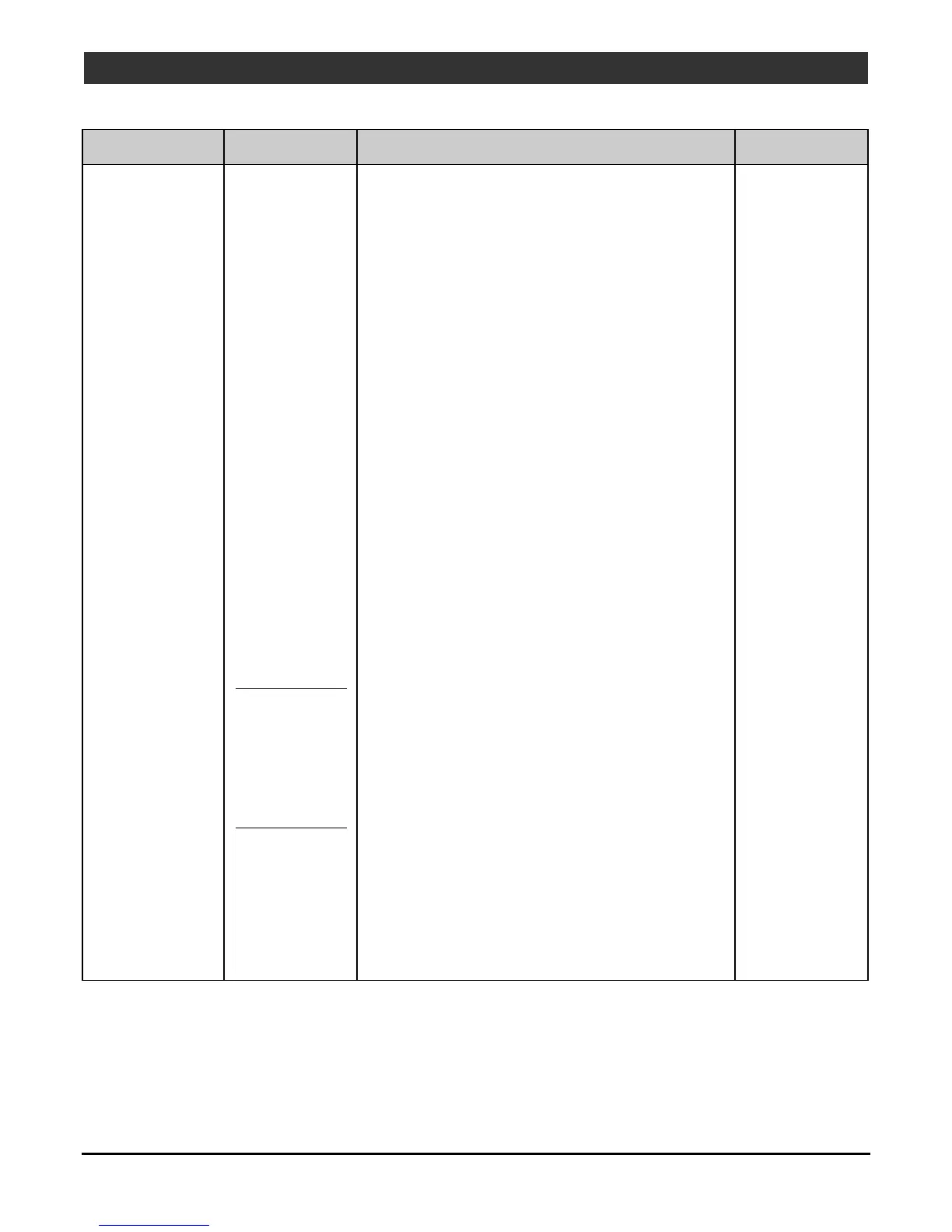40
I-Class Mark II Maintenance Manual
Troubleshootin
Fault Messages (continued)
Displayed
Message
Description Solution LED Status
Check Supplies
Quick
Calibration
failed; or, the
printer was
turned off (or
reset) during a
ribbon, out of
stock or TOF
fault condition.
-or-
TOF was not
detected within
the maximum
label length
setting, or a
TOF was
unexpectedly
detected.
Note: When
the SENSOR
TYPE is
REFLECTIVE,
this fault is
given for an
out of stock
condition.
Press the FEED Key then proceed accordingly:
If media moves –
1) The media may be improperly loaded, or
calibration may be needed; reload then
calibrate (see Section 2.1).
2) Sensor positioning may be required, or the
SENSOR TYPE setting may be incorrect; check
the position and setting.
3) The Media Sensor may need cleaning (see
Section 2.4.3).
4) The Leveling Cam may be improperly set;
adjust it (see Section 2.2.1).
5) The label’s length may be longer than the
MAXIMUM LABEL LENGTH; check and if needed
adjust the setting.
7) The Media Sensor may be defective; replace it
(see Section 4.8).
If media does not move –
Possible defective drive train component. Press the
FEED Key, listen for Drive Motor operation, and
then proceed accordingly:
• If the Drive Motor is operating, check for a
loose or broken drive train component,
including a worn roller; or,
• If the Drive Motor is not operating:
1) The Drive Motor Assembly may be defective;
replace it (see Section 4.12).
2) Power Supply PCB may be defective; replace
it (see Section 4.11).
3) Main Logic PCB may be defective; replace it
(see Section 4.9).
RED: ON
GREEN: OFF
