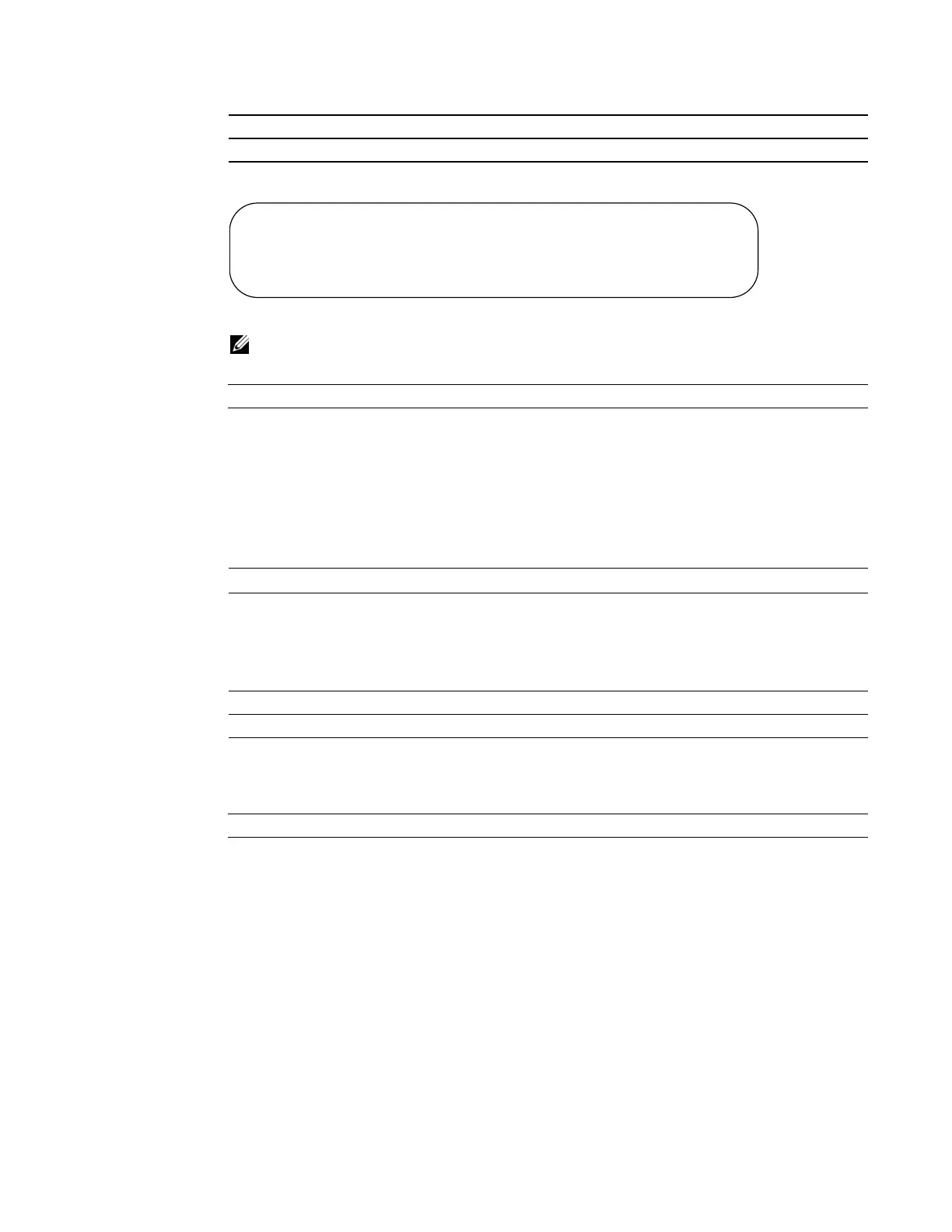Service Provider Bridging | 1339
Command
History
Example
Figure 52-1. Protocol-tunneling Command Example
Usage
Information
Related
Commands
protocol-tunnel destination-mac
c e s
Overwrite the BPDU destination MAC address with a specific value.
Syntax
protocol-tunnel destination-mac xstp address
Parameters
Defaults
The default destination MAC is 01:01:e8:00:00:00.
Command Modes
CONFIGURATION
Command
History
Usage
Information
When VLAN-Stacking is enabled, no protocol packets are tunneled.
Related
Commands
protocol-tunnel enable
c e s
Enable protocol tunneling globally on the system.
Syntax
protocol-tunnel enable
To disable protocol tunneling, use the no protocol-tunnel enable command.
Defaults
Disabled
Command Modes
CONFIGURATION
Version 8.2.1.0 Introduced on the C-Series, E-Series and E-Series ExaScale.
Version 7.4.1.0 Introduced
FTOS#conf
FTOS(conf)#interface vlan 2
FTOS(conf-if-vl-2)#vlan-stack compatible
FTOS(conf-if-vl-2)#member Gi1/2-3
FTOS(conf-if-vl-2)#protocol-tunnel stp
FTOS(conf-if-vl-2)#
Note: When VLAN-Stacking is enabled, no protocol packets are tunneled.
show protocol-tunnel Display tunneling information for all VLANs
stp
Change the default destination MAC address used for L2PT to another value.
Version 8.2.1.0 Introduced on the C-Series and S-Series.
Version 7.4.1.0 Introduced
show protocol-tunnel Display tunneling information for all VLANs
