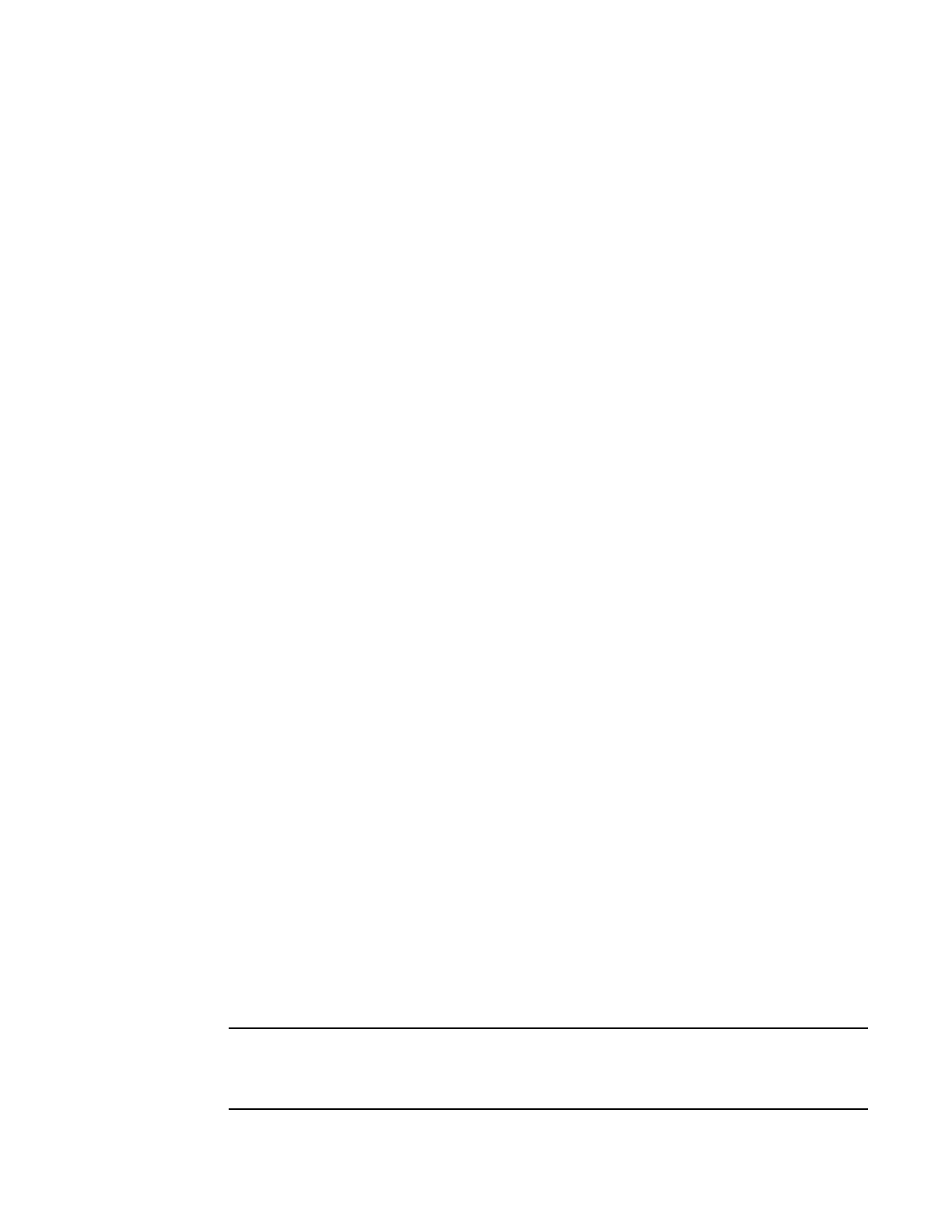Link Aggregation Control Protocol (LACP) | 861
29
Link Aggregation Control Protocol (LACP)
Overview
This chapter contains commands for Dell Force10’s implementation of Link Aggregation Control
Protocol (LACP) for the creation of dynamic link aggregation groups (LAGs — called port-channels
in FTOS parlance). For static LAG commands, see the section Port Channel Commands in the
Interfaces chapter), based on the standards specified in the IEEE 802.3 Carrier sense multiple access
with collision detection (CSMA/CD) access method and physical layer specifications.
Commands in this chapter generally are supported on all three Dell Force10 platforms — C-Series,
E-Series, and S-Series — as indicated by the following symbols under command headings:
c e s
Commands
Use the following commands for LACP:
• clear lacp counters
• debug lacp
• lacp long-timeout
• lacp port-priority
• lacp system-priority
• port-channel mode
• port-channel-protocol lacp
• show lacp
In addition, an FTOS option provides hitless dynamic LACP states (no noticeable impact to dynamic
LACP states after an RPM failover) on E-Series. See redundancy protocol in the High Availability
chapter.
clear lacp counters
c e s
Clear Port Channel counters.
Syntax
clear lacp port-channel-number counters
Parameters
port-channel-number
Enter a port-channel number:
C-Series and S-Series Range: 1-128
E-Series Range: 1 to 32 for EtherScale, 1 to 255 for TeraScale and 1 to 512
for ExaScale.
