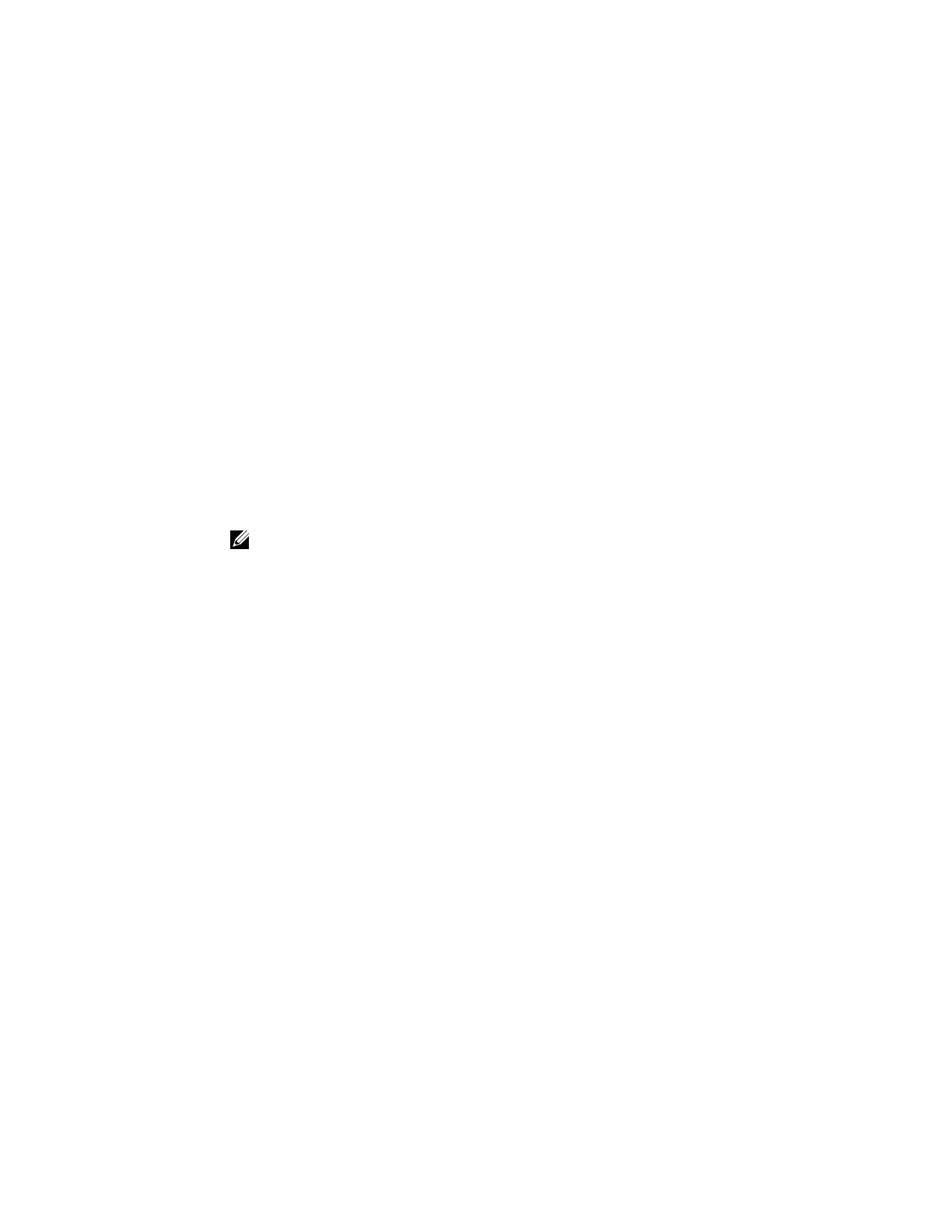S-Series Stacking Commands | 1401
56
S-Series Stacking Commands
Overview
All commands in this chapter are specific to the S-Series platform, as indicated by the s character
that appears below each command heading. The commands are always available and operational,
whether or not the S-Series has a stacking module inserted. You can use the commands to
pre-configure a switch, so that the configuration settings are invoked when the switch is attached to
other S-Series units.
For details on using the S-Series stacking feature, see the chapter “Stacking S-Series Switches” in the
FTOS Configuration Guide.
Commands
The commands in this chapter are used for managing the stacking of S-Series systems:
• redundancy disable-auto-reboot
• redundancy force-failover stack-unit
• reset stack-unit
• show redundancy
• show system stack-ports
• stack-unit priority
• stack-unit provision
• stack-unit renumber
• upgrade system stack-unit (S-Series stack member)
redundancy disable-auto-reboot
s
Prevent the S-Series stack management unit and standby unit from rebooting if they fails.
Syntax
redundancy disable-auto-reboot [stack-unit | all]
To return to the default, enter no redundancy disable-auto-reboot stack-unit.
Defaults
Disabled (the failed switch is automatically rebooted).
Note: S-Series Stacking is not supported on the S60 system
