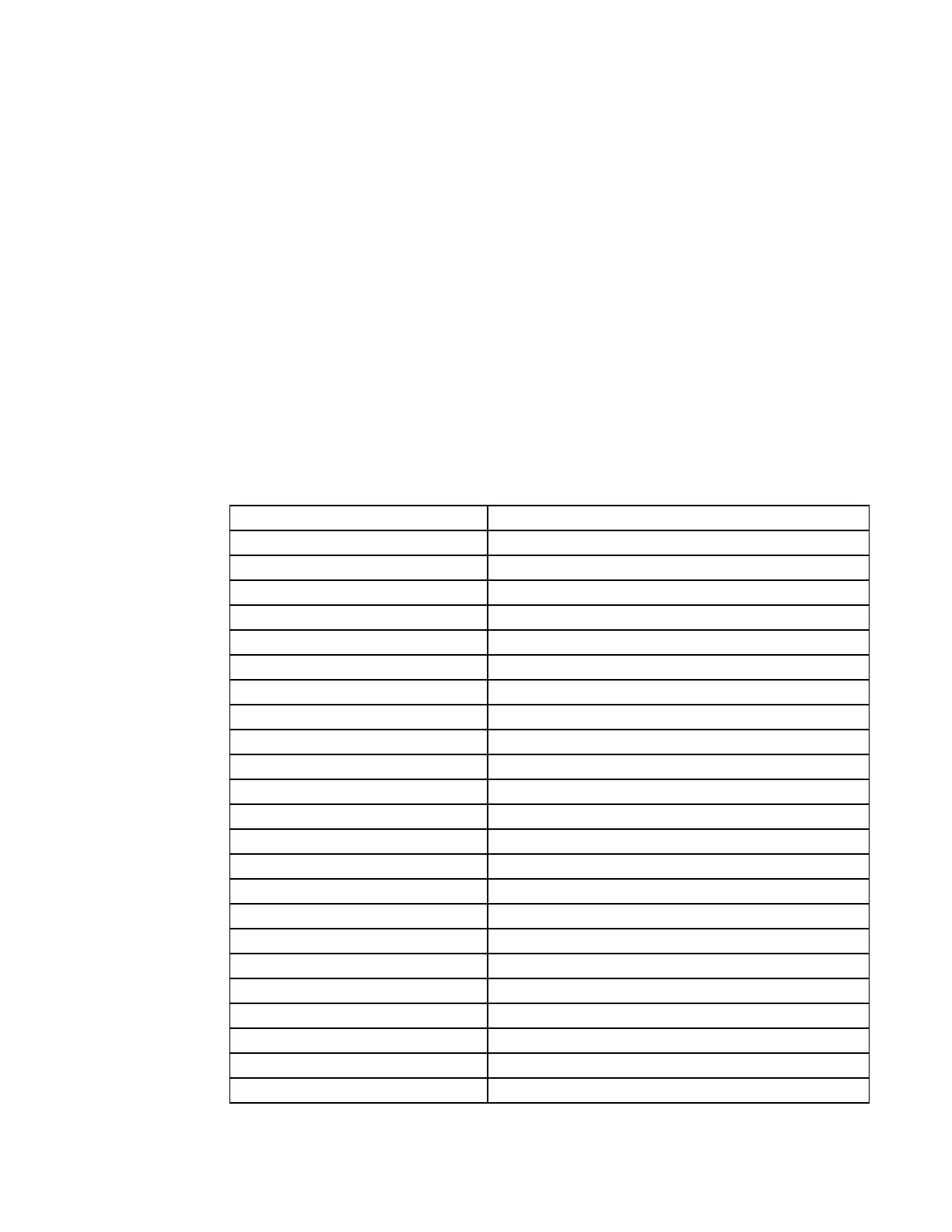Control and Monitoring | 73
5
Control and Monitoring
Overview
This chapter contains the following commands to configure and monitor the system, including Telnet,
FTP, and TFTP as they apply to platforms c e s.
Commands
audible cut-off send
banner exec service timestamps
banner login show alarms
banner motd show chassis
cam-audit linecard show command-history
clear alarms show command-tree
clear command history show console lp
clear line show cpu-traffic-stats
configure show debugging
debug cpu-traffic-stats show environment (C-Series and E-Series)
debug ftpserver show environment (S-Series)
disable show inventory (C-Series and E-Series)
do show inventory (S-Series)
enable show linecard
enable xfp-power-updates show linecard boot-information
end show memory (C-Series and E-Series)
epoch show memory (S-Series)
exec-banner show processes cpu (C-Series and E-Series)
exec-timeout show processes cpu (S-Series)
exit show processes ipc flow-control
ftp-server topdir show processes memory (C-Series and E-Series)
ftp-server username show processes memory (S-Series)
hostname show rpm
ip ftp password show software ifm
