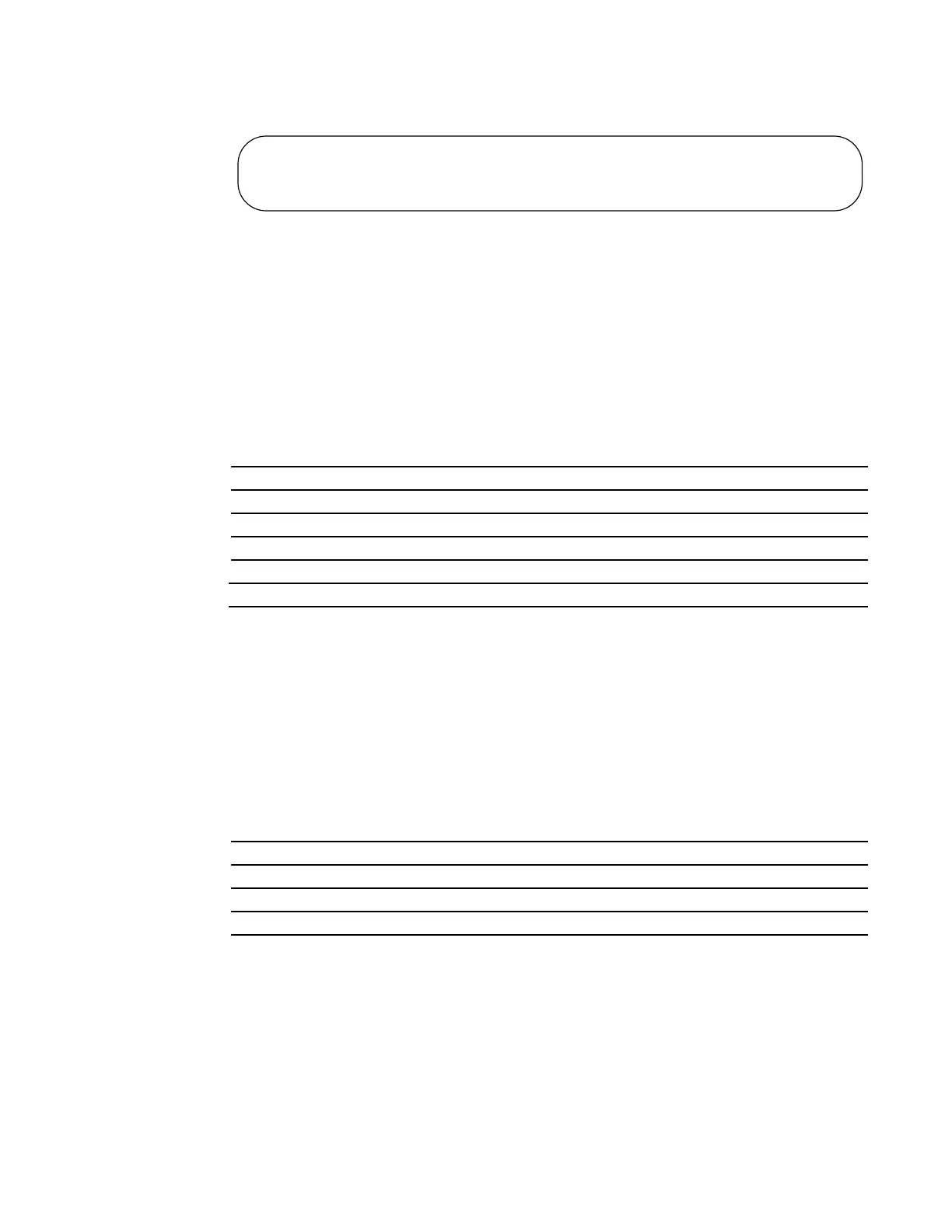Control and Monitoring | 85
Example
Figure 5-4. FTOS time-out display
exit
ce s
Return to the lower command mode.
Syntax
exit
Command Modes
EXEC Privilege, CONFIGURATION, LINE, INTERFACE, TRACE-LIST, PROTOCOL GVRP,
SPANNING TREE, MULTIPLE SPANNING TREE, MAC ACCESS LIST, ACCESS-LIST,
AS-PATH ACL, COMMUNITY-LIST, PREFIX-LIST, ROUTER OSPF, ROUTER RIP, ROUTER
ISIS, ROUTER BGP
Command
History
Related
Commands
ftp-server enable
c e s
Enable FTP server functions on the system.
Syntax
ftp-server enable
Defaults
Disabled.
Command Modes
CONFIGURATION
Command
History
FTOS con0 is now available
Press RETURN to get started.
FTOS>
Version 8.1.1.0 Introduced on E-Series ExaScale
Version 7.6.1.0 Introduced on S-Series
Version 7.5.1.0 Introduced on C-Series
E-Series original Command
end Return to the EXEC Privilege command mode.
Version 8.1.1.0 Introduced on E-Series ExaScale
Version 7.6.1.0 Introduced on S-Series
Version 7.5.1.0 Introduced on C-Series
E-Series original Command