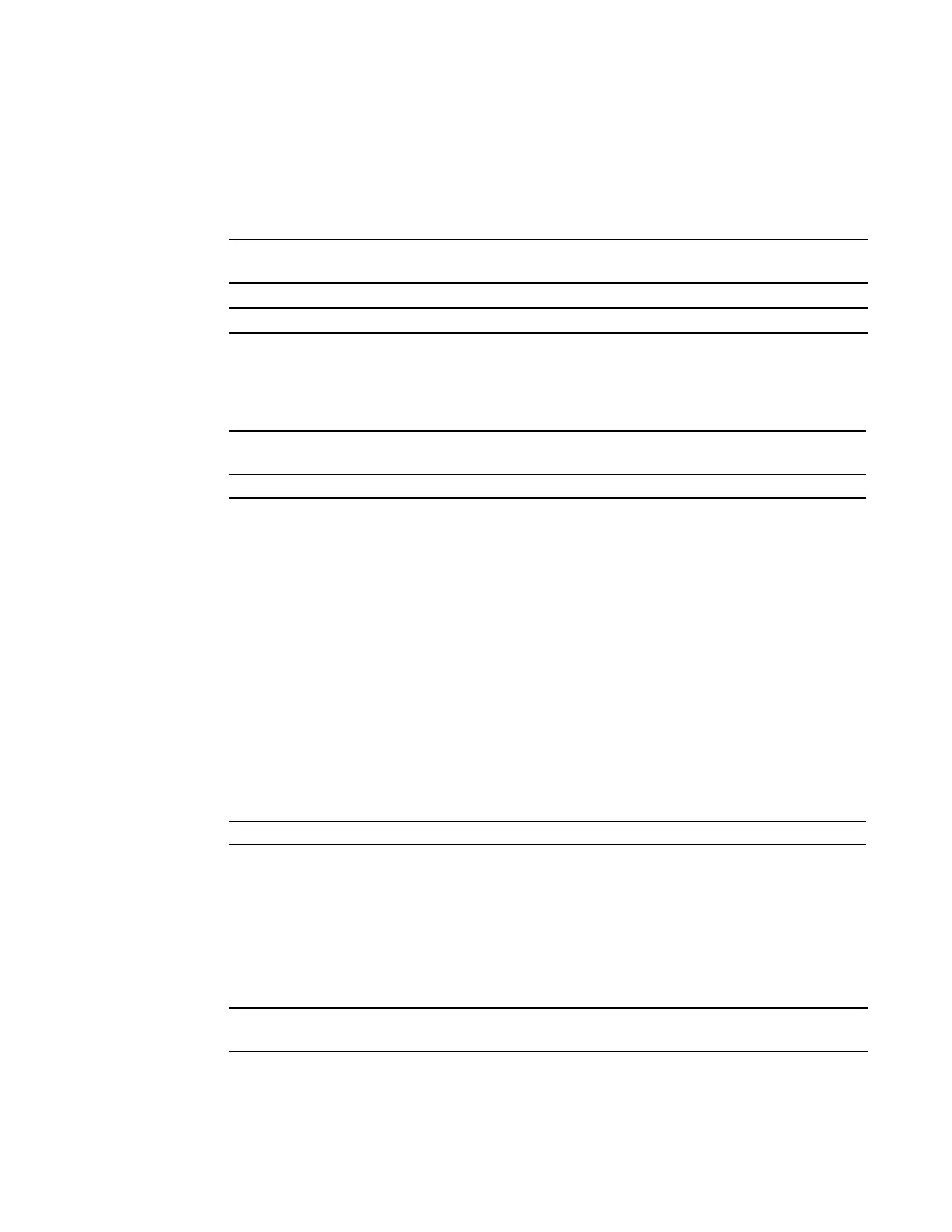FTOS Service Agent | 513
run-cpu
c e
Set whether the action list associated with the selected test list should be executed, as a function of CPU
utilization.
Syntax
run-cpu {cpu | rpm-any} {less-than | greater-than} percentage
Parameters
Default
None
Command Mode
CALL-HOME POLICY
Command
History
Usage
The purpose of this command is to determine whether the action list associated with this test list should
be executed, depending on whether the CPU utilization at the time the test list is executed meets the
configured parameter:
• If less-than is configured, the user might be worried about executing the action list in high CPU
usage conditions. In such a case, for example, the user might configure run-cpu less-than
90. When a match is made to the test list, the CPU 1-minute average is checked and if it is 85%,
for example, then the associated action list will be executed. If the current CPU usage is at 90% or
greater, the action list will not be executed. In this case, FTSA logs this in the syslog to note that a
match was made, what the match was, and that the action list was not executed because CPU was
too high.
• If greater-than is configured, it is probably because the user does not care about results that may
occur when CPU usage is low. For example, a user might configure run-cpu greater-than
60. If a match is found for the test list and the 1-minute CPU average is 40%, then the action list is
not executed; if it is 61% or greater, then it is executed.
Related
Commands
sample-rate
c e
Set the sampling interval for how often to execute the configured test condition.
Syntax
sample-rate number
Parameters
Default
1 (one minute)
percentage
Enter a CPU utilization percentage.
Range: 0–100
cpu
Select a CPU: CP, LP, RP1, or RP2
rpm-any Monitor all RPM CPUs for the run-cpu condition (CP, RP1, and RP2)
Version 8.2.1.0
Added variable
cpu, and keyword rpm-any. Keyword more-than changed to
greater-than. Keyword unconditional removed.
Version 7.8.1.0 Introduced on C-Series and E-Series
policy Create a policy with a name and enter config-callhome-policy-name mode.
number
Set the sampling interval for how often to execute the configured test condition.
Range: 1–1440 (minutes)
