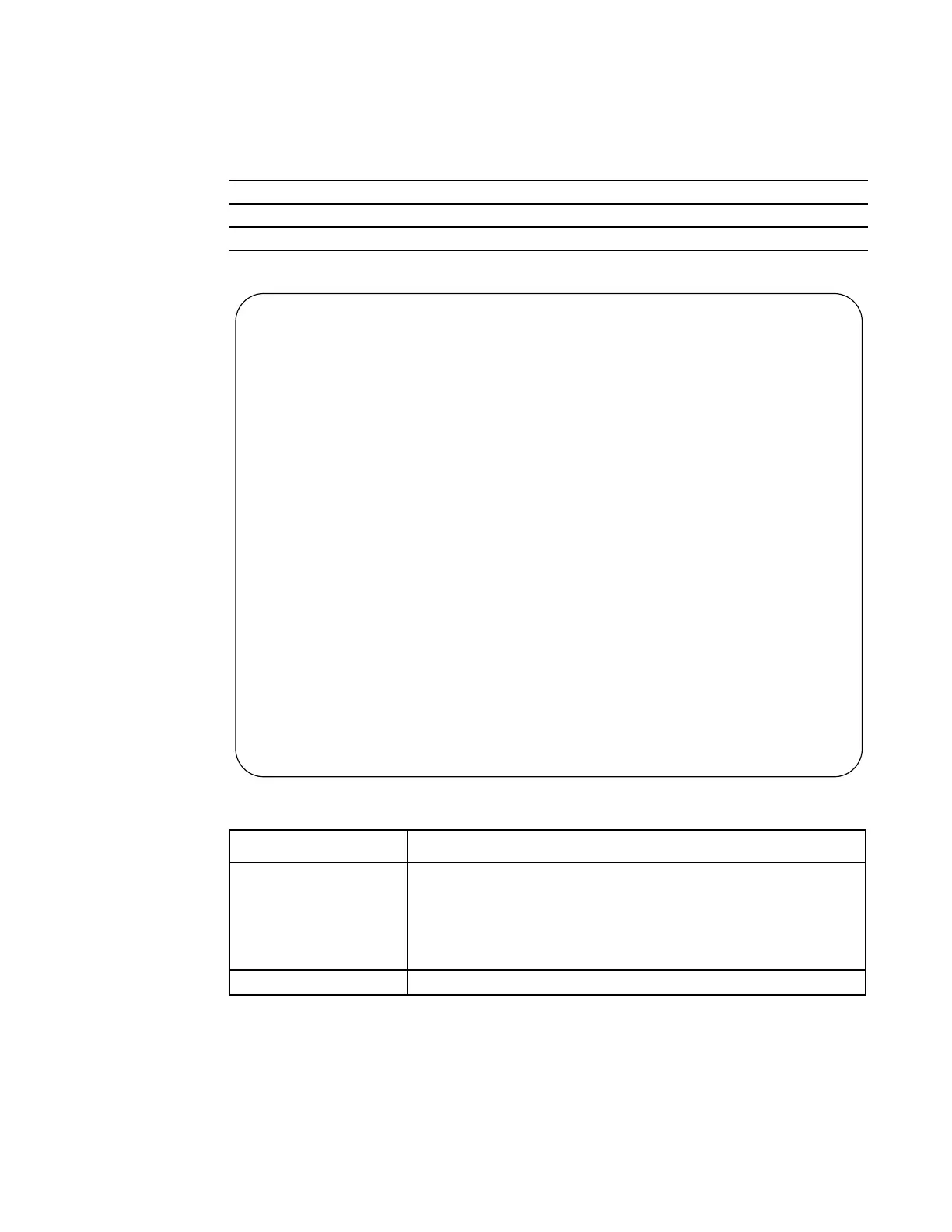High Availability (HA) | 543
Command Modes
EXEC
EXEC Privilege
Command
History
Example
Figure 21-4. show redundancy Command Example
Version 8.1.1.0 Introduced on E-Series ExaScale
Version 7.5.1.0 Introduced on C-Series
Version 7.6.1.0 Introduced on E-Series
Table 21-1. show redundancy Command Example Fields
Field Description
RPM Status Displays the following information:
• Slot number of the RPM
• Whether the RPM is Primary or Standby
• The state of the RPM: Active, Standby, Booting, or Offline
• Whether the link to the second RPM is up or down.
PEER RPM Status Displays the state of the second RPM, if present
FTOS#show redundancy
-- RPM Status --
------------------------------------------------
RPM Slot ID: 1
RPM Redundancy Role: Primary
RPM State: Active
RPM SW Version: 7.5.1.0
Link to Peer: Up
-- PEER RPM Status --
------------------------------------------------
RPM State: Standby
RPM SW Version: 7.5.1.0
-- RPM Redundancy Configuration --
------------------------------------------------
Primary RPM: rpm0
Auto Data Sync: Full
Failover Type: Hot Failover
Auto reboot RPM: Enabled
Auto failover limit: 3 times in 60 minutes
-- RPM Failover Record --
------------------------------------------------
Failover Count: 1
Last failover timestamp: Jul 13 2007 21:25:32
Last failover Reason: User request
-- Last Data Block Sync Record: --
------------------------------------------------
Line Card Config: succeeded Jul 13 2007 21:28:53
Start-up Config: succeeded Jul 13 2007 21:28:53
SFM Config State: succeeded Jul 13 2007 21:28:53
Runtime Event Log: succeeded Jul 13 2007 21:28:53
Running Config: succeeded Jul 13 2007 21:28:53
FTOS#
