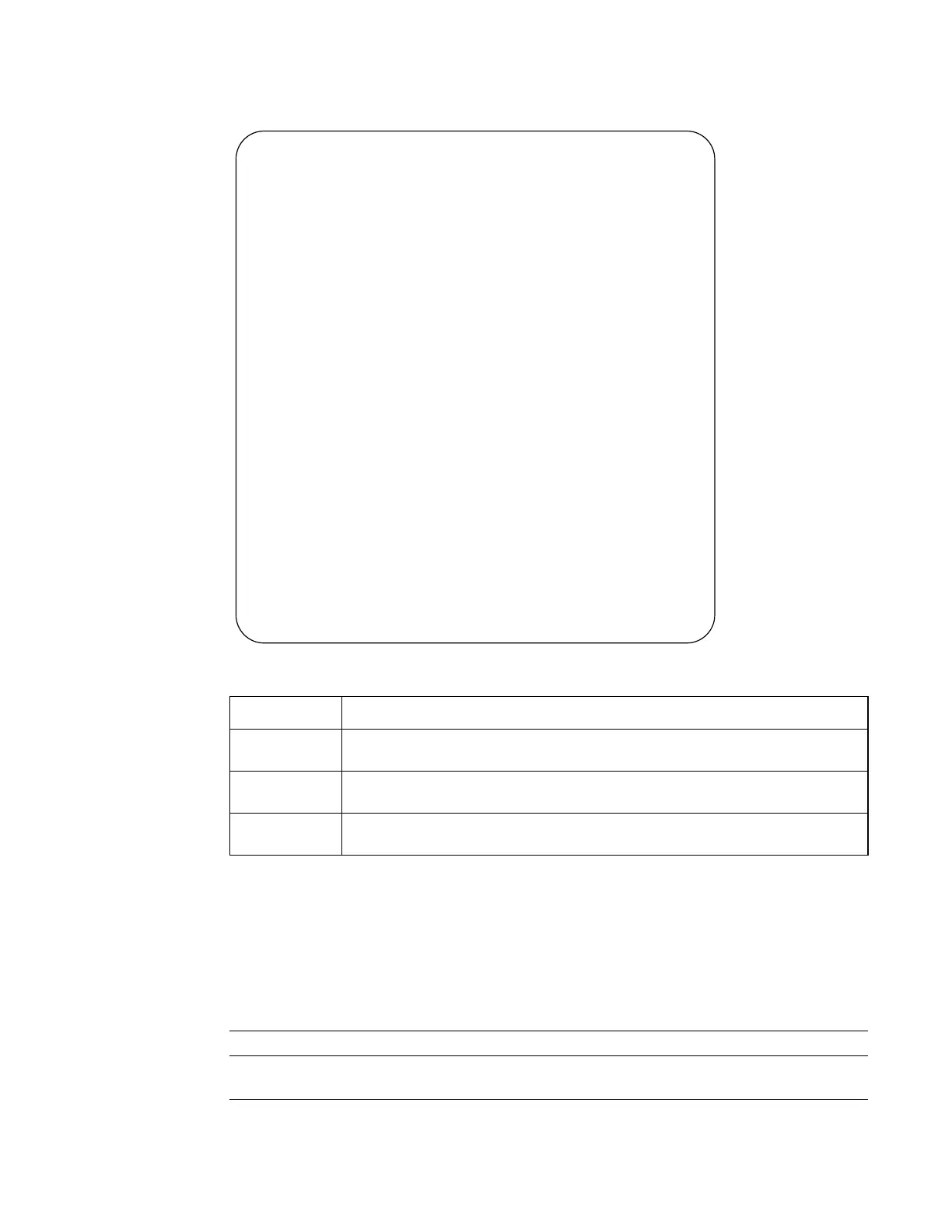IPv4 Routing | 663
Example
Figure 24-11. show ip cam summary Command Example
show ip cam stack-unit
s
Display content-addressable memory (CAM) entries for an S-Series switch.
Syntax
show ip cam stack-unit 0-7 port-set pipe-number [ip-address mask [longer-prefixes] |
summary]
Parameters
Table 24-8. show ip cam summary Command Example Fields
Field Description
Prefix Length Displays the prefix-length or mask for the IP address configured on the linecard 0 port pipe
0.
Current Use Displays the number of routes currently configured for the corresponding prefix or mask on
the linecard 0 port pipe 0.
Initial Size Displays the CAM size allocated by FTOS for the corresponding mask. The CAM size is
adjusted by FTOS if the number of routes for the mask exceeds the initial allocation.
FTOS#show ip cam linecard 4 port-set 0 summary
Total Number of Routes in the CAM is 13
Total Number of Routes which can be entered in CAM is 131072
Prefix Len Current Use Initial Sz
---------- ----------- ----------
32 7 37994
31 0 1312
30 0 3932
29 0 1312
28 0 1312
27 0 1312
26 0 1312
25 0 1312
24 6 40610
23 0 3932
22 0 2622
21 0 2622
20 0 2622
19 0 2622
18 0 1312
17 0 1312
16 0 3932
15 0 1312
14 0 1312
13 0 1312
12 0 1312
11 0 1312
10 0 1312
9 0 1312
8 0 1312
7 0 1312
6 0 1312
5 0 1312
4 0 1312
3 0 1312
2 0 1312
1 0 1312
0 0 8
FTOS#
0-7
Enter the stack-unit ID, from 0 to 7.
pipe-number
Enter the number of the Port-Pipe number.
S50n, S50V range: 0 to 1; S25N, S25P, S25V range: 0 to 0