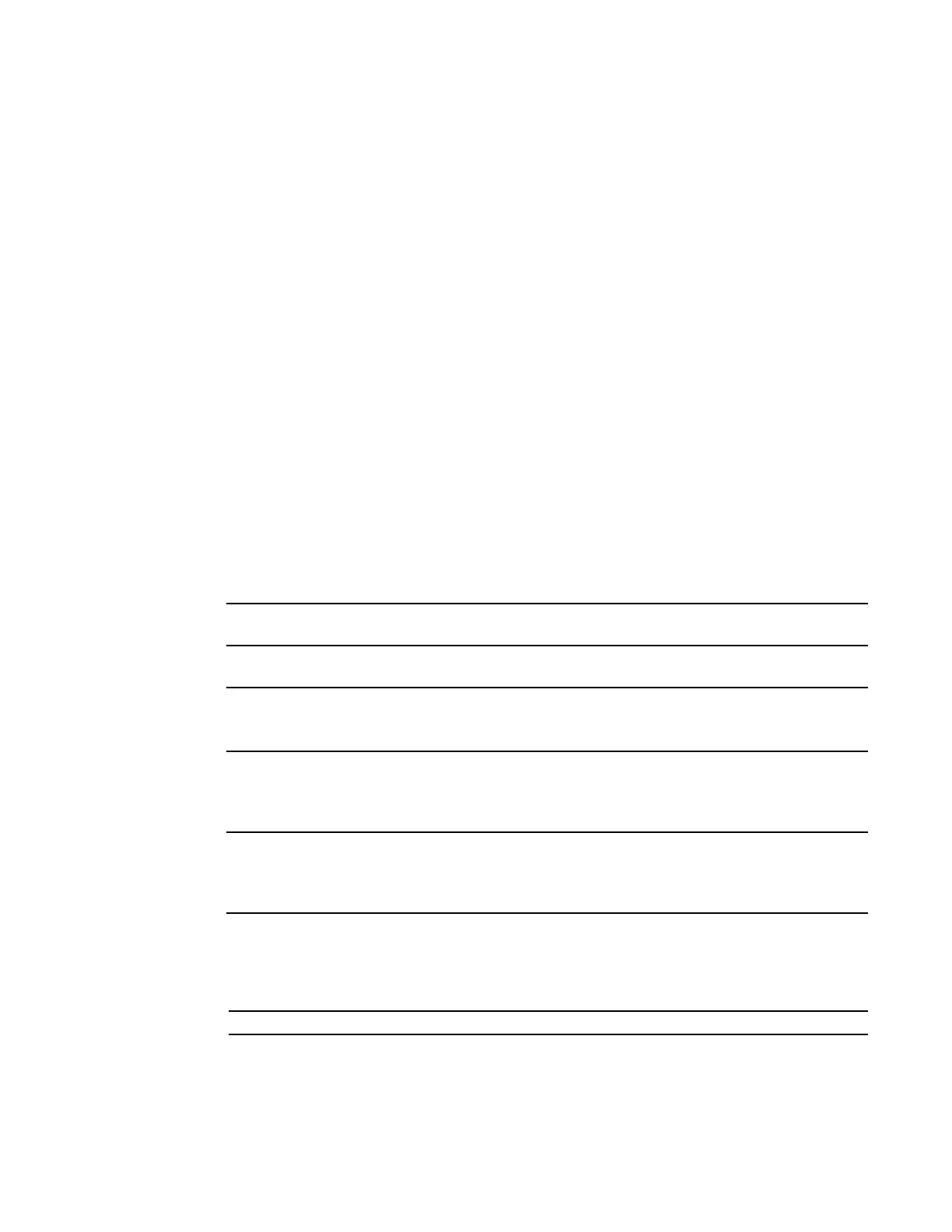842 | Intermediate System to Intermediate System (IS-IS)
www.dell.com | support.dell.com
log-adjacency-changes
e
Generate a log messages for adjacency state changes.
Syntax
log-adjacency-changes
To disable this function, enter no log-adjacency-changes.
Defaults
Adjacency changes are not logged.
Command Modes
ROUTER ISIS
Usage
Information
This command enables you to monitor adjacency state changes, which is useful when you monitor
large networks. Messages are logged in the system error message facility.
lsp-gen-interval
e
Set the minimum interval between successive generations of link-state packets (LSPs).
Syntax
lsp-gen-interval [level-l | level-2] interval seconds [initial_wait_interval seconds
[second_wait_interval seconds]]
To restore default values, use the no lsp-gen-interval [level-l | level-2] interval seconds
[initial_wait_interval seconds [second_wait_interval seconds]] command.
Parameters
Defaults
Defaults as above
Command Modes
ROUTER ISIS
Command
History
level-l (OPTIONAL) Enter the keyword level-1 to apply the configuration to
generation of Level-1 LSPs.
level-2 (OPTIONAL) Enter the keyword level-2 to apply the configuration to
generation of Level-2 LSPs.
interval seconds
Enter the maximum number of seconds between LSP generations.
Range: 0 to 120 seconds
Default: 5 seconds
initial_wait_interval
seconds
(OPTIONAL) Enter the initial wait time, in seconds, before running the first
LSP generation.
Range: 0 to 120 seconds
Default: 1 second
second_wait_interval
seconds
(OPTIONAL) Enter the wait interval, in seconds, between the first and
second LSP generation.
Range: 0 to 120 seconds
Default: 5 seconds
Version 7.5.1.0 Expanded to support LSP Throttling Enhancement
