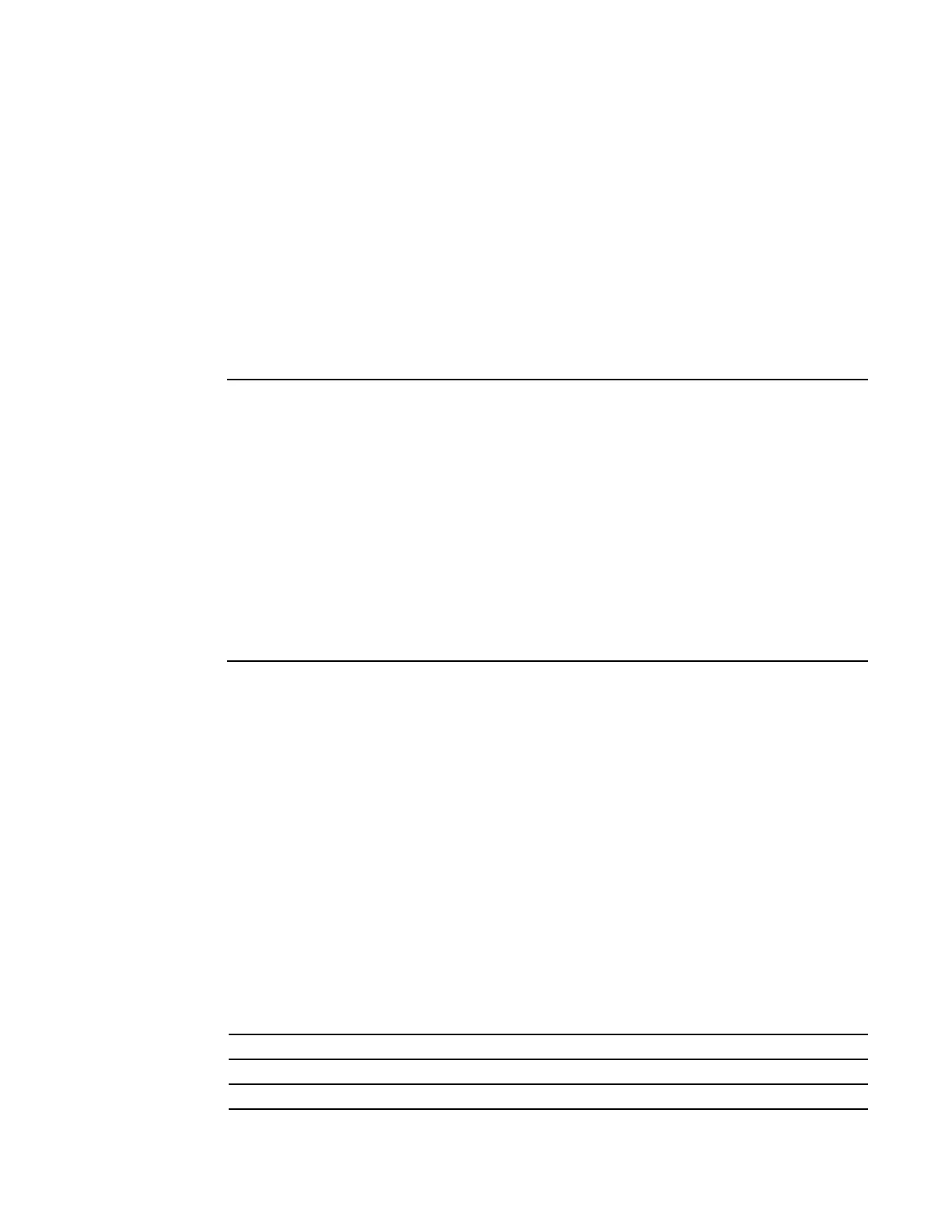Intermediate System to Intermediate System (IS-IS) | 847
Defaults
Not configured.
Command Modes
ROUTER ISIS
passive-interface
e
Suppress routing updates on an interface. This command stops the router from sending updates on that
interface.
Syntax
passive-interface interface
To delete a passive interface configuration, enter the no passive-interface interface command.
Parameters
Defaults
Not configured.
Command Modes
ROUTER ISIS
Usage
Information
Although the passive interface will neither send nor receive routing updates, the network on that
interface will still be included in IS-IS updates sent via other interfaces
redistribute
e
Redistribute routes from one routing domain to another routing domain.
Syntax
redistribute {static | connected | rip} [level-1 | level-1-2 | level-2] [metric metric-value]
[metric-type {external | internal}] [route-map map-name]
To end redistribution or disable any of the specified keywords, enter the
no redistribute {static | connected | rip} [metric metric-value] [metric-type {external |
internal}] [level-1 | level-1-2 | level-2] [route-map map-name] command.
Parameters
interface
Enter the following keywords and slot/port or number information:
• For a 1-Gigabit Ethernet interface, enter the keyword
GigabitEthernet followed by
the slot/port information.
• For Loopback interface, enter the keyword
loopback followed by a number from
zero (0) to 16383.
• For a Port Channel interface, enter the keyword
port-channel followed by a
number:
C-Series and S-Series Range: 1-128
E-Series Range: 1 to 32 for EtherScale, 1 to 255 for TeraScale and 1 to 512 for
ExaScale.
• For a SONET interface, enter the keyword
sonet followed by the slot/port
information.
• For a 10-Gigabit Ethernet interface, enter the keyword
TenGigabitEthernet
followed by the slot/port information.
• For a VLAN, enter the keyword
vlan followed by a number from 1 to 4094.
connected Enter the keyword connected redistribute active routes into IS-IS.
rip Enter the keyword rip to redistribute RIP routes into IS-IS.
static Enter the keyword static to redistribute user-configured routes into IS-IS.
