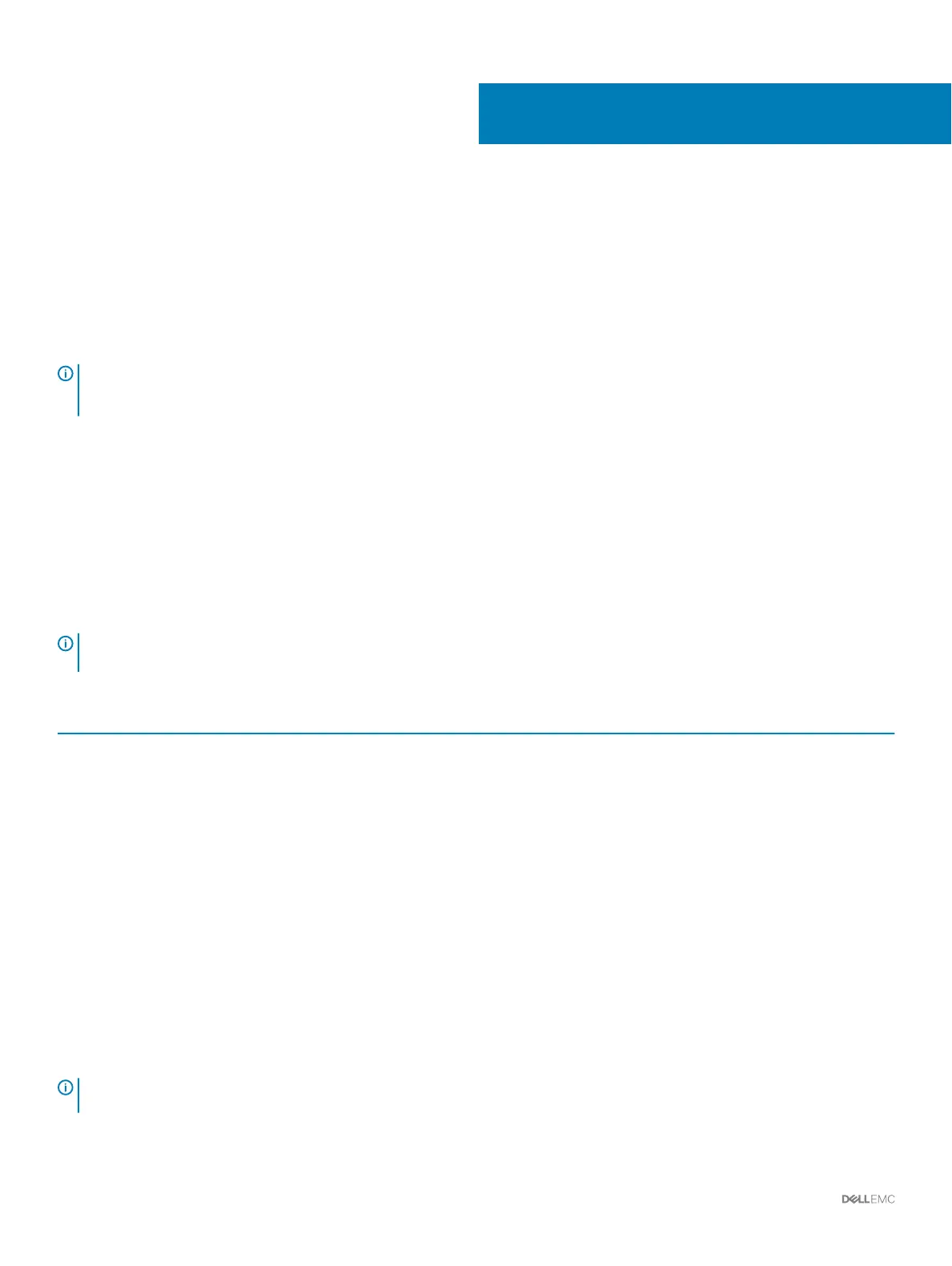HBA Server Settings
This appendix provides recommended HBA card settings that provide the most eective communication between the server and the
Storage Center.
Settings by HBA Manufacturer
Storage Center has been tested to work with servers using Dell, Cisco, Emulex, and Qlogic HBAs.
NOTE: Cisoc, Emulex, and Qlogic HBAs require additional conguration to improve the connection speeds between the server
and the Storage Center. For more information regarding the compatibility of an HBA, see the Dell EMC Compatibility Matrix for
SC, PS, and FS Series Arrays.
Dell 12 Gb SAS HBAs
Dell 12 Gb SAS HBAs are fully compatible with Storage Center and do not require further conguration.
Cisco Fibre Channel HBAs
Cisco manufactures Fibre Channel HBAs that are compatible with Storage Centers.
NOTE
: For more information regarding the compatibility of a Cisco Fibre Channel HBA, see the Dell EMC Compatibility Matrix for
SC, PS, and FS Series Arrays.
Congure a Cisco Fibre Channel HBA with the following settings:
Field
Setting
FCP Error Recovery Disabled (default)
Flogi Retries 60
Flogi Timeout 4000 (default)
Plogi Retries 60
Plogi Timeout 20000 (default)
Port Down Timeout 10000 (default)
Port Down IO Retry 60 (default)
Link Down Timeout 30000 (default)
Emulex HBAs
Emulex manufactures HBAs for iSCSI and Fibre Channel connections that are compatible with Storage Centers.
NOTE
: For more information regarding the compatibility of an HBA, see the Dell EMC Compatibility Matrix for SC, PS, and FS
Series Arrays. For more information about Emulex, see www.emulex.com.
D
102 HBA Server Settings
