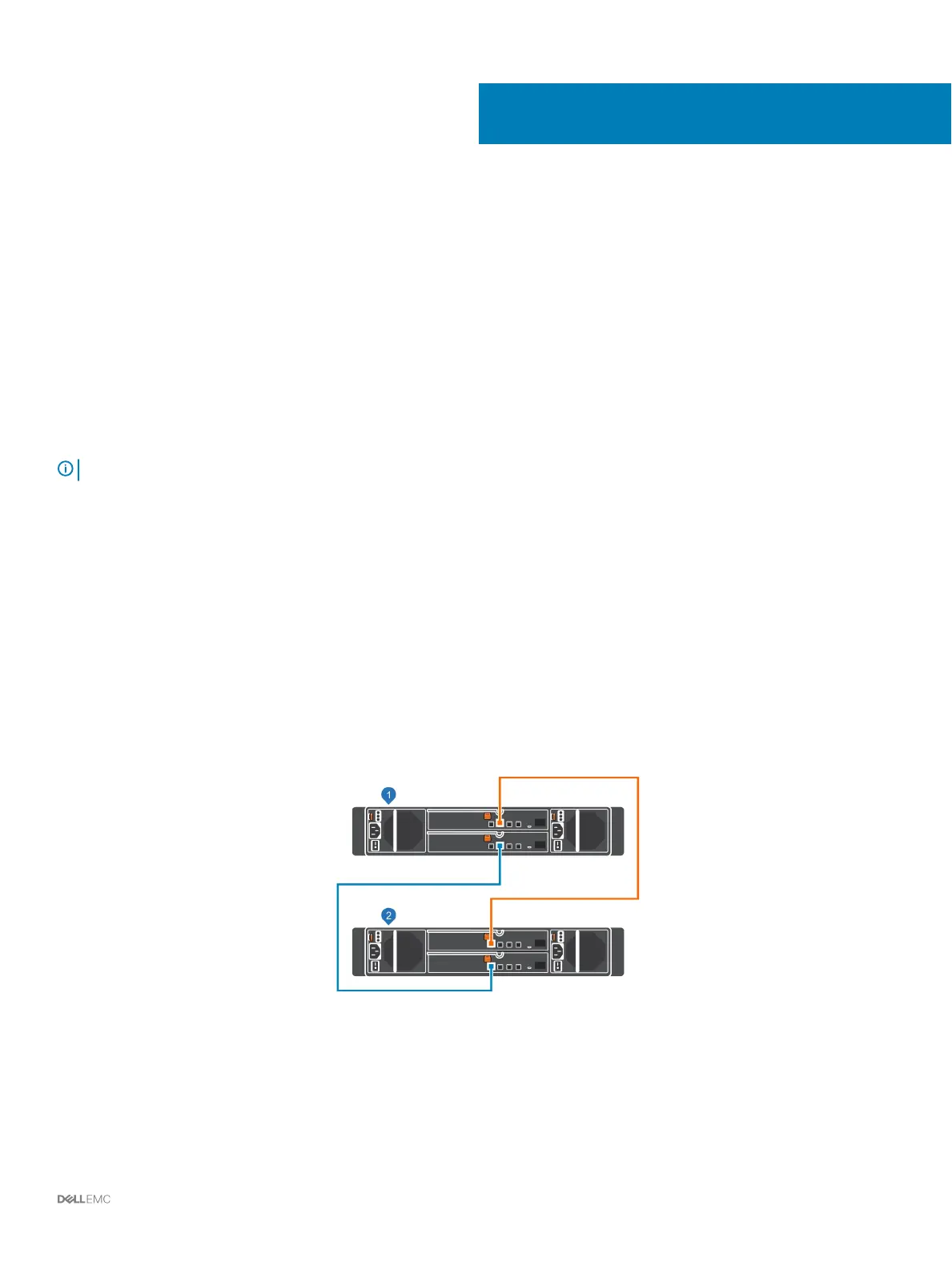Adding or Removing Expansion Enclosures
This section describes how to add an expansion enclosure to a storage system and how to remove an expansion enclosure from a storage
system.
Adding Expansion Enclosures to a Storage System
Deployed Without Expansion Enclosures
Install the expansion enclosures in a rack, but do not connect the expansion enclosures to the storage system.
For more information, see the SCv300 and SCv320 Expansion Enclosure Getting Started Guide or the SCv360 Expansion Enclosure
Getting Started Guide.
NOTE: To preserve the integrity of the existing data, use caution when adding expansion enclosures to a storage system.
Install New SCv300 and SCv320 Expansion Enclosures in a
Rack
Prerequisite
Install the expansion enclosures in a rack, but do not connect the expansion enclosures to the storage system. For more information, see
the SCv300 and SCv320 Expansion Enclosure Getting Started Guide
Steps
1 Cable the expansion enclosures together to form a chain.
a Connect a SAS cable from expansion enclosure 1: top, port 2 to expansion enclosure 2: top, port 1.
b Connect a SAS cable from expansion enclosure 1: bottom, port 2 to expansion enclosure 2: bottom, port 1.
c Repeat the previous steps to connect additional expansion enclosures to the chain.
Figure 53. Cable the Expansion Enclosures Together
1
Expansion enclosure 1 2 Expansion enclosure 2
2 Connect to the Storage Center using the Storage Manager Client.
3 Check the drive count of the Storage Center system before adding the expansion enclosure. Make sure the number of drives installed
plus the drives in the new expansion enclosure does not exceed 500 drives.
7
Adding or Removing Expansion Enclosures 71
