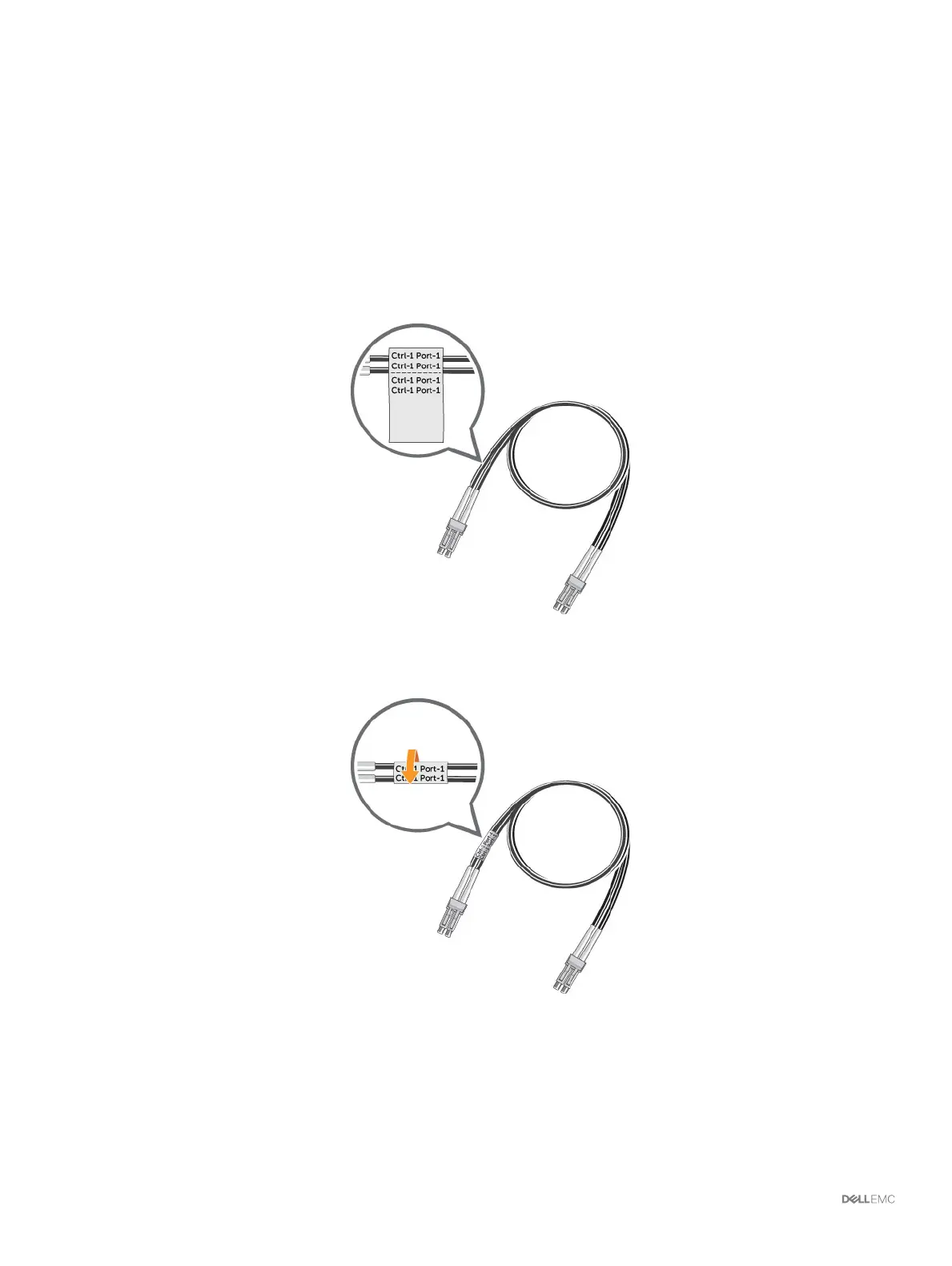Labeling the Front-End Cables
Label the front-end cables to indicate the storage controller and port to which they are connected.
Prerequisite
Locate the front-end cable labels that shipped with the storage system.
About this task
Apply cable labels to both ends of each cable that connects a storage controller to a front-end fabric or network, or directly to host servers.
Steps
1 Starting with the top edge of the label, attach the label to the cable near the connector.
Figure 32. Attach Label to Cable
2 Wrap the label around the cable until it fully encircles the cable. The bottom of each label is clear so that it does not obscure the text.
Figure 33. Wrap Label Around Cable
3 Apply a matching label to the other end of the cable.
40
Connect the Front-End Cabling
