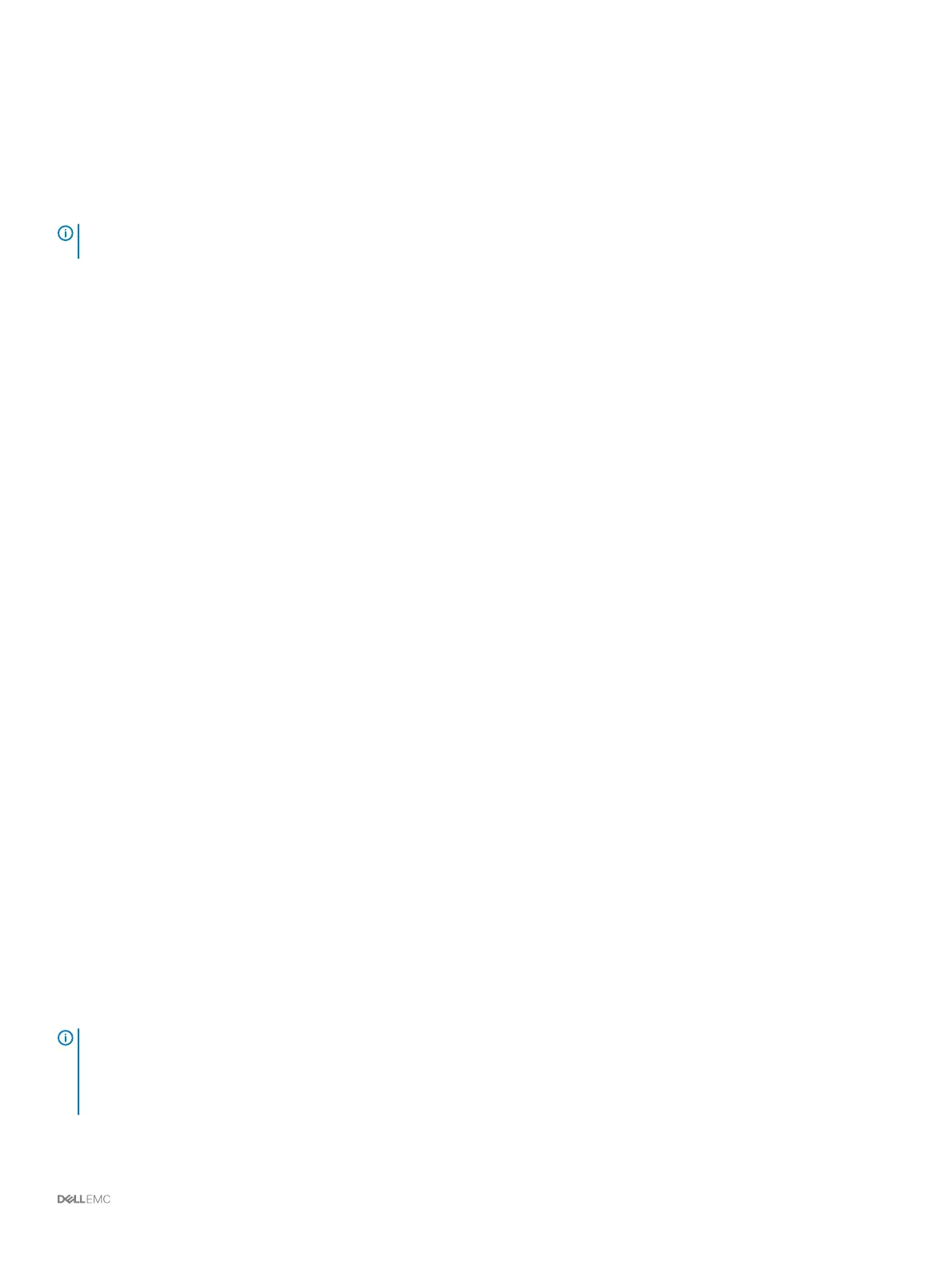Test Storage Controller Failover
Test the Storage Center to make sure that a storage controller failover does not interrupt I/O.
About this task
NOTE: Before restarting a storage controller, use Storage Manager to change the operation mode to Maintenance mode. When
you are nished, use Storage Manager to place the storage system back into normal operational mode.
Steps
1 Connect to the server, create a Test folder on the server, and copy at least 2 GB of data into it.
2 Restart storage controller 1 while copying data to verify that the failover event does not interrupt I/O.
a Copy the Test folder to the TestVol1 volume.
b During the copy process, restart the storage controller (through which TestVol1 is mapped) by selecting it from the Hardware
tab and clicking Shutdown/Restart Controller.
c Verify that the copy process continues while the storage controller restarts.
d Wait several minutes and verify that the storage controller has nished restarting.
3 Restart storage controller 2 while copying data to verify that the failover event does not interrupt I/O.
a Copy the Test folder to the TestVol2 volume.
b During the copy process, restart the storage controller (through which TestVol2 is mapped) by selecting it from the Hardware
tab and clicking Shutdown/Restart Controller.
c Verify that the copy process continues while the storage controller restarts.
d Wait several minutes and verify that the storage controller has nished restarting.
Test MPIO
Perform the following tests for a Storage Center with Fibre Channel or iSCSI front-end connectivity if the network environment and
servers are congured for MPIO.
1 Create a Test folder on the server and copy at least 2 GB of data into it.
2 Make sure that the server is congured to use load-balancing MPIO (round-robin).
3 Manually disconnect a path while copying data to TestVol1 to verify that MPIO is functioning correctly.
a Copy the Test folder to the TestVol1 volume.
b During the copy process, disconnect one of the paths and verify that the copy process continues.
c Reconnect the path.
4 Repeat the previous steps as necessary to test additional paths.
5 Restart the storage controller that contains the active path while I/O is being transferred and verify that the I/O process continues.
6 If the front-end connectivity of the Storage Center is Fibre Channel or iSCSI and the Storage Center is not in a production
environment, restart the switch that contains the active path while I/O is being transferred, and verify that the I/O process continues.
Clean Up Test Volumes
After testing is complete, delete the volumes used for testing.
About this task
NOTE
: During deployment, a Storage Type is created for each tier that denes the Redundancy Level. If you delete all test
volumes, the Storage Type for each tier reverts to the default redundancy level. Creating new volumes will then require setting
Storage Types to the desired redundancy level manually. It is recommended that before deleting any test volumes, you create at
least one volume in each Storage Type required by the customer. If all volumes are deleted before creating new volumes, you will
need to manually update the redundancy levels for each Storage Type.
Perform Post-Setup Tasks 69
