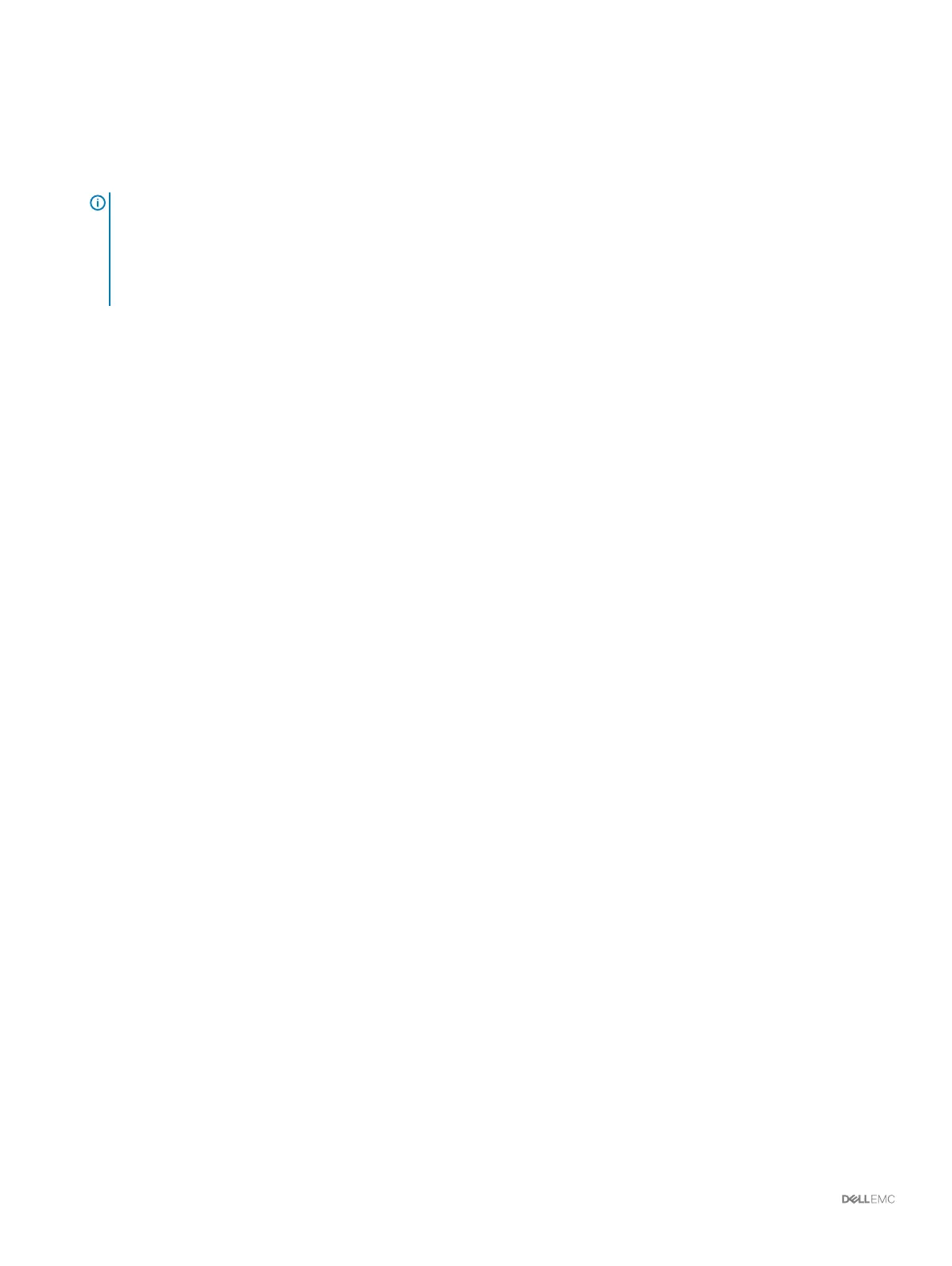Steps
1 Make sure that you have the required information that is listed on the rst page of the wizard. This information is needed to congure
the Storage Center.
2 Click Next. The Select a Storage Center to Initialize page appears and lists the uninitialized Storage Centers discovered by the
wizard.
NOTE: If the wizard does not discover the Storage Center that you want to initialize, perform one of the following actions:
• Make sure that the Storage Center hardware is physically attached to all necessary networks.
• Click Rediscover.
• Click Troubleshoot Storage Center Hardware Issue to learn more about reasons why the Storage Center is not discoverable.
• Follow the steps in Deploy the Storage Center Using the Direct Connect Method.
3 Select the Storage Center to initialize.
4 (Optional) Click Enable Storage Center Indicator to turn on the indicator light for the selected Storage Center. You can use the
indicator to verify that you have selected the correct Storage Center.
5 Click Next.
6 If the Storage Center is partially congured, the Storage Center login pane appears. Enter the management IPv4 address and the
Admin password for the Storage Center, then click Next to continue.
Deploy the Storage Center Using the Direct Connect
Method
Use the direct connect method to manually deploy the Storage Center when it is not discoverable.
1 Use an Ethernet cable to connect the computer running the Dell Storage Manager to the management port of the top controller.
2 Cable the bottom controller to the management network switch.
3 Click Discover and Congure Uninitialized Storage Centers. The Discover and Congure Uninitialized Storage Centers wizard
opens.
4 Fill out the information the initial conguration pages and stop when the Conrm Conguration page is displayed.
5 At this point, recable the management port of the top controller to the management network.
6 Connect the computer to the same subnet or VLAN as the Storage Center.
a Click Next.
b If the cable is not properly connected or the host cannot access the controller, an Error setting up connection message is
displayed. Correct the connection, and click OK.
c If the deployment wizard is closed, click Discover and Congure Uninitialized Storage Centers to relaunch the deployment
wizard.
d Type Admin in the User Name eld, type the password entered on the Set Administrator Information page in the Password
eld, and click Next.
Customer Installation Authorization
Authorize the installation of the storage system.
1 Type your name in the Approving Customer Name eld.
2 Type your title in the Approving Customer Title eld.
3 Click OK.
60
Discover and Congure the Storage Center
