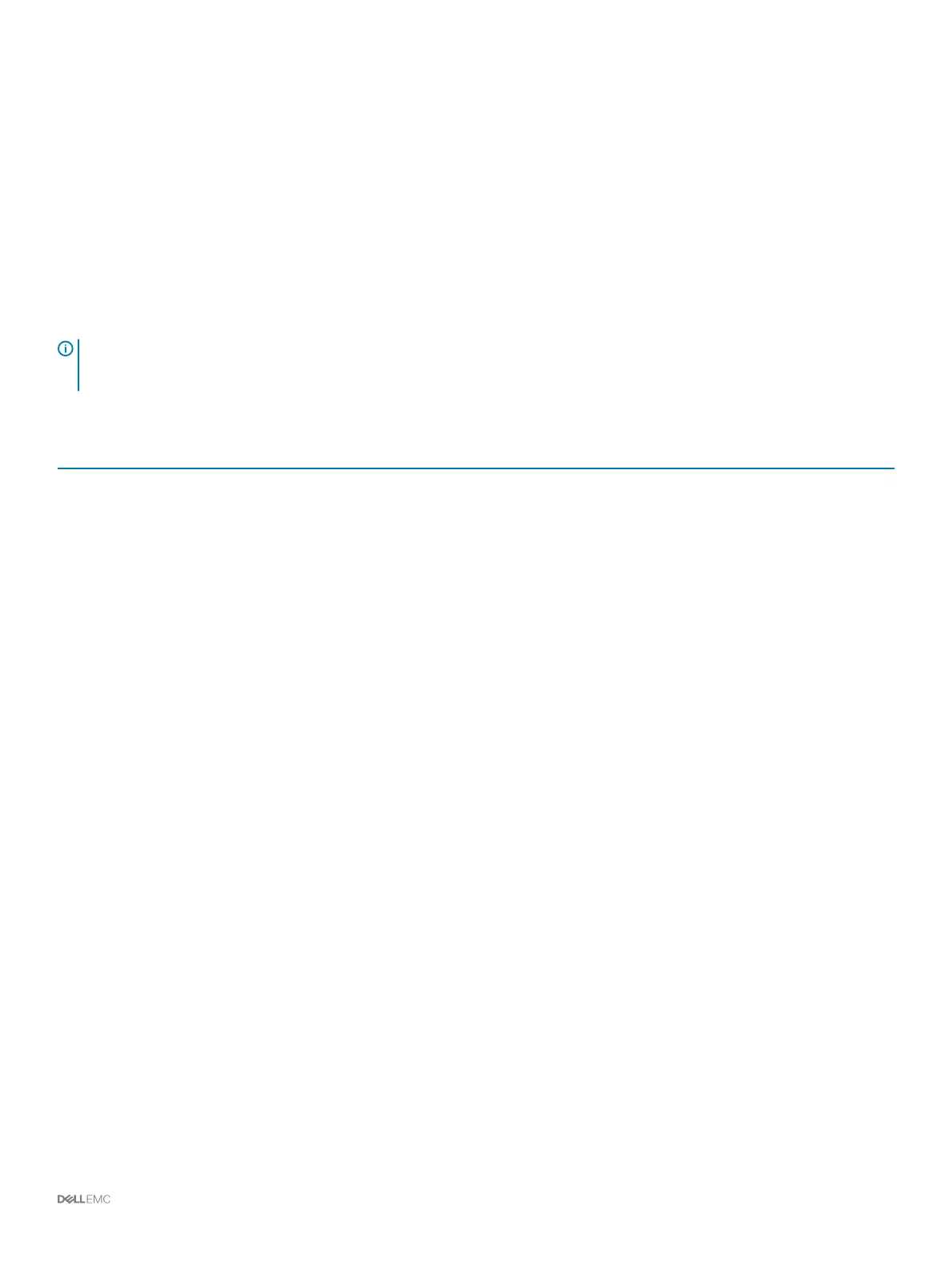MPIO Behavior
The server must have at least two FC or iSCSI ports to use MPIO.
When MPIO is congured, a server can send I/O to multiple ports on the same storage controller.
MPIO Conguration Instructions for Host Servers
If a Storage Manager wizard is used to congure host server access to the Storage Center, the Storage Manager attempts to automatically
congure MPIO with best practices.
NOTE: Compare the host server settings applied by the Storage Manager wizard against the latest Storage Center Best
Practices documents (listed in the following table) on the Dell TechCenter site (http://en.community.dell.com/techcenter/
storage/).
Table 1. MPIO Conguration Documents
Operating System Document with MPIO Instructions
Linux
• Dell EMC SC Series with Red Hat Enterprise Linux (RHEL) 6x Best Practices
• Dell EMC SC Series with Red Hat Enterprise Linux (RHEL) 7x Best Practices
• Dell Storage SC Series Arrays with SUSE Linux Enterprise Server 12
VMware vSphere
• Dell EMC SC Series Best Practices with VMware vSphere 5.x-6.x
Windows Server 2008 R2, 2012,
2012 R2, 2016
Dell Storage Center: Microsoft Multipath IO Best Practices
Connecting to Host Servers with Fibre Channel HBAs
A storage system with Fibre Channel front-end ports connects to one or more FC switches, which connect to one or more host servers
with Fibre Channel HBAs.
Fibre Channel Zoning
When using Fibre Channel for front-end connectivity, zones must be established to ensure that storage is visible to the servers. Use the
zoning concepts discussed in this section to plan the front-end connectivity before starting to cable the
storage system.
Dell recommends creating zones using a single initiator host port and multiple Storage Center ports.
WWN Zoning Guidelines
When WWN zoning is congured, a device may reside on any port, or change physical ports and still be visible, because the switch is
seeking a WWN.
List of guidelines for WWN zoning.
• Include all Storage Center virtual World Wide Port Names (WWPNs) in a single zone.
• Include all Storage Center physical World Wide Port Names (WWPNs) in a single zone.
• For each host server HBA port, create a zone that includes the HBA port WWPN and multiple Storage Center virtual WWPNs on the
same switch.
• For Fibre Channel replication from Storage Center system A to Storage Center system B:
Connect the Front-End Cabling
37
