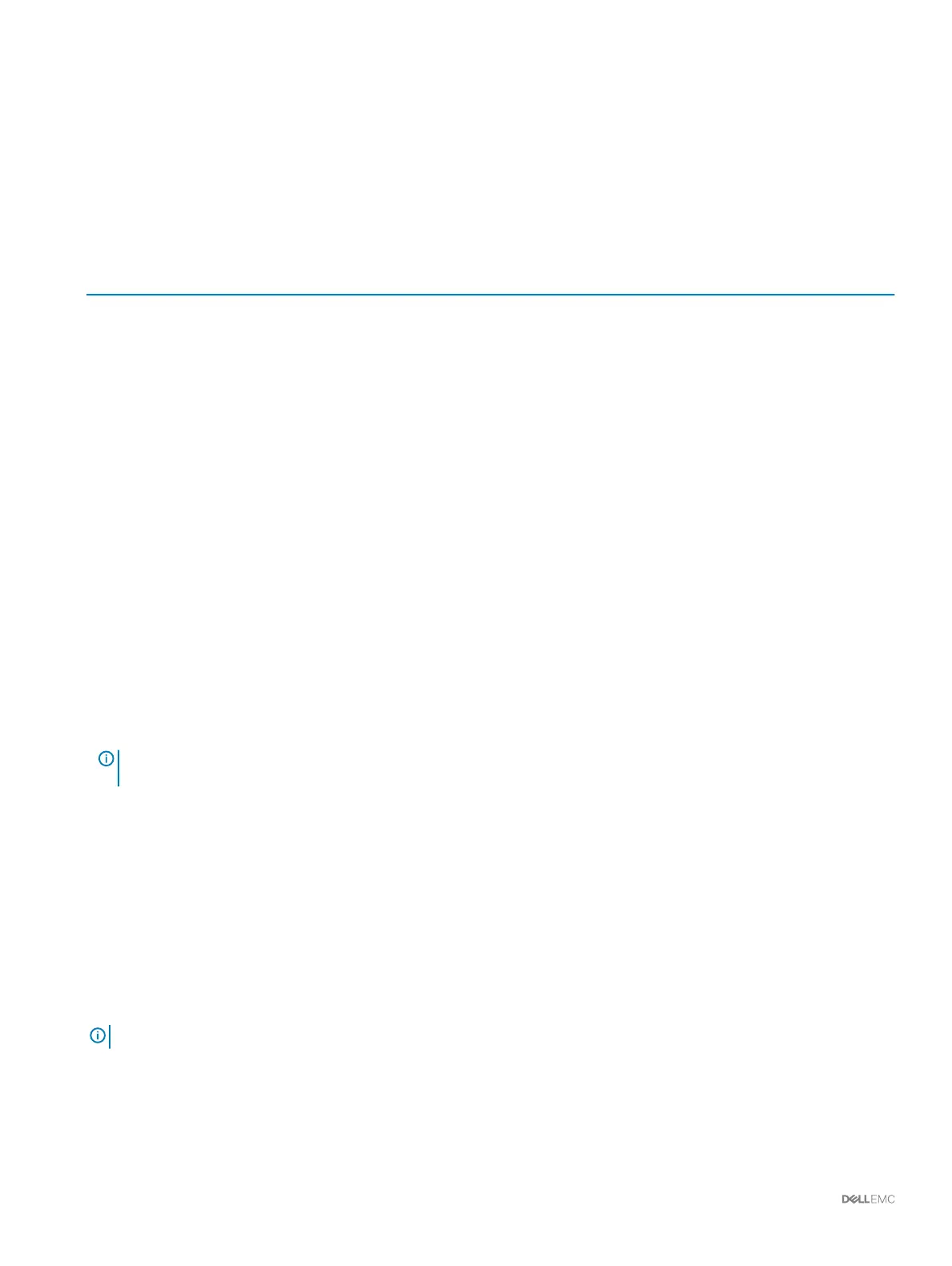• Port 2 is used to communicate with the iDRAC.
Steps
1 Make sure the micro-USB serial port cable is connected to the computer and the micro-USB connector on the top storage controller.
2 Open a terminal emulator program on the computer.
3 To facilitate troubleshooting, enable logging in the terminal emulator.
4 Congure the serial connection in the terminal emulator as shown in the following table.
Table 6. Serial Connection Settings
Setting Value
Connection Type Serial
Serial Line COM1
Baud Rate (Speed) 115200
Data Bits 8
Stop Bits 1
Parity None
Flow Control XON/XOFF
Column Mode 132
Line Wrapping O
5 Press Enter several times to initiate the connection.
The terminal echoes back to indicate that connectivity is established.
Discover the Storage Center Using the Setup Utility
Use the Setup Utility to discover the Storage Center.
1 Log in to the top storage controller.
• The login is __setup__
NOTE
: The login contains two underscore characters before the word setup and two underscore characters after the word
setup.
• The password is StorageCenterSetup
The Setup Utility tool discovers the uninitialized Storage Center.
2 Type Y and press Enter to continue.
3 Type the system information, controller information, and user information in the prompts that are displayed.
4 After entering the information about the storage system, review the information. At the prompt Do you wish to continue with this
conguration?, press Enter.
Conguration of the Storage Center begins, and messages appear to show the progress of the conguration.
5 After the conguration successfully completes, open Storage Manager and connect to the Storage Center using the management
address.
The Discover and Congure Uninitialized Storage Center wizard opens to the Create Storage Type page.
NOTE
: If you cannot discover the Storage Center using the Setup Utility tool, contact technical support.
98 Initialize the Storage Center Using the USB Serial Port
