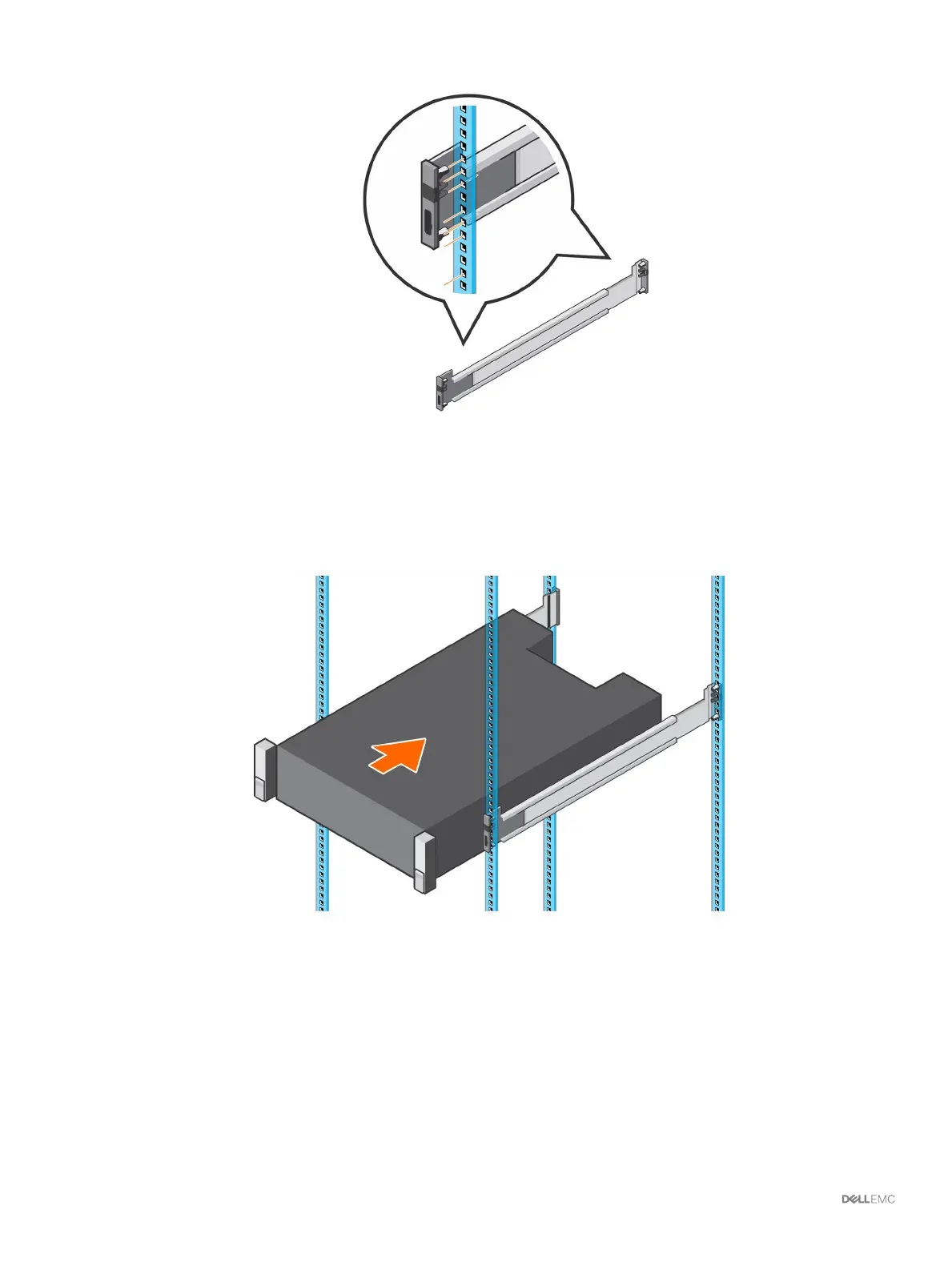Figure 27. Attach the Rails to the Rack
3 Engage the back end of the rail until it fully seats and the latch locks into place.
4 Engage the front end of the rail until it fully seats and the latch locks into place.
5 Align the system with the rails and slide the storage system into the rack.
Figure 28. Slide the Storage System Onto the Rails
6 Lift the latches on each side of the front panel and tighten the screws to the rack.
34
Install the Storage Center Hardware
