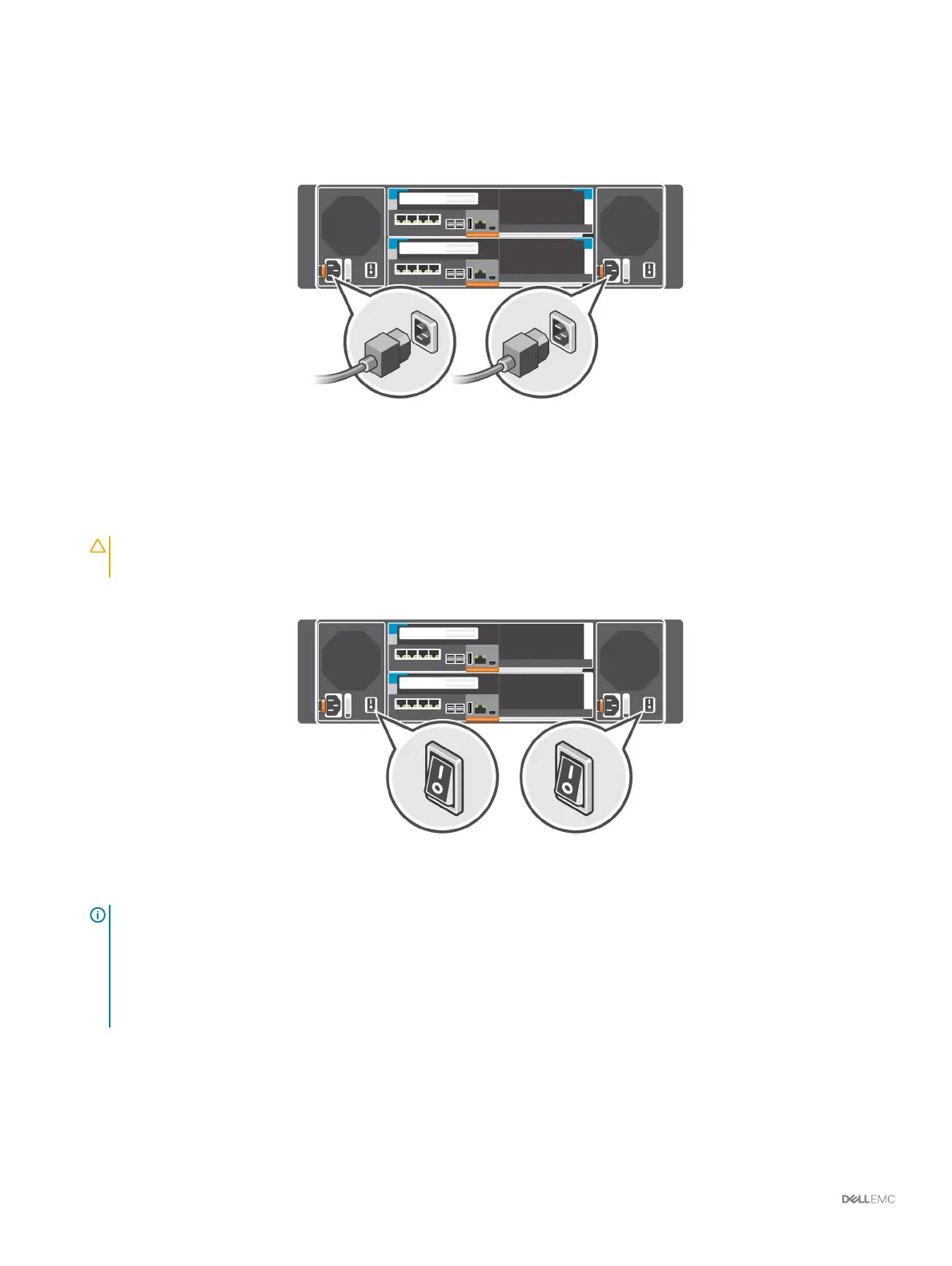Steps
1 Make sure that the power switches are in the OFF position before connecting the power cables.
2 Connect the power cables securely to both power supply/cooling fan modules in the storage system chassis.
Figure 51. Connect the Power Cables
3 Connect the power cables plugged into the left power supply to one power distribution unit (PDU).
4 Connect the power cables plugged into the right power supply to a second power distribution unit (PDU).
5 Turn on the storage system by pressing the power switches on both power supply/cooling fan modules to the ON position.
CAUTION
: Do not power o the storage system until it is discovered by Storage Manager. During the initial power up, the
storage system might take up to twenty minutes to boot completely.
Figure 52. Turn On the Storage System
NOTE
:
• If the LEDs on a storage controller do not turn on, the storage controller might not be fully seated in the storage system
chassis. If this issue occurs, press both power buttons to turn o the storage system. Reseat the storage controller, and then
press both power buttons again to turn on the storage system.
• If the power supply units do not power on, conrm that the power source is 200 to 240 volts (V). The 200 to 240 V power
supply units do not display any LED indications if they are plugged into a 110 V outlet.
58 Discover and Congure the Storage Center
