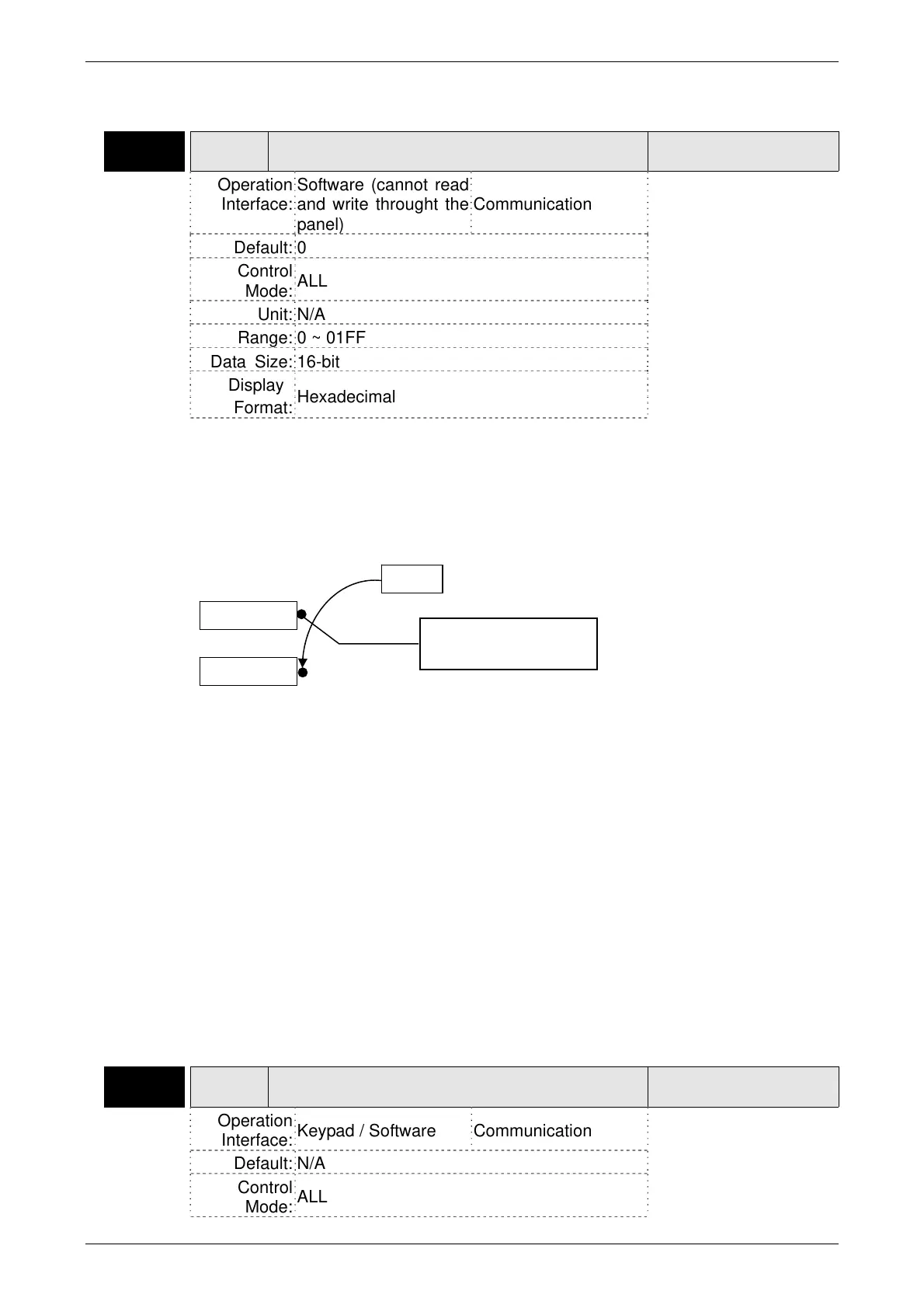Chapter 7 Servo Parameters ASDA-B2
7-86 Revision September 2013
the force output function.)
P4-07■
ITST Input Status
Address: 040CH
040DH
Operation
Interface:
Software (cannot read
and write throught the
panel)
Communication
Related Section:
Section 4.4.4
Section 8.2
Default: 0
Control
Mode:
ALL
Unit: N/A
Range: 0 ~ 01FF
Data Size: 16-bit
Display
Format:
Hexadecimal
Settings:
The control of digital inputs can be determined by the external terminals (DI1 ~ DI9) or
by the internal software digital inputs SDI1 ~ SDI9 (corresponds to Bit0 ~ Bit8 of P1-47)
via communication (upon software). Please refer to P3-06 and section 8.2 for the
setting method.
Read P4-07: Display the final status of DI input signal.
Write P4-07: Write the status of software digital inputs SDI1 ~ SDI9
(No matter the servo drive is controller through digital keypad or communication
control, the function of this parameter is the same.)
For example:
External Control: Display the final status of DI input signal
When the read value of P4-07 is 0x0011, it indicates that DI1 and DI5 are ON.
Communication Control (Internal DIs): Read the status of input signal (upon software).
For example:
When the write value of P4-07 is 0x0011, it indicates that software digital inputs SDI1
and SDI5 are ON.
Bit0 ~ Bit8 corresponds with DI1 ~ DI9.
For the settings of DI1 ~ DI9, please refer to P2-10 ~ P2-17 and P2-36.
P4-08★
PKEY Digital Keypad Input of Servo Drive
Address: 0410H
0411H
Operation
Interface:
Keypad / Software Communication
Related Section: N/A
Default: N/A
Control
Mode:
ALL
Internal DIs
External DIs
Read or Write
Final DI Status
P3-06
VARITEL INGENIERIA ELECTRONICA S.A.
info@varitel.com - www.varitel.com - Tel. (54) 11-4243-1171 / Fax: (54) 11-4292-7545
Manuel Baliña 456, Lomas de Zamora (B1832CCJ) Buenos Aires, Argentina.