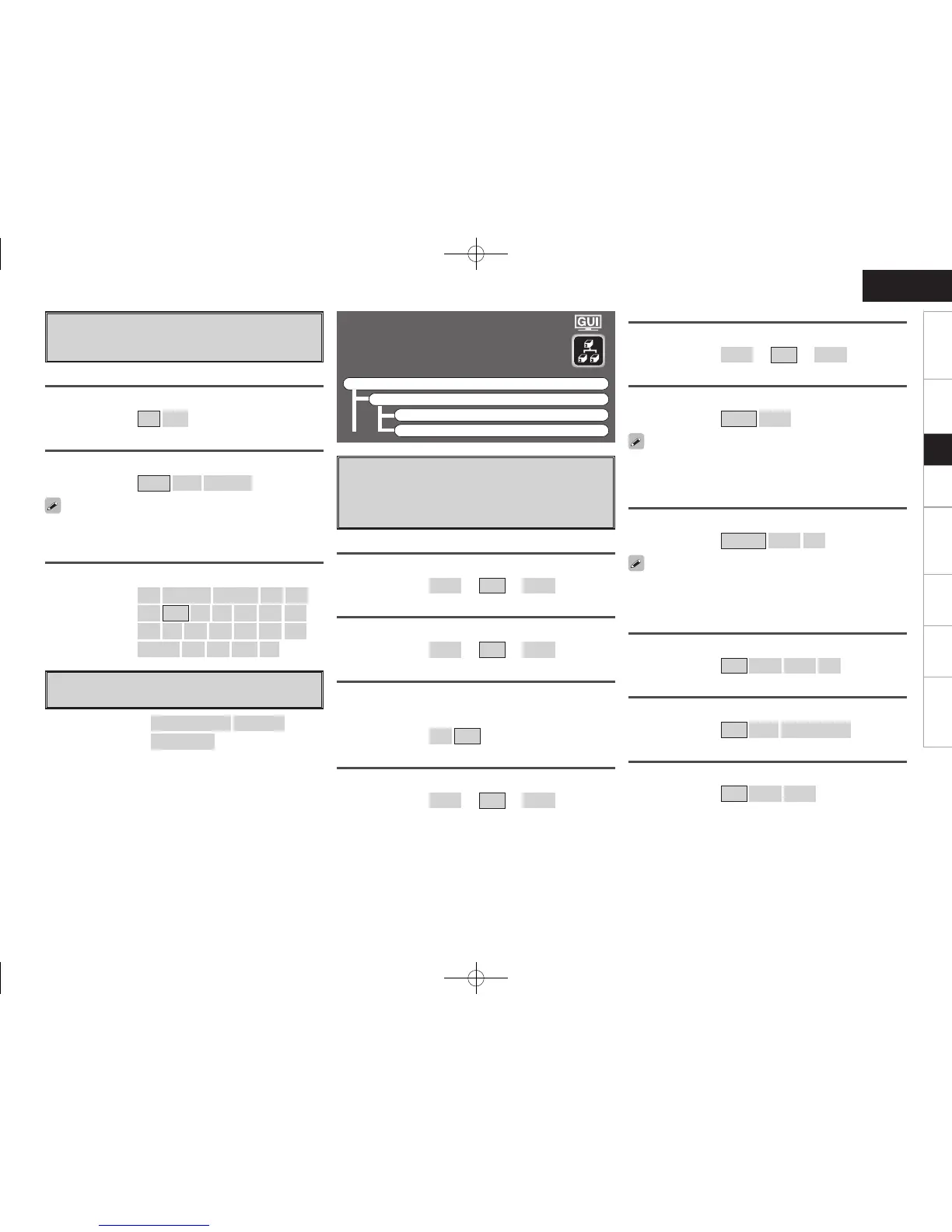Getting Started Connections Playback Remote Control Multi-Zone Information Troubleshooting
ENGLISH
s
Other
Make setting for amp power save mode and computer
language environment.
Power Saving
Make setting for power saving when not connected to network.
[Selectable items]
ON
OFF
PC Language
Select computer environment language.
[Selectable items] ara
chi (smpl)
chi (trad)
cze
dan
dut
eng
fi n
fre
ger
gre
heb
hun
ita
jpn
kor
nor
pol
por
por (BR)
rus
spa
swe
tur
d
Network Information
Display network information.
[Items to be checked] DHCP= ON or OFF
IP Address
MAC Address
Character
Set the character code type of the MP3 ID3-Tag played by USB.
[Selectable items] Auto
Latin
Japanese
If the characters are not properly displayed when set to “Auto”, set to
“Latin” or “Japanese”.
Zone Setup
Make settings for audio playback in a multi-
zone system.
F Menu tree F
Manual Setup
Zone Setup
a ZONE2
s ZONE3
a
ZONE2
Make settings for audio playback in a ZONE2 system.
s
ZONE3
Make settings for audio playback in a ZONE3 system.
Bass
Adjust low frequency range (bass).
[Variable range] –10dB
~
0dB
~
+10dB
Treble
Adjust high frequency range (treble).
[Variable range] –10dB
~
0dB
~
+10dB
HPF
When using speakers that cannot satisfactorily play low frequencies,
distortion of the bass sound can be reduced by setting “HPF” to
“ON”.
[Selectable items] ON
OFF
Lch Level
Adjust the left channel output level.
[Variable range] –12dB
~
0dB
~
+12dB
Rch Level
Adjust the right channel output level.
[Variable range] –12dB
~
0dB
~
+12dB
Channel
Switch between stereo and mono output.
[Selectable items]
Stereo
Mono
When GUI menu “Manual Setup” – “Option Setup” – “Amp Assign”
(vpage 34) is set to “ZONE (MONO)”, the “Channel” setting is
automatically set to “Mono”.
Volume Level
Adjust the main volume level.
[Selectable items] Variable
–40dB
0dB
“Variable” is displayed when a power amplifi er is assigned to the
ZONE2 output channel at GUI menu “Manual Setup” – “Option Setup”
– “Amp Assign” (vpage 34).
Volume Limit
Make a setting for maximum volume.
[Selectable items] OFF
–20dB
–10dB
0dB
Power On Level
Defi ne the volume setting that is active when the power is turned on.
[Selectable items] Last
– – –
–70dB ~ +18dB
Mute Level
Set the amount of attenuation when muting is on.
[Selectable items] Full
–40dB
–20dB
Setup
