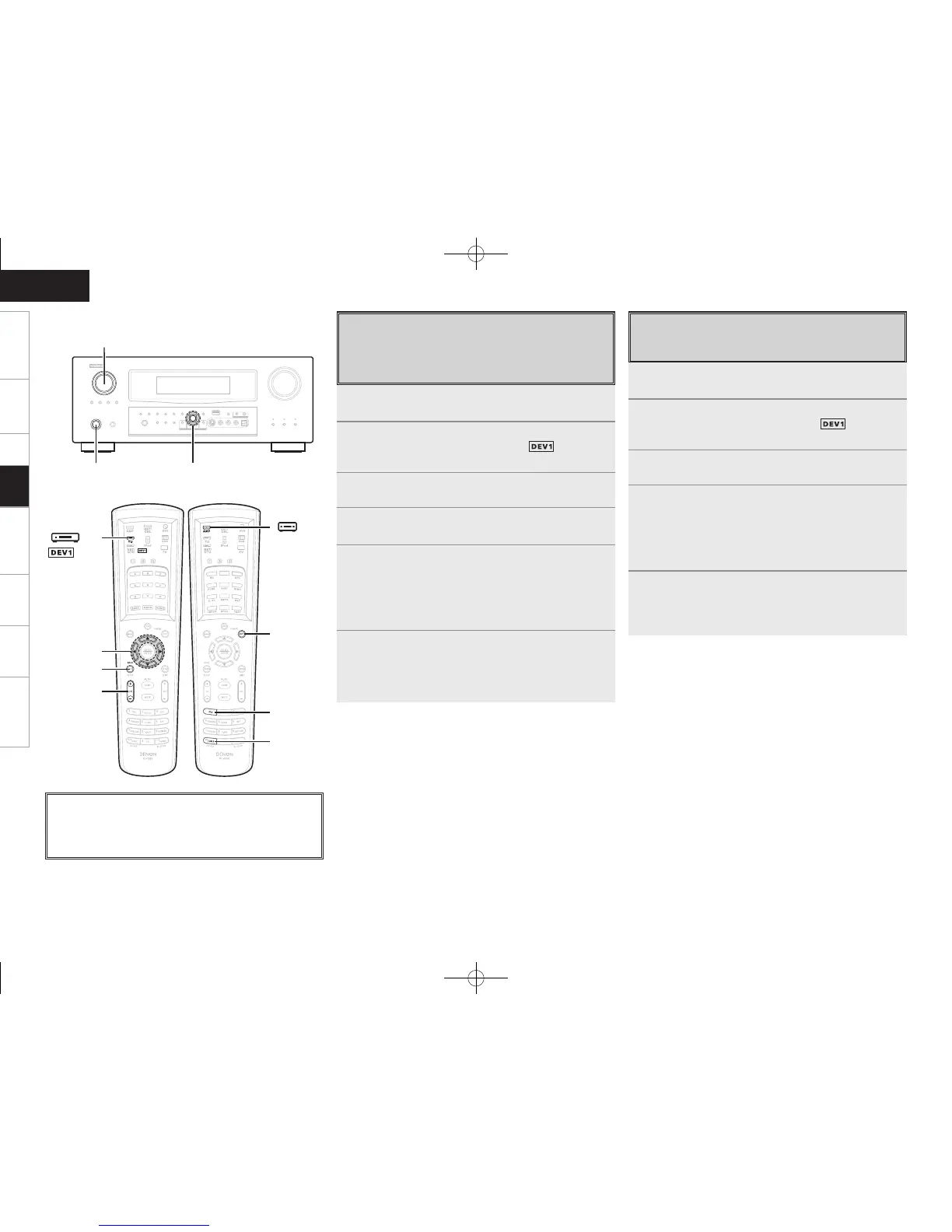1
Either turn <SOURCE SELECT> or press [TUNER]
(AMP mode) to select “TUNER”.
2
To operate using the main remote control unit, set the
remote control unit to the TUNER ( ) mode.
(vpage 60 “Remote Control Unit Operations”)
3
Press [SEARCH] to select “PTY”.
4
Watching the display, press ui to call out the desired
program type.
5
Press [CHANNEL].
PTY search begins automatically.
b If there is no station broadcasting the designated program type
with the above operation, all the reception bands are searched.
b The station name is displayed on the display after searching
stops.
6
To continue searching, repeat steps 2 to 4.
b If no station broadcasting the designated program type is found
when all the frequencies have been searched, “NO PROGRAMME”
is displayed.
PTY Search
Use this function to find RDS stations broadcasting a
designated program type (PTY).
For a description of each program type, refer to “Program
Type (PTY)”.
1
Either turn <SOURCE SELECT> or press [TUNER]
(AMP mode) to select “TUNER”.
2
To operate using the main remote control unit, set the
remote control unit to the TUNER ( ) mode.
(vpage 60 “Remote Control Unit Operations”)
3
Press [SEARCH] to select “TP”.
4
Press [CHANNEL].
TP search begins automatically.
b If no TP station is found with the above operation, all the reception
bands are searched.
b The station name is displayed on the display after searching
stops.
5
To continue searching, repeat steps 2 to 3.
b If no other TP station is found when all the frequencies have been
searched, “NO PROGRAMME” is displayed.
TP Search
Use this function to find RDS stations broadcasting traffic
programs (TP stations).
