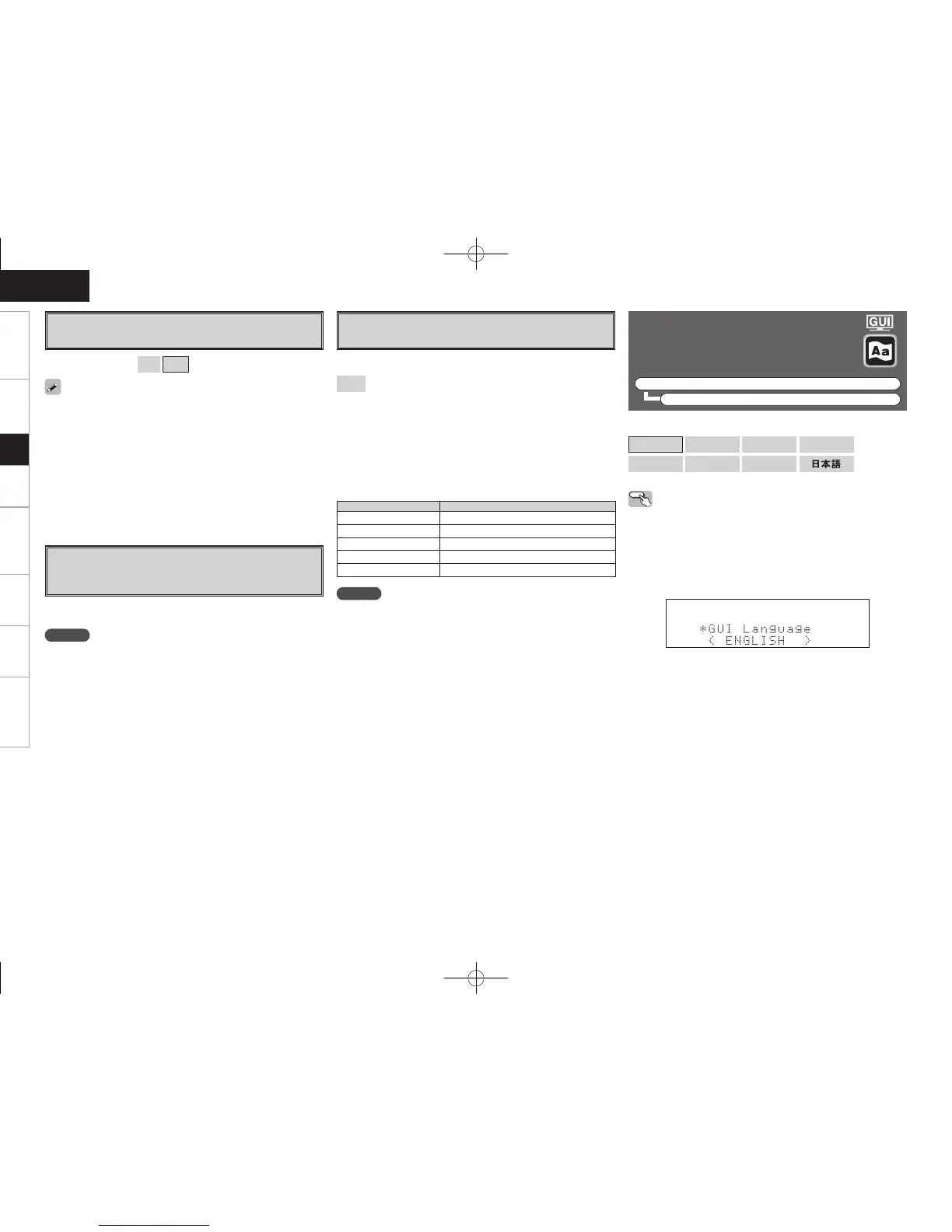Getting Started Connections Playback Remote Control Multi-Zone Information Troubleshooting
ENGLISH
A1
Setup Lock
Protect settings from inadvertent change.
[Selectable items]
ON
OFF
• When “Setup Lock” is set to “ON”, the settings listed below can
no longer be changed. Also, “SETUP LOCKED!” is displayed if you
attempt to operate related buttons.
⋅ GUI menu operations
⋅ RESTORER
⋅ Night Mode
⋅ Parameter
⋅ Room EQ
⋅ Channel Level
⋅ Audio Delay
• To cancel the setting, press the MENU button to re-display the “Setup
Lock” screen, then change the setting to “OFF”.
A2
Maintenance Mode
This sets the function for maintenance by a DENON
serviceperson or installer. (For professional use only.)
NOTE
Only use this function if so instructed by a DENON serviceperson or
installer.
This function allows a DENON serviceperson or installer to check the
AVR-3808’s status and make settings via the Internet.
Language
This sets the language used on the display
screens.
F Menu tree F
Manual Setup
Language
[Selectable items]
English
Deutsch
Français
Italiano
Español
Nederlands
Svenska
Operating from the main unit
b The GUI menu is not displayed when performing this setting.
q Press and hold the STATUS and RETURN buttons for at least 3
seconds.
“Video Format” appears on the display.
w Use the ui button to set “GUI Language”.
e Use the o p button to make the setting.
r Press the ENTER, MENU or RETURN button to complete the setting.
NOTE
• Connection to the network and specifi c settings are required to
update the fi rmware. For details, see page 20, 32, 33.
• Do not turn off the power until updating is completed.
• Normally there is no need to use this function, aside from the cases
described below.
⋅ The Firmware Update function is only used for updating the
fi rmware (free or for a charge) via the Internet, for example for the
purpose of adding functions to the AVR-3808 in the future.
⋅ Information regarding the Firmware Update function will be
announced on the DENON web site each time related plans are
defi ned.
⋅ A broadband connection to the Internet is required to use this
function (v page 20).
⋅ Even with a broadband connection to the Internet, approximately 1
hour is required for the updating procedure to be completed. Once
updating starts, normal operations on the AVR-3808 cannot be
performed until updating is completed.
Furthermore, updating the fi rmware may reset the backup data for
the parameters, etc., set for the AVR-3808.
Display Description
Updating failed Updating failed.
Login failed Failure to log into server.
Server is busy Server is busy. Wait a while then try again.
Connection failed Failure connecting to server.
Regist failed Failure registering to server.
b If the display reads as shown below, check the settings and network
environment, then update again.
A3
Firmware Update
Update the fi rmware of the receiver.
Start
:
Execute the update process.
When updating starts, the power indicator lights red. “Updating
zzz” is shown on the display during updating. Once updating is
completed, “Updating complete” is displayed.
“Latest fi rmware” is displayed when the fi rmware is the latest
version.
[Selectable items]
Setup
