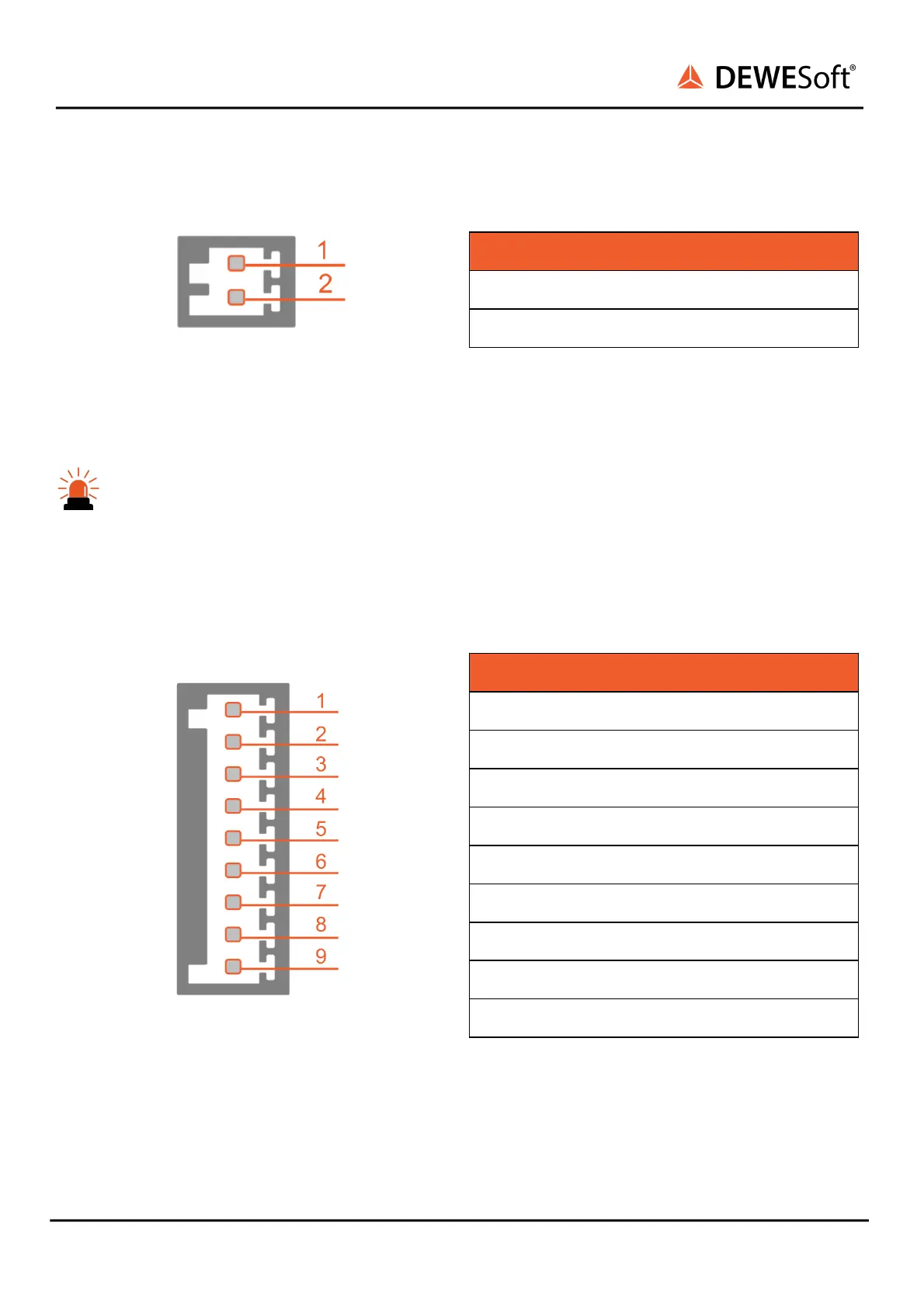PWR OUT connector (on the device): OMNIMATE Signal SL 2.50/02/90G
Mating connector (for the cable): OMNIMATE Signal BLF 2.50/02/180
Caution
PWR OUT pins are intended to supply external loads. Do not connect the external power supply
to the PWR OUT pins! It can damage the equipment.
Current limit of PWR OUT source is 2 A per module.
Current limit of the IOLITE system is 16 A!
4.7.2.2.2. IOLITEr-32xDO: Digital Output: Pinout
DO connector (on the device): OMNIMATE Signal SL 2.50/09/90G
Mating connector (for the cable): OMNIMATE Signal BLF 2.50/09/180