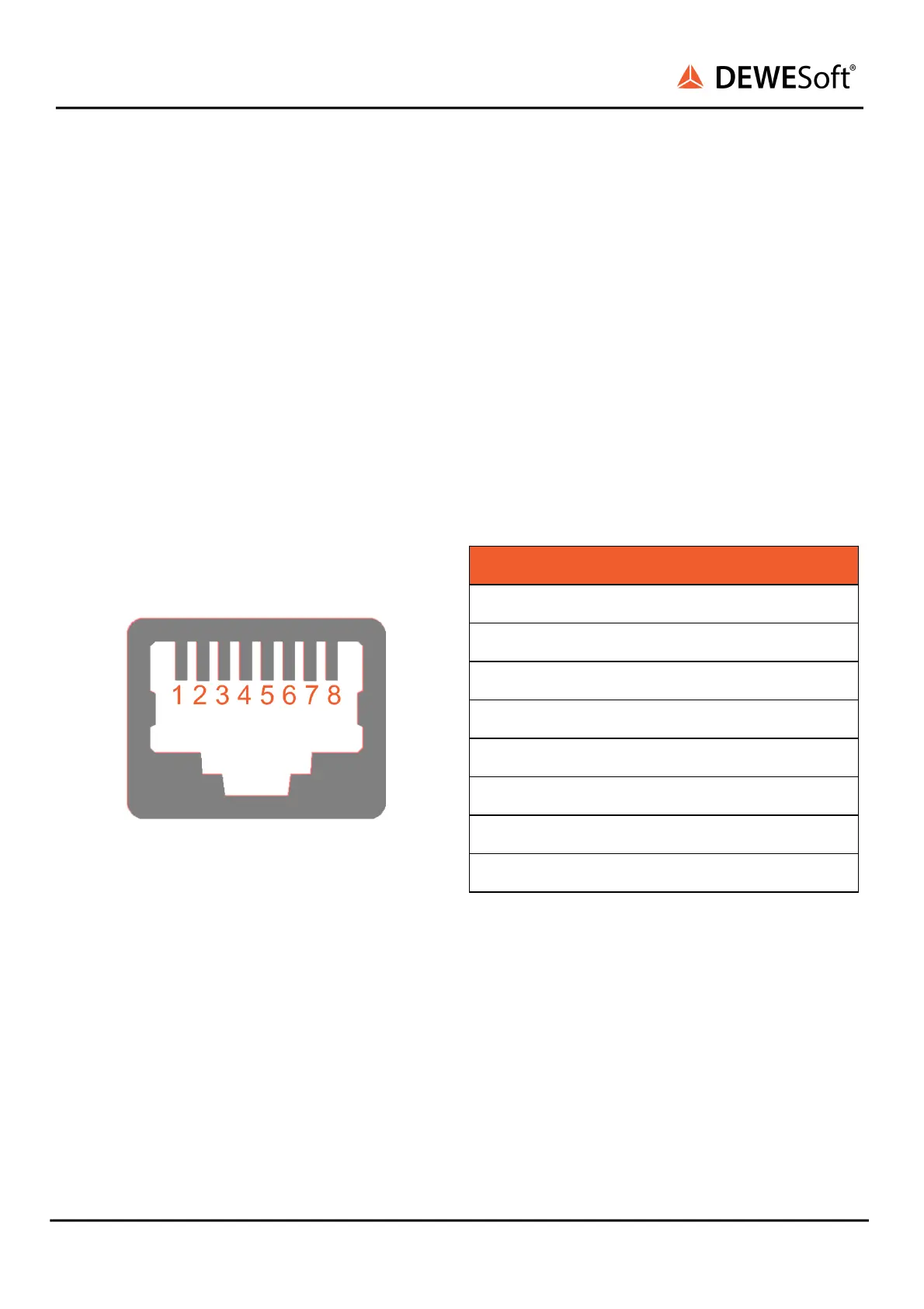3.3.1.3.1.3. IOLITE-GATE: RJ45: Pinout
The IOLITE-GATE module includes four RJ45 connectors that enable data transfer and synchronization
via dual EtherCAT bus.
The same connectors are used on Primary bus (BUS 1) for buffered data and on Secondary bus (BUS 2)
for unbuffered data.
Each RJ45 connector has two LEDs:
- GREEN LED indicates that IOLITE is connected to another device (Dewesoft EtherCAT device, PC or 3rd
party control master).
- YELLOW LED is active only when the data transfer is active.
Connector used on the device is a standard Ethernet connector (RJ45).
Standard ethernet cable with standard connector can be used to connect IOLITE-GATE with a PC.