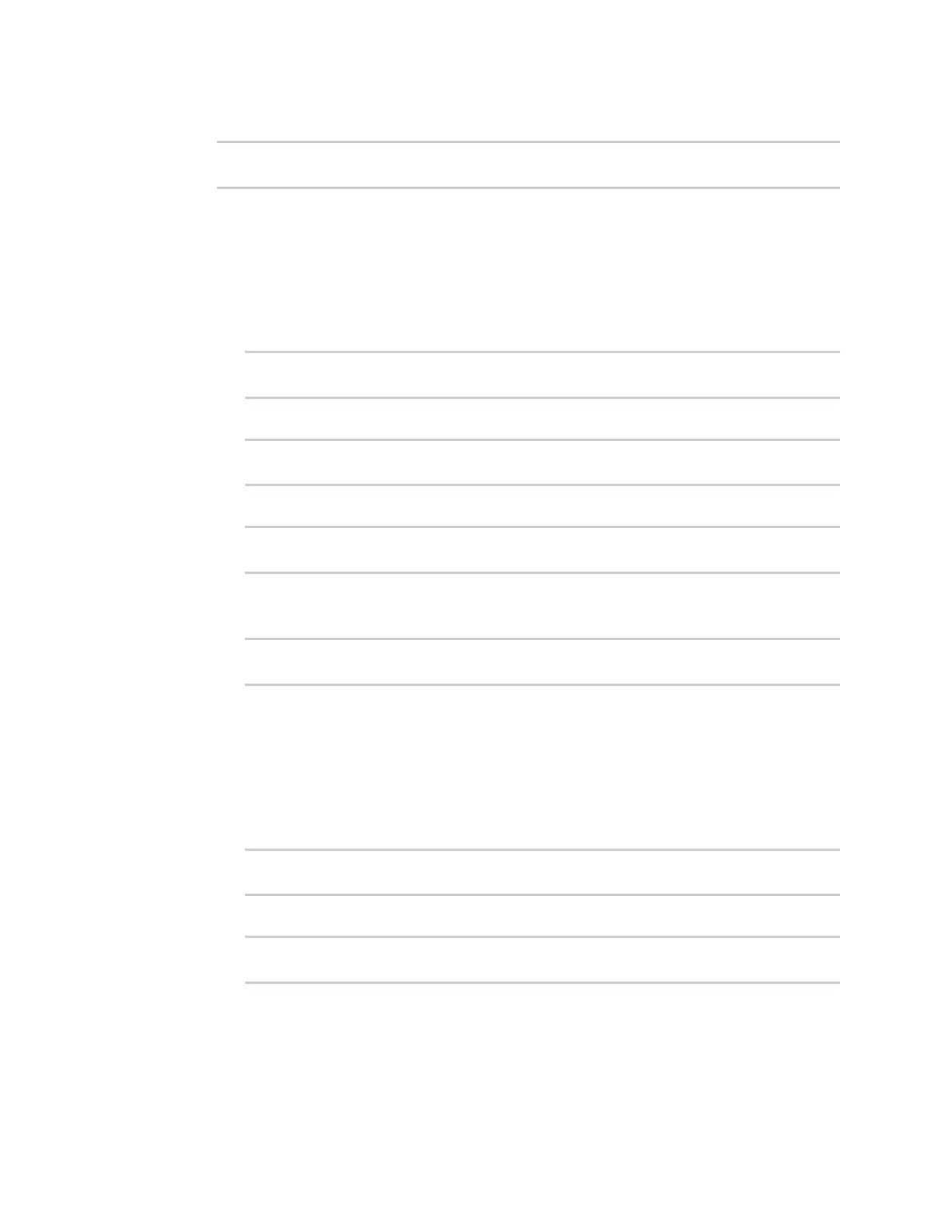Serial port Configure Login mode
Digi Connect EZ Mini User Guide
104
12. Set the type of flow control used by the device to which you want to connect:
(config)>serial port1 flow value
(config)>
where value is one of:
n none
n rts/cts
n xon/xoff
13. Configure serial port logging:
a. Enable serial port logging:
(config)>serial port1 logging enable true
(config)>
b. Set the file name:
(config)>serial port1 logging filename string
(config)>
c. Set the maximum allowed log size for the serial port log when starting the log:
(config)>serial port1 logging size value
(config)>
where value is the size of the log file in bytes. The default is 65536.
d. Specify the data type:
(config)>serial port1 logging type value
(config)>
where value is one of:
n received
n transmitted
n both
n arrows. This is the default.
e. Log the time at which date was received or transmitted:
(config)>serial port1 logging hex true
(config)>
f. Log data as hexadecimal values:
(config)>serial port1 logging timestamp true
(config)>
14. Save the configuration and apply the change:
