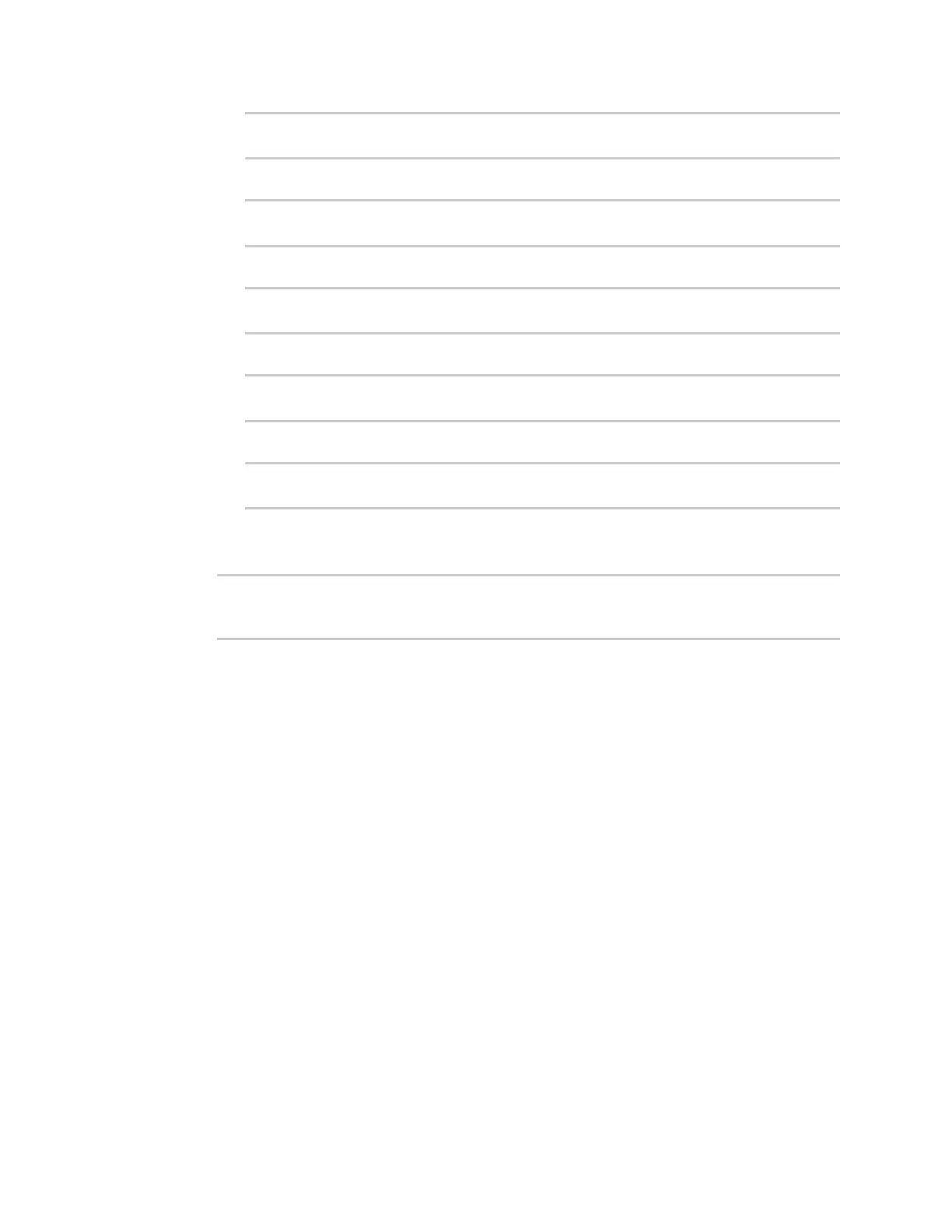Virtual Private Networks (VPN) L2TP
Digi Connect EZ Mini User Guide
305
(config)> network route service bgp asn 66007
(config)>
d. Set the best path criteria to multipath:
(config)> network route service bgp as_path multipath-relax
(config)>
e. Add a neighbour:
(config)> add network route service bgp neighbour end
(config network route service bgp neighbour 0)>
f. Set ip to the IP address of the hub. For example:
(config network route service bgp neighbour 0)> ip 10.20.1.1
(config network route service bgp neighbour 0)>
g. Enable eBGP multihop:
(config network route service bgp neighbour 0)> ebgp_multihop true
(config network route service bgp neighbour 0)>
8. Repeat to add additional spokes.
9. Save the configuration and apply the change:
(config)> save
Configuration saved.
>
10. Type exit to exit the Admin CLI.
Depending on your device configuration, you may be presented with an Access selection
menu. Type quit to disconnect from the device.
L2TP
Your Connect EZ device supports PPP-over-L2TP (Layer 2 Tunneling Protocol).
Configure a PPP-over-L2TP tunnel
Your Connect EZ device supports PPP-over-L2TP (Layer 2 Tunneling Protocol). The tunnel endpoints
are known as L2TP Access Concentrators (LAC) and L2TP Network Servers (LNS). Each endpoint
terminates the PPP session.
Required configuration items
n For L2TP access concentrators:
l The hostname or IP address of the L2TP network server.
l The firewall zone for the tunnel.
