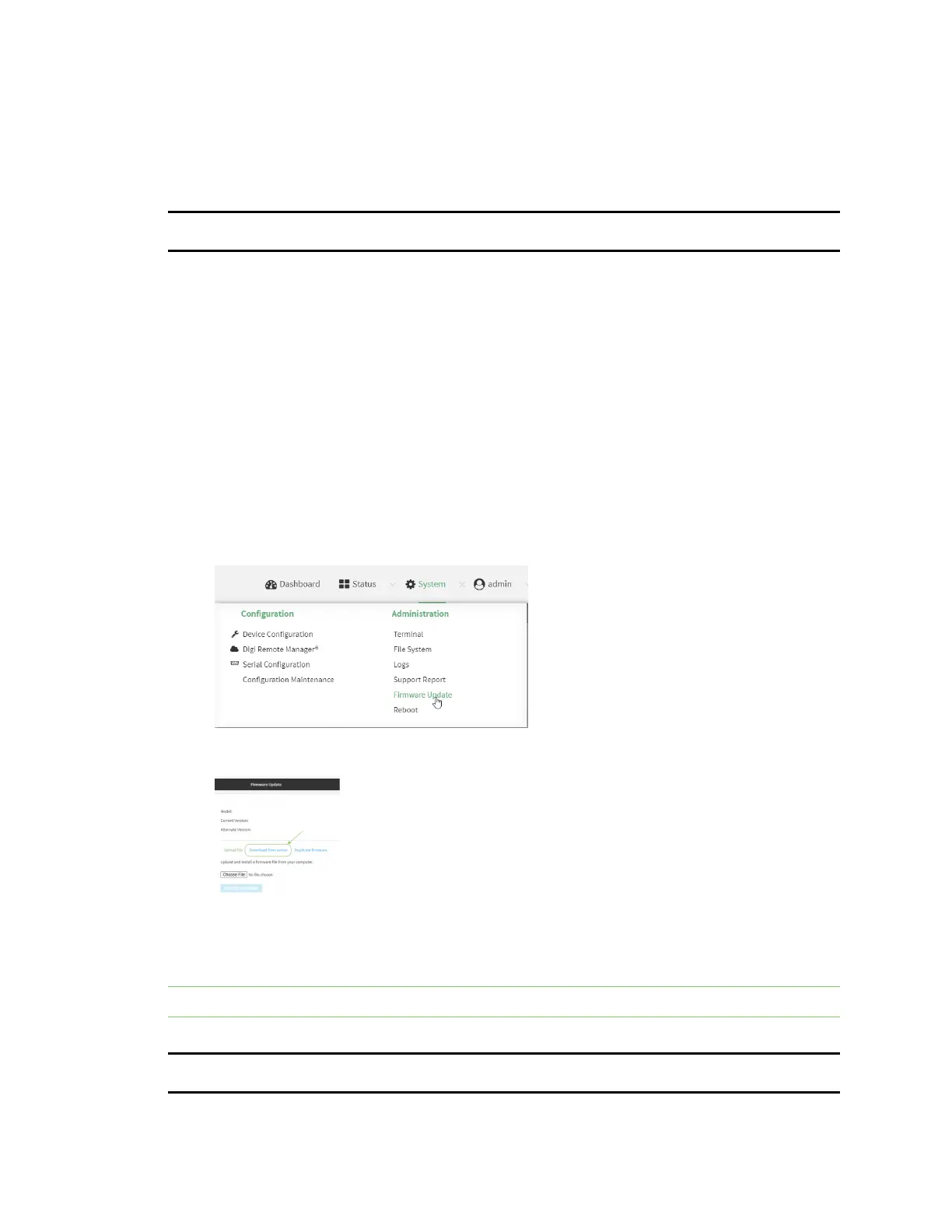Get started with Connect EZ Step 6: Connect to the web UI and update the Connect EZ firmware
Digi Connect EZ Mini User Guide
22
n Close:Click Close to close the message. Configuration is complete.
n Open Device Manager:Click Open Device Manager if you want to do further
configuration to the COMports. The Windows Properties dialog displays.
NEXTSTEP: If you are performing the initial device set-up, proceed to the next step: Step 6: Connect
to the web UI and update the Connect EZ firmware.
Step 6: Connect to the web UI and update the Connect EZ
firmware
You should update the firmware on the Connect EZ device to ensure that you have the latest features.
1. Make sure that an Ethernet cable is connected to the Connect EZ's Ethernet port and to a
laptop or PC.
2. Open a browser and enter the IPaddress for the device.
3. Log into the device using the default user name and password. The default user name is admin
and the default password is the unique password printed on the label packaged with your
device.
4. After logging in, the local web admin dashboard is displayed.
5. On the main menu, click System. Under Administration, click Firmware Update.
6. Click Download from server.
7. For Version:, select the version of the device firmware to which you want to update your
device.
8. Click Update Firmware.
Note For more detailed information about this process, see Update system firmware.
NEXTSTEP: If you are performing the initial device set-up, proceed to the next step: Step 7: Connect
to Digi Remote Manager.
