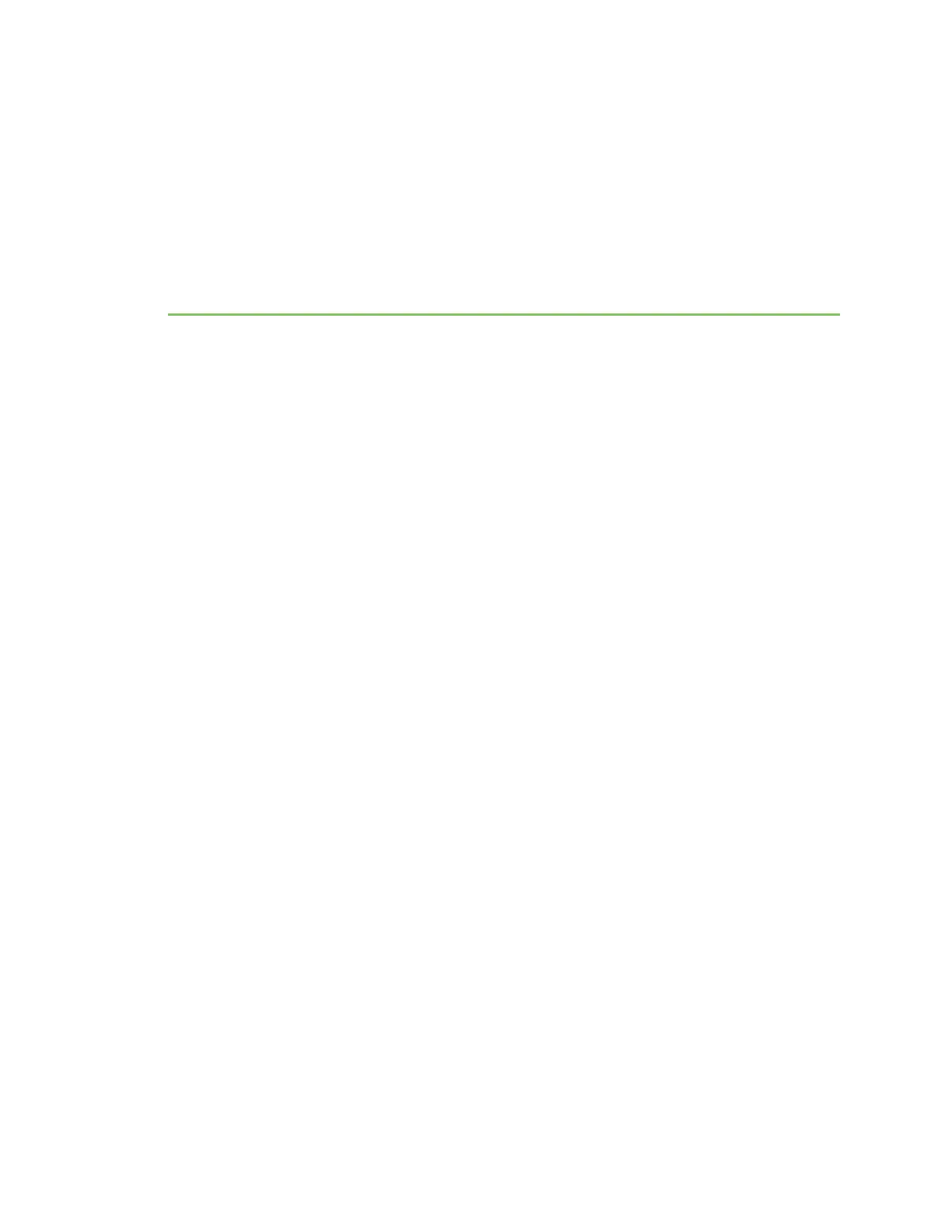Digi Connect EZ Mini User Guide
This guide provides reference and usage information for the Connect EZ.
Digi Connect EZ is Digi’s next generation Device Server product line, providing connectivity for existing
critical assets in business, commercial, and industrial automation applications. This product line builds
on and extends the capabilities of our previous PortServer and Digi One products along with enhanced
manageability, security, intelligence, and performance, while offering seamless connectivity for
existing applications.
Digi Connect EZMini
The Digi Connect EZ Mini has 1 serial port and is specifically designed to make it simple to implement
and support machine-to-machine automation applications to allow enterprises to monitor and
manage their critical equipment at scale.
The Connect EZ Mini offers a small form factor that can be easily deployed on a DIN rail, mounted on a
wall or panel, or as a "bump in the cable". The Connect EZ Mini leverages Digi’s DAL firmware and
TrustFence security framework to extend Digi’s critical infrastructure management offerings with
enhanced deployment flexibility.
The Connect EZ Mini supports connectivity through RealPort, TCP Sockets, SSH, TLS, and UDP
connectivity.
Digi Connect EZ Mini User Guide
17
