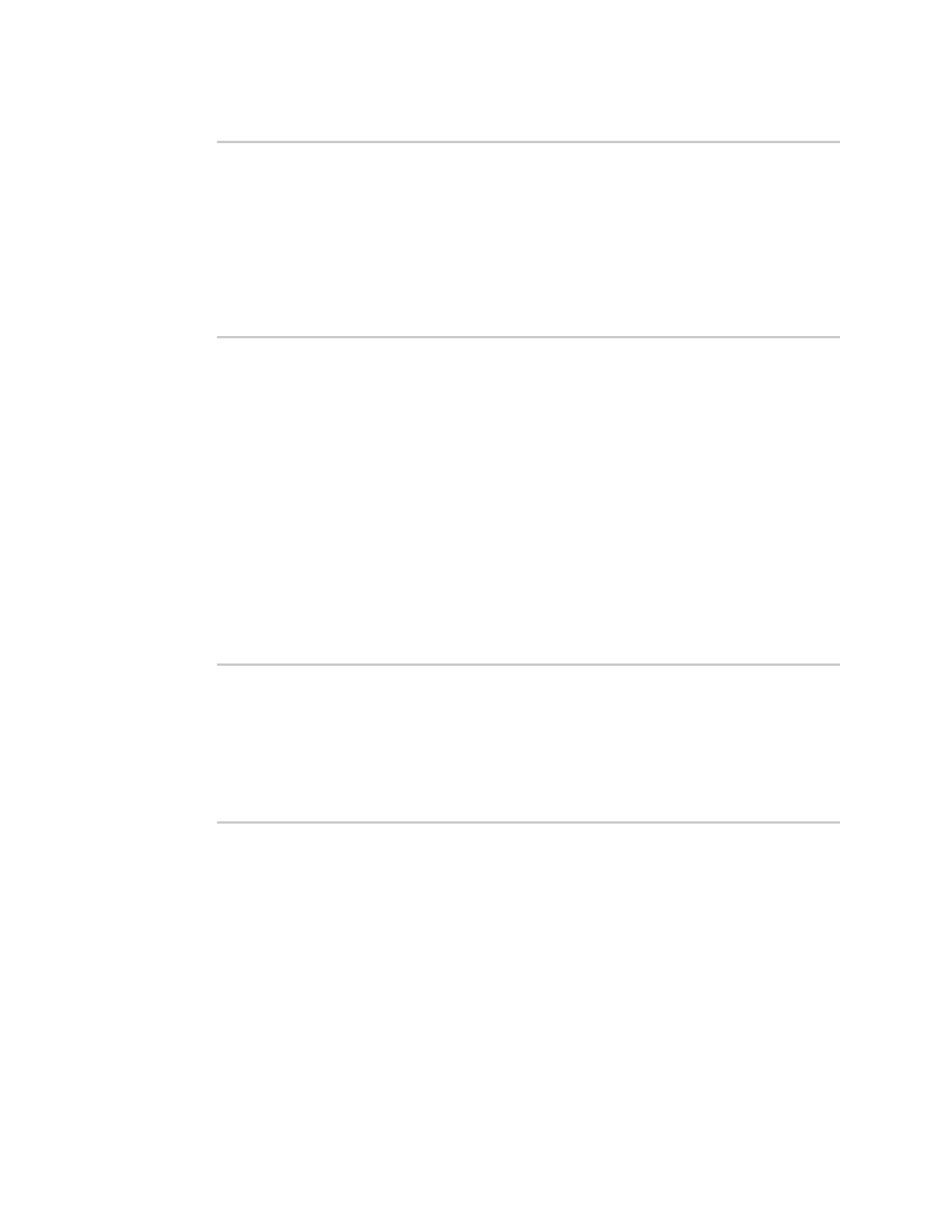Interfaces Configure a TCP connection timeout
Digi Connect EZ Mini User Guide
97
2. At the Admin CLIprompt, type :
> show surelink openvpn all
OpenVPN Client Test Last Response Status
-------------- -------------------- ------------- ------------------
test_client1 194.43.79.74 (Ping) 29 seconds Passed
test_client1 194.43.79.75 (Ping) 5 seconds Passed
test_client2 194.43.79.74 (Ping) 21 seconds Failed
test_client2 194.43.79.75 (Ping) 21 seconds Waiting for result
>
3. Type exit to exit the Admin CLI.
Depending on your device configuration, you may be presented with an Access selection
menu. Type quit to disconnect from the device.
Show SureLink status for a specific OpenVPN client
To show the SureLink status a specific OpenVPN client, use the show surelink openvpn client name
command:
1. Select the device in Remote Manager and click Actions > Open Console, or log into the
Connect EZ local command line as a user with full Admin access rights.
Depending on your device configuration, you may be presented with an Access selection
menu. Type admin to access the Admin CLI.
2. Use the show surelink openvpn client name command to show the Surelink status of a specific
OpenVPN client, for example:
> show surelink openvpn client test_client1
OpenVPN Client Test Last Response Status
-------------- -------------------- ------------- ------------------
test_client1 194.43.79.74 (Ping) 29 seconds Passed
test_client1 194.43.79.75 (Ping) 5 seconds Passed
>
3. Type exit to exit the Admin CLI.
Depending on your device configuration, you may be presented with an Access selection
menu. Type quit to disconnect from the device.
Configure a TCP connection timeout
You can configure the number of times an unacknowledged TCP data packet will be retransmitted
before the connection is considered lost.
This feature is useful as it allows a backup system to control the serial port if the primary system goes
offline, or for the primary system to be able to recover regardless of whether there has been a
network disruption.
A low number of retries will end a "stale" connection more quickly that a larger number. The default is
15 retries.
