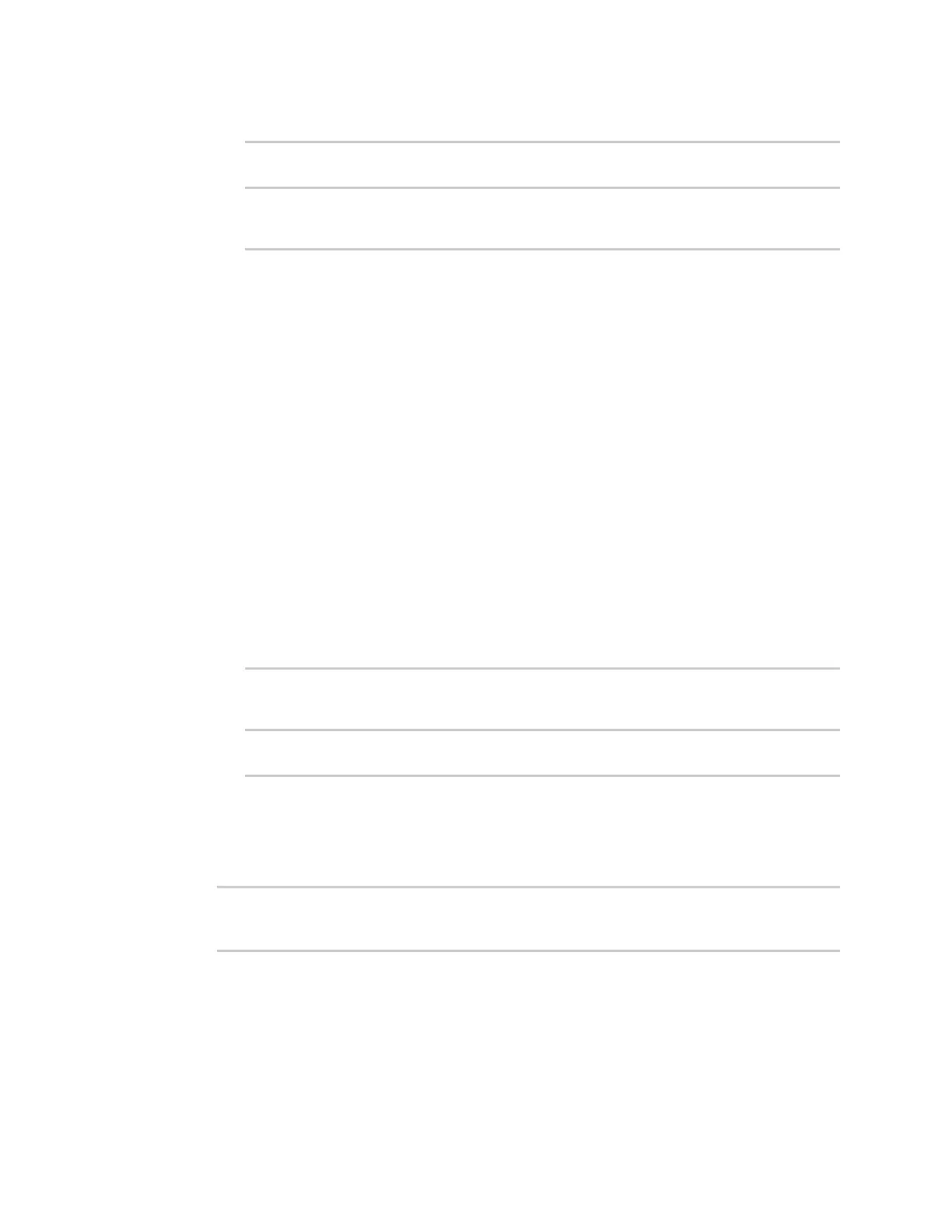Interfaces Wide Area Networks (WANs)
Digi Connect EZ Mini User Guide
90
b. Set the IPv6 type to DHCP:
(config network interface my_wan)> ipv6 type dhcpv6
(config network interface my_wan)>
c. Generally, the default settings for IPv6 support are sufficient. You can view the default IPv6
settings by using the question mark (?):
(config network interface my_wan)> ipv6 ?
IPv6
Parameters Current Value
-----------------------------------------------------------------------
--------
dhcp_hostname false DHCP Hostname
enable true Enable
metric 0 Metric
mgmt 0 Management priority
mtu 1500 MTU
type dhcpv6 Type
use_dns always Use DNS
weight 10 Weight
Additional Configuration
-----------------------------------------------------------------------
--------
connection_monitor Active recovery
(config network interface my_wan)>
d. Modify any of the remaining default settings as appropriate. For example, to change the
metric:
(config network interface my_wan)> ipv6 metric 1
(config network interface my_wan)>
If the minimum length is not available, then a longer prefix will be used.
See Configure WAN priority and default route metrics for further information about
metrics.
8. Save the configuration and apply the change:
(config)> save
Configuration saved.
>
9. Type exit to exit the Admin CLI.
Depending on your device configuration, you may be presented with an Access selection
menu. Type quit to disconnect from the device.
Show WAN status and statistics
Web