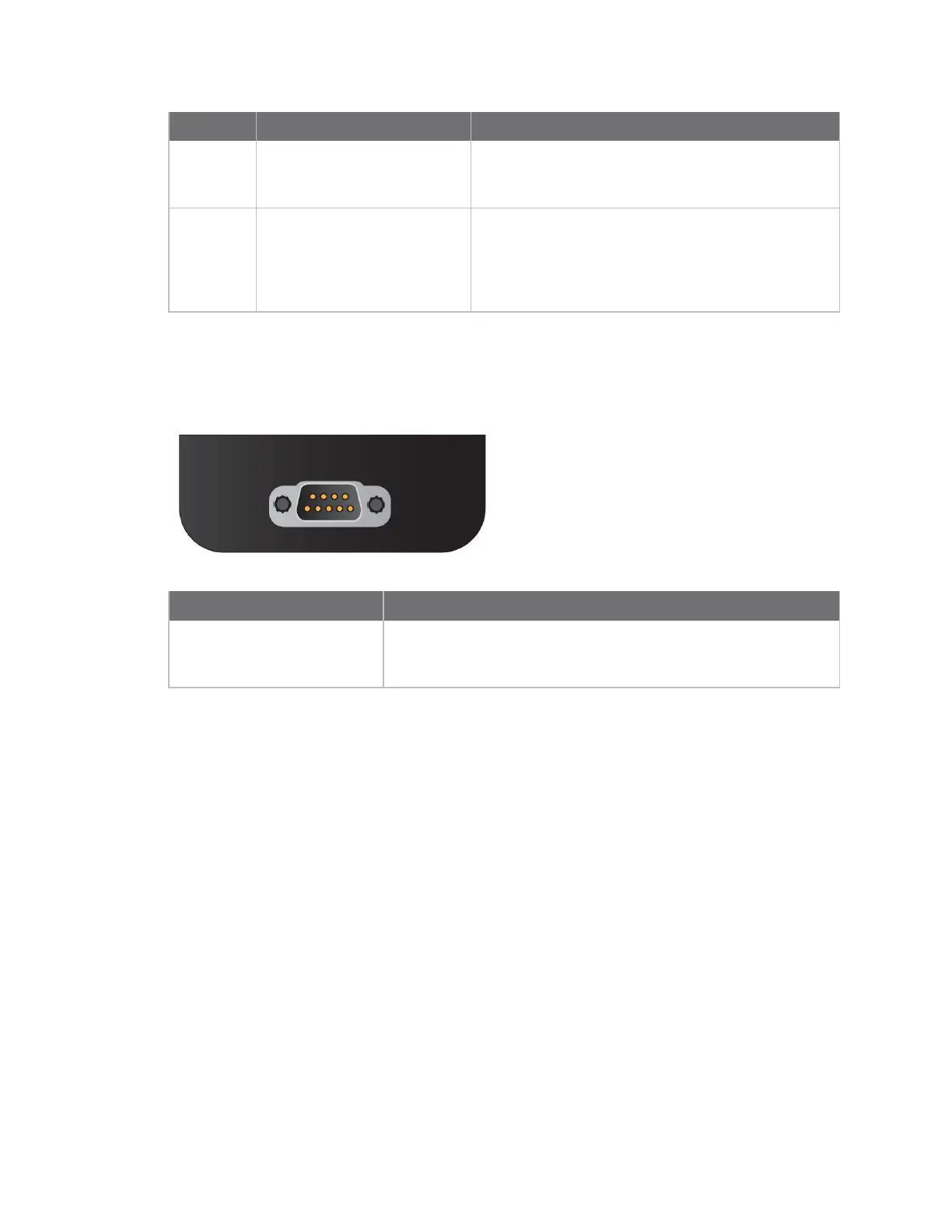Hardware Bottom panel
Digi Connect EZ Mini User Guide
28
Item Name Description
4 Console port
Connect a computer to the Connect EZ. This enables
you to log into the Connect EZ if a network is not
available.
5 Ethernet port
Indicates connection to Ethernet WAN network.
The LED lights up when an Ethernet cable is attached.
n Left (yellow): There is activity on the port.
n Right (green): The port is in use.
Bottom panel
Name Description
Serial port
Connect equipment to a serial port to provide console access to
the equipment through a connected Ethernet WAN. See Connect
equipment to the Connect EZ serial port.