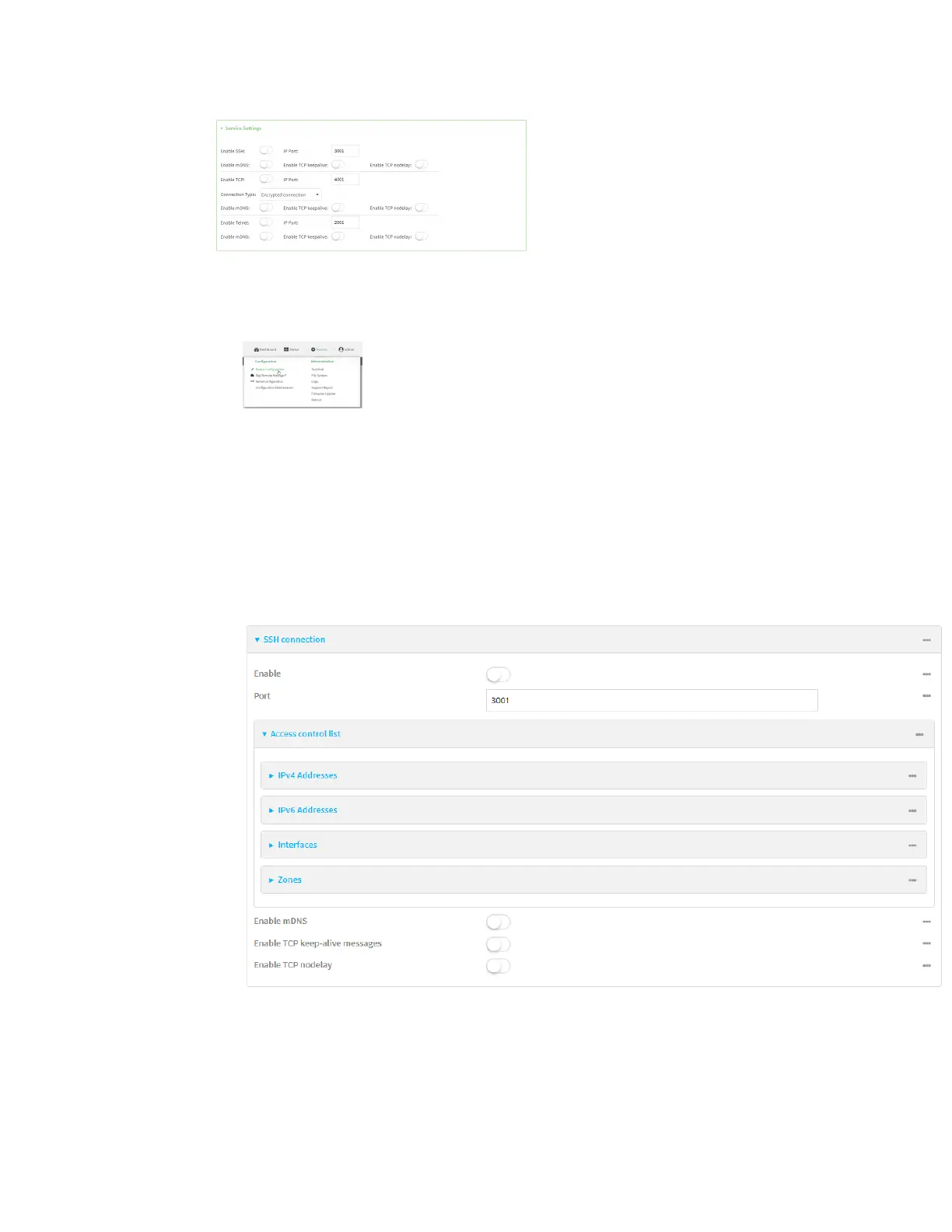Serial port Configure Remote Access mode
Digi Connect EZ Mini User Guide
107
For each type of service, you can also configure the access control.
To do this, you need to go to Device Configuration:
a. On the menu, click System. Under Configuration, click Device Configuration.
The Configuration window is displayed.
b. Access the configuration for the appropriate type of service:
i. Click to expand Serial.
ii. Click to expand the appropriate serial port.
iii. Click to expand the appropriate type of service.
iv. Click to expand Access Control List.
For example, to set the Access Control List for the SSH connection for serial port 1, click to
expand Serial > Port 1 > SSHconnection > Access Control List:
n To limit access to specified IPv4 addresses and networks:
i. Click IPv4 Addresses.
ii. For Add Address, click .
