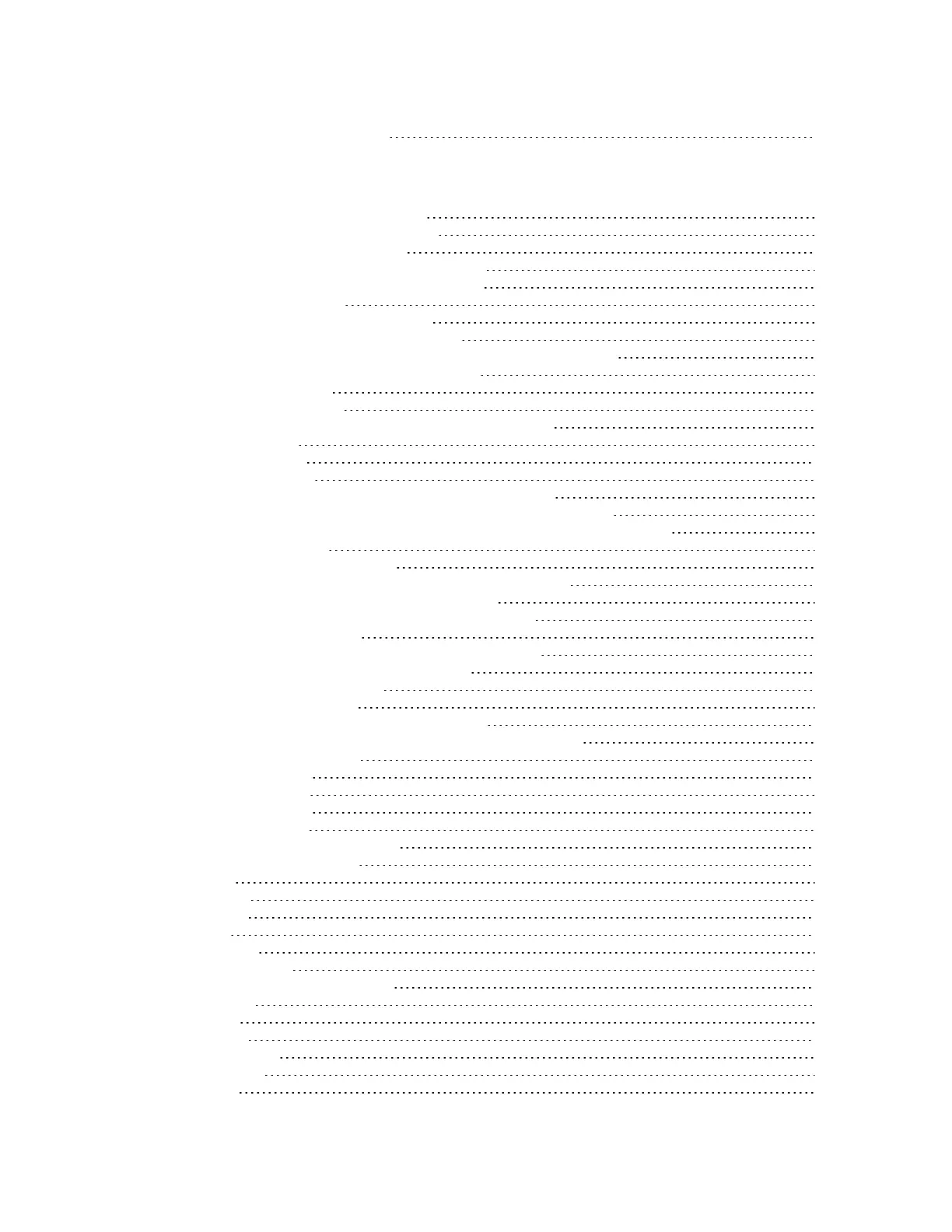Digi Connect EZ Mini User Guide
14
Product disposal instructions 724
Command line interface
Access the command line interface 727
Log in to the command line interface 727
Exit the command line interface 728
Execute a command from the web interface 728
Display help for commands and parameters 729
The help command 729
The question mark (?) command 729
Display help for individual commands 730
Use the Tab key or the space bar to display abbreviated help 731
Auto-complete commands and parameters 731
Available commands 732
Use the scp command 733
Display status and statistics using the show command 734
show config 735
show system 735
show network 735
Device configuration using the command line interface 736
Execute configuration commands at the root Admin CLI prompt 736
Display help for the config command from the root Admin CLI prompt 736
Configuration mode 738
Enable configuration mode 738
Enter configuration commands in configuration mode 738
Save changes and exit configuration mode 739
Exit configuration mode without saving changes 739
Configuration actions 739
Display command line help in configuration mode 740
Move within the configuration schema 743
Manage elements in lists 744
The revert command 746
Enter strings in configuration commands 748
Example: Create a new user by using the command line 748
Command line reference 751
analyzer clear 752
analyzer save 752
analyzer start 753
analyzer stop 753
clear dhcp-lease ip-address 753
clear dhcp-lease mac 753
cp 753
grep 754
help 754
ls 755
mkdir 756
monitoring 756
monitoring metrics upload 756
more 756
mv 756
ping 757
poweroff 757
reboot 757
rm 757
