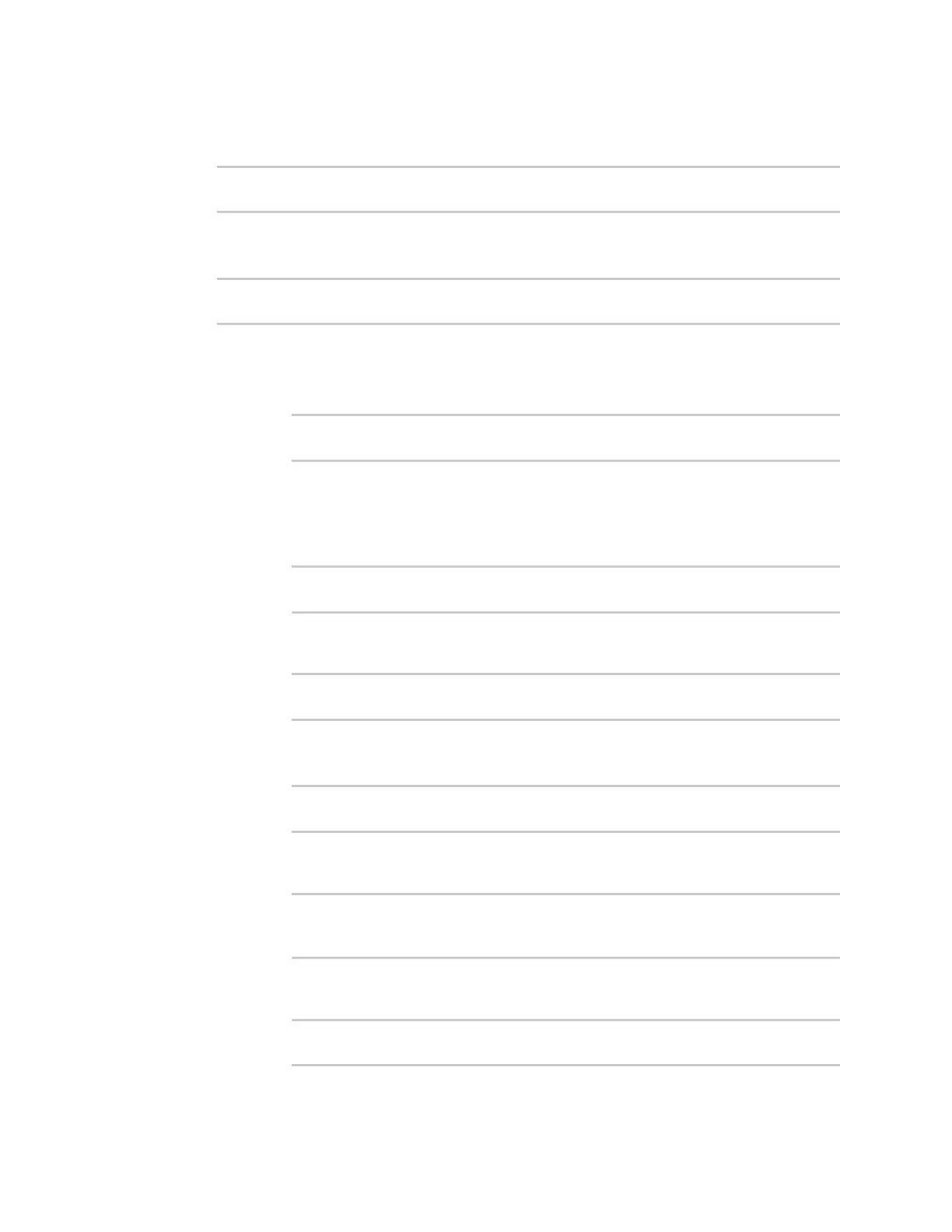Virtual Private Networks (VPN) IPsec
Digi Connect EZ Mini User Guide
187
The default is esp.
9. (Optional) Set the management priority for this IPsec tunnel:
(config vpn ipsec tunnel ipsec_example)> mgmt value
(config vpn ipsec tunnel ipsec_example)>
where value is any interger between 0 and 1000.
10. Set the authentication type:
(config vpn ipsec tunnel ipsec_example)> auth type value
(config vpn ipsec tunnel ipsec_example)>
where value is one of:
n secret: Uses a pre-shared key (PSK) to authenticate with the remote peer.
a. Set the pre-shared key:
(config vpn ipsec tunnel ipsec_example)> auth secret key
(config vpn ipsec tunnel ipsec_example)>
n asymmetric-secrets: Uses asymmetric pre-shared keys to authenticate with the
remote peer.
a. Set the local pre-shared key. This must be the same as the remote key on the
remote host.:
(config vpn ipsec tunnel ipsec_example)> auth local_secret key
(config vpn ipsec tunnel ipsec_example)>
b. Set the remote pre-shared key. This must be the same as the local key on the
remote host.:
(config vpn ipsec tunnel ipsec_example)> auth remote_secret key
(config vpn ipsec tunnel ipsec_example)>
n rsasig: Uses a private RSAkey to authenticate with the remote peer.
a. For the private_key parameter, paste the device's private RSAkey in PEM format:
(config vpn ipsec tunnel ipsec_example)> auth private_key key
(config vpn ipsec tunnel ipsec_example)>
b. Set the private key passphrase that is used to decrypt the private key. Leave blank
if the private key is not encrypted.
(config vpn ipsec tunnel ipsec_example)> auth private_key_
passphrase passphrase
(config vpn ipsec tunnel ipsec_example)>
c. For the peer_public_key parameter, paste the peer's public RSAkey in PEM
format:
(config vpn ipsec tunnel ipsec_example)> auth peer_public_key key
(config vpn ipsec tunnel ipsec_example)>
