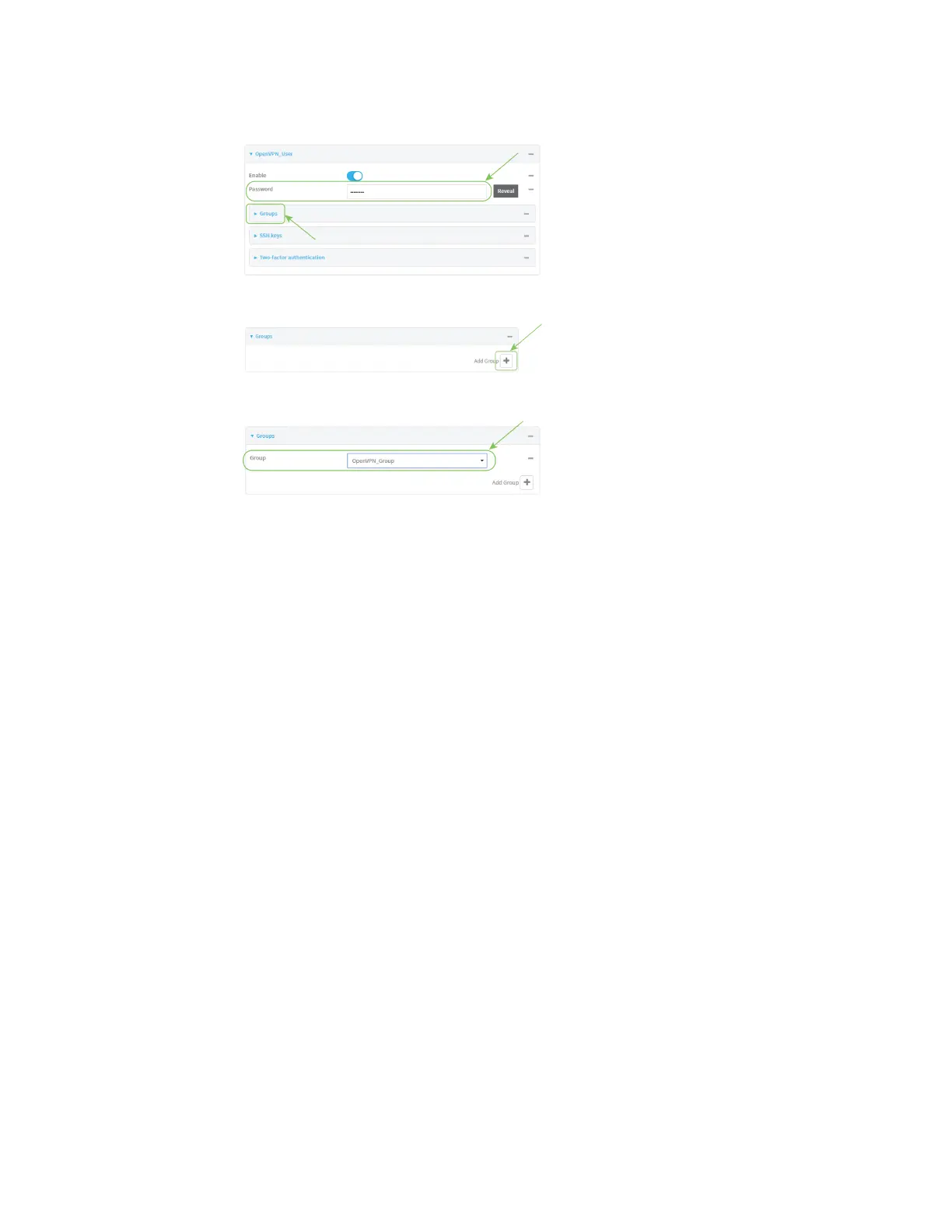Virtual Private Networks (VPN) OpenVPN
Digi Connect EZ Mini User Guide
249
d. Click to expand the Groups node.
e. Click to add a group to the user.
f. Select a Group with OpenVPN access enabled.
5. Click Apply to save the configuration and apply the change.
