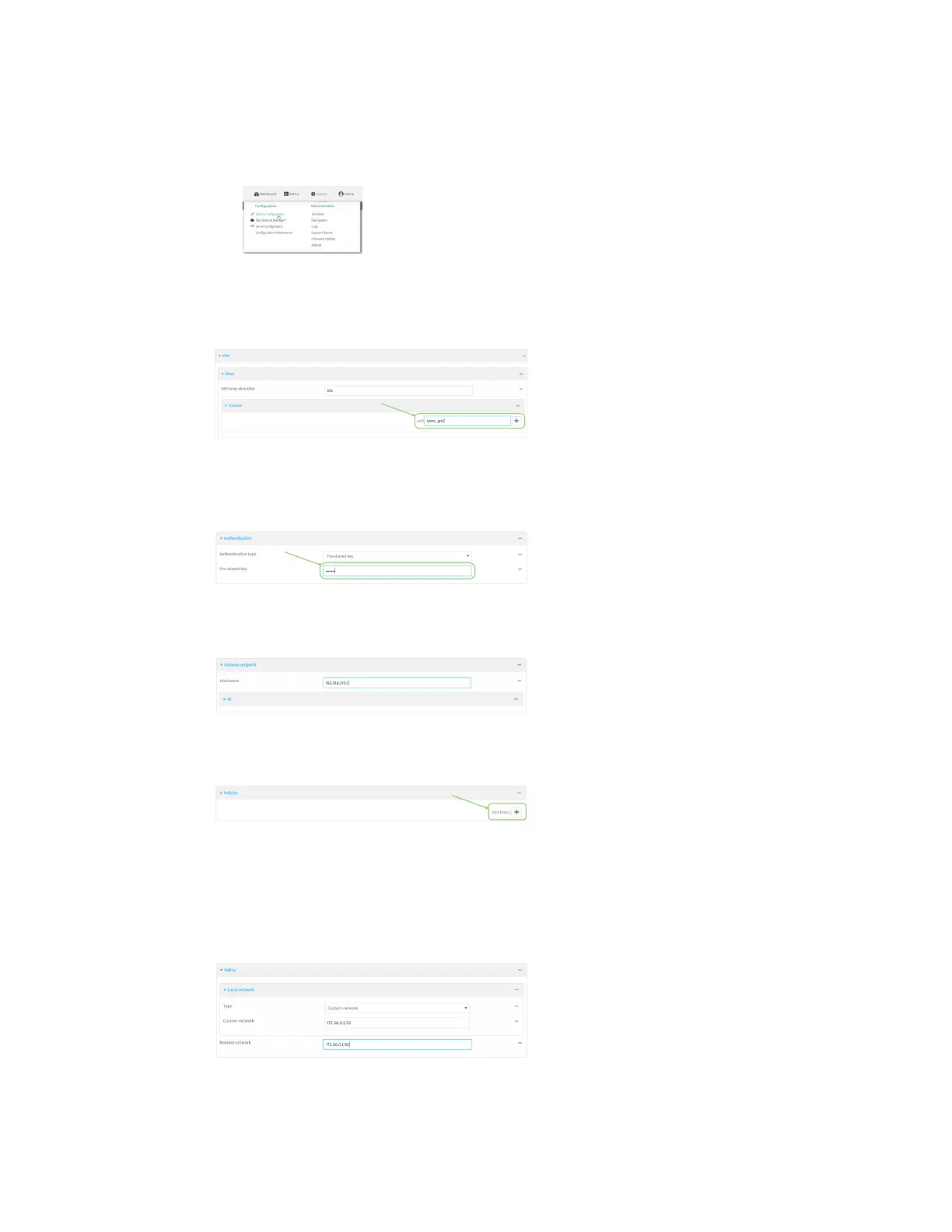Virtual Private Networks (VPN) Generic Routing Encapsulation (GRE)
Digi Connect EZ Mini User Guide
292
Local Web UI:
a. On the menu, click System. Under Configuration, click Device Configuration.
The Configuration window is displayed.
3. Click VPN > IPsec > Tunnels.
4. For Add IPsec Tunnel, type ipsec_gre2 and click .
5. Click to expand Authentication.
6. For Pre-shared key, type the same pre-shared key that was configured for the Connect EZ-1
(testkey).
7. Click to expand Remote endpoint.
8. For Hostname, type public IP address of the Connect EZ-1 device.
9. Click to expand Policies.
10. For Add Policy, click to add a new policy.
11. Click to expand Local network.
12. For Type, select Custom network.
13. For Address, type the IP address and subnet of the local GRE tunnel, 172.30.0.2/32.
14. For Remote network, type the IP address and subnet of the remote GRE tunnel,
172.30.0.1/32.
