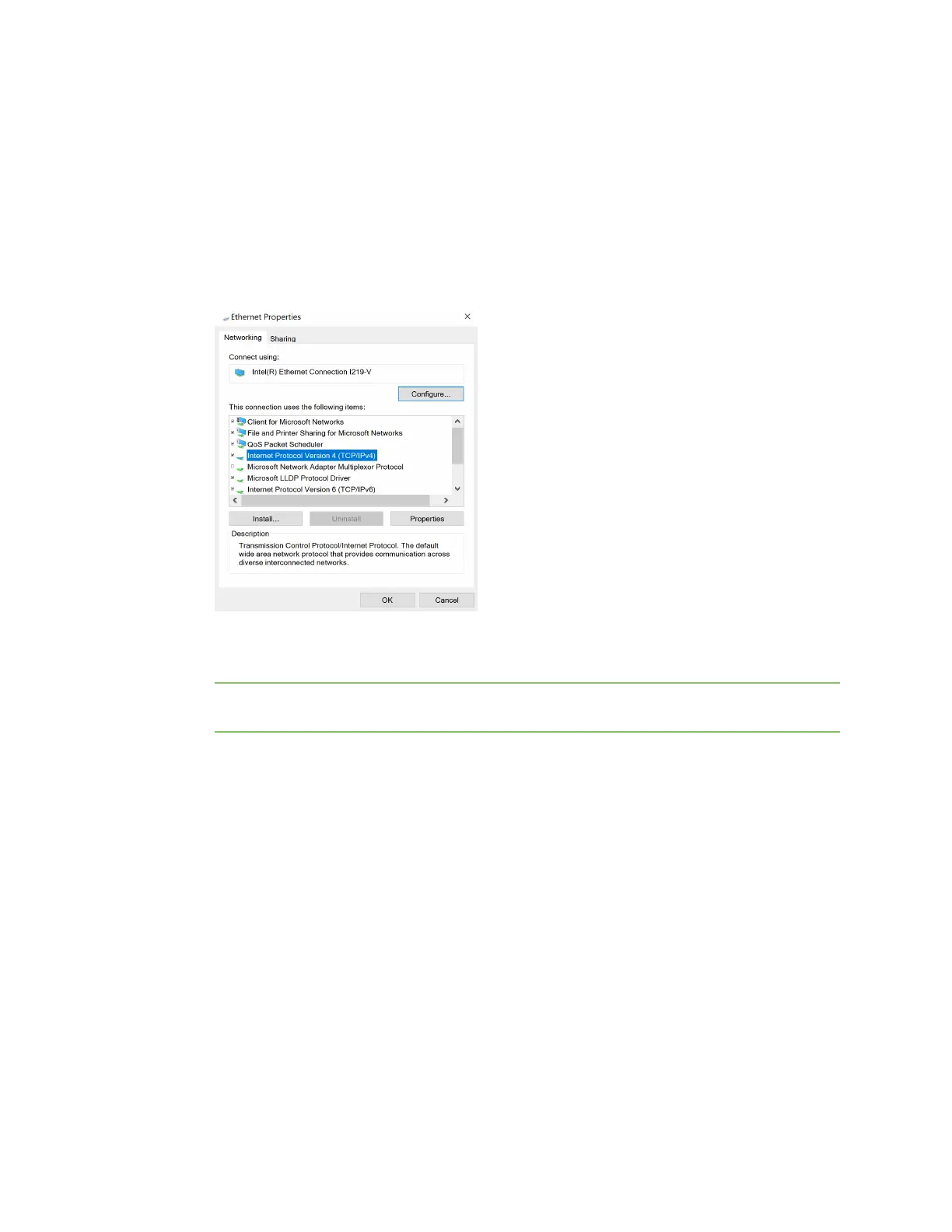Hardware Discover the device'sIPaddress: Additional methods
Digi Connect EZ Mini User Guide
34
Prerequisites
n An Ethernet cable must be connected to the device and your network.
n A power supply must be connected to the device and the device powered on.
n Determine the IPaddress that you want to assign to the device.
To configure your laptop and assign an IPaddress:
1. On your PC, navigate to the Ethernet network settings dialog.
2. Click the Internet Protocol Version 4 (TCP/IPv4) parameter.
3. Click Properties. The Internet Protocol Version 4 (TCP/IPv4) Properties dialog appears.
4. Select Use the following IPaddress.
Note IMPORTANT:Make note of the current IPaddress entries for IPaddress, Subnet mask,
and Default gateway. You will need this information to complete the final step of the process.
5. Configure with the following details:
n IPaddress for PC: 192.168.210.2
n Subnet: 255.255.255.0
n Gateway: 192.168.210.1
