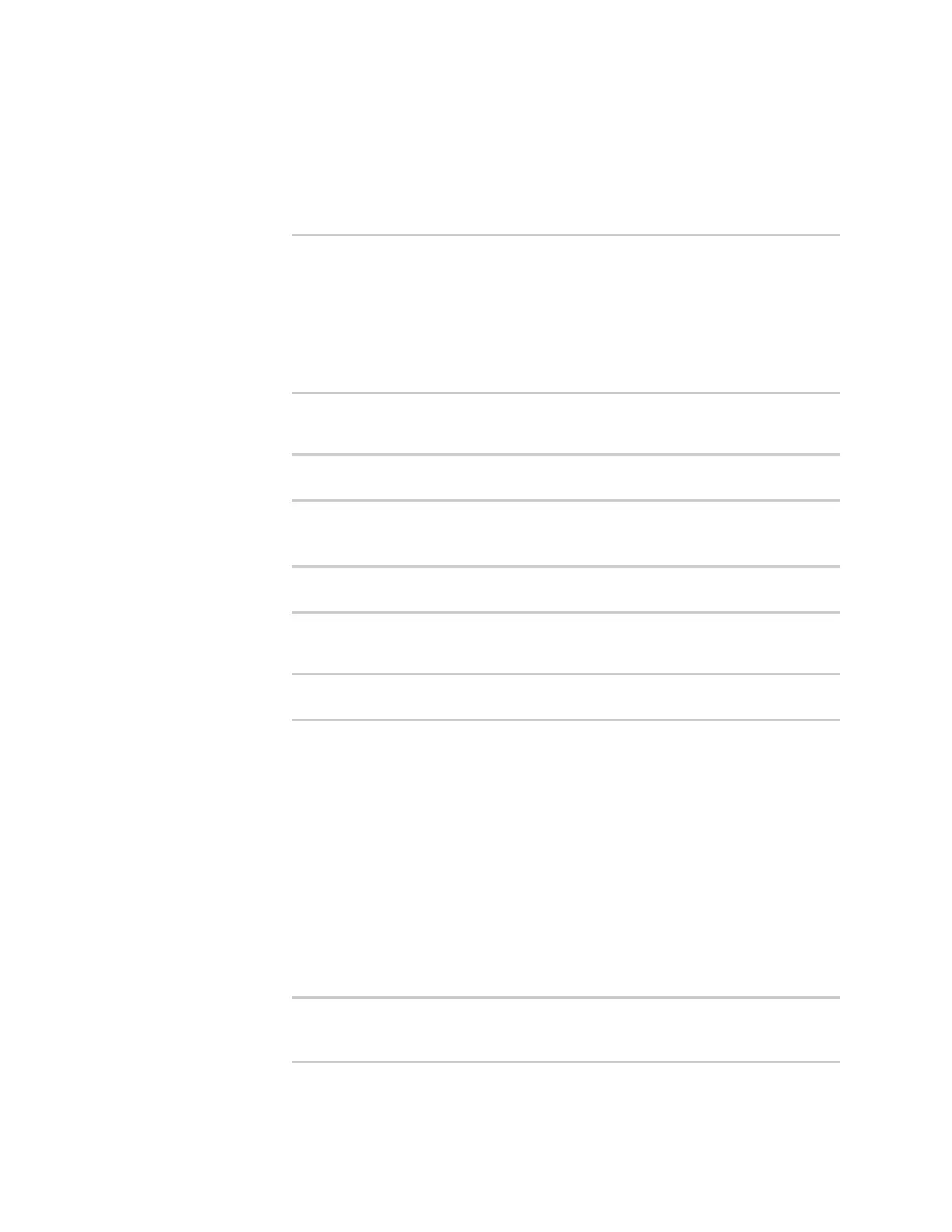Services Location information
Digi Connect EZ Mini User Guide
379
l rmc: Reports position, velocity, and time.
l vtg: Reports direction and speed over ground.
To remove a message type:
a. Use the show command to determine the index number of the message type to be
deleted:
(config service location forward 0)> show filter_nmea
0 gga
1 gll
2 gsa
3 gsv
4 rmc
5 vtg
(config service location forward 0)>
b. Use the index number to delete the message type. For example, to delete the gsa
(index number 2) message type:
(config service location forward 0)> del filter_nmea 2
(config service location forward 0)>
To add a message type:
a. Change to the filter_nmea node:
(config service location forward 0)> filter_nmea
(config service location forward 0 filter_nmea)>
b. Use the add command to add the message type. For example, to add the gsa
message type:
(config service location forward 0 filter_nmea)> add gsa end
(config service location forward 0 filter_nmea)>
n If the message protocol type is TAIP:
Allowed values are:
l al: Reports altitude and vertical velocity.
l cp: Compact position: reports time, latitude, and longitude.
l id: Reports the vehicle ID.
l ln: Long navigation: reports the latitude, longitude, and altitude, the horizontal and
vertical speed, and heading.
l pv: Position/velocity: reports the latitude, longitude, and heading.
To remove a message type:
a. Use the show command to determine the index number of the message type to be
deleted:
(config service location forward 0)> show filter_taip
0 al
1 cp
