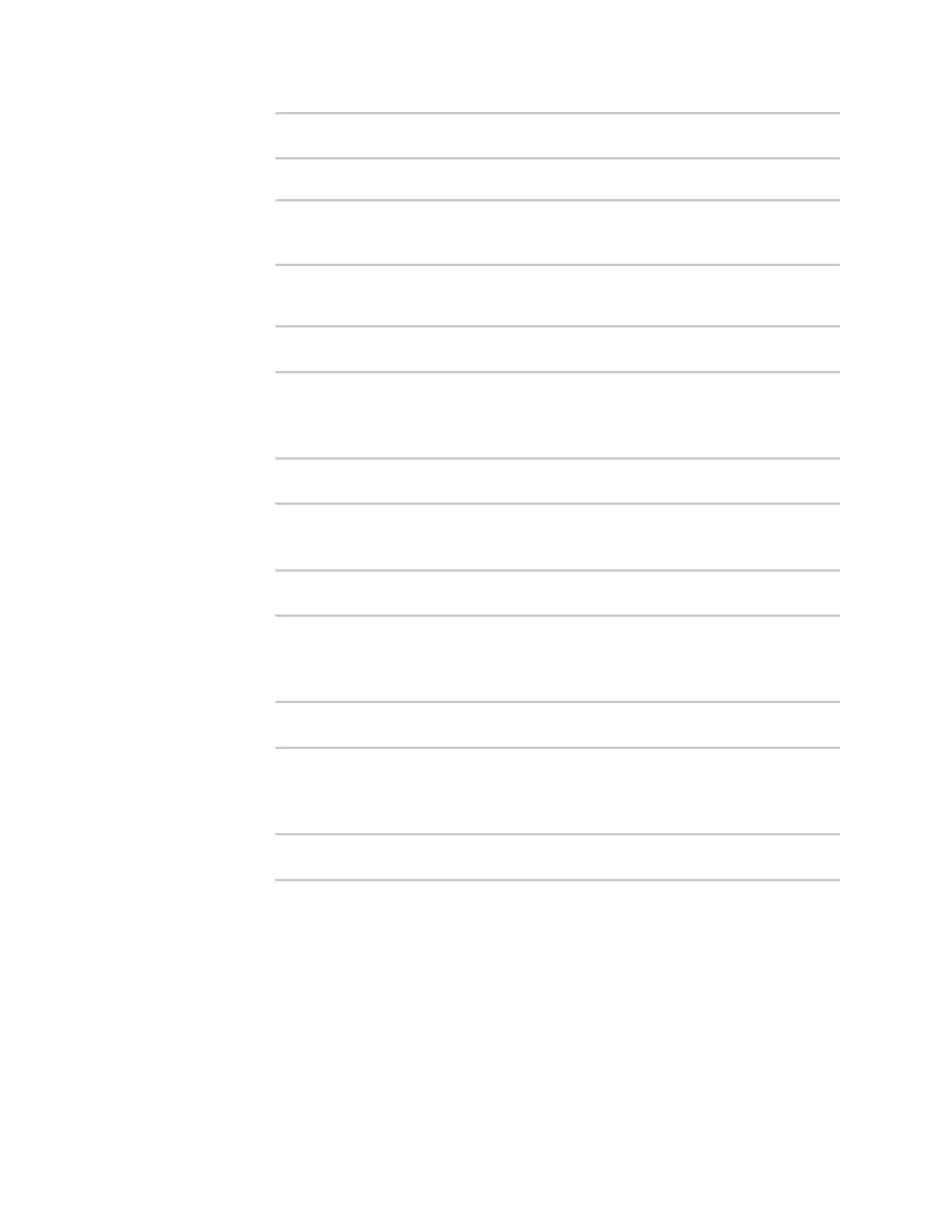Firewall Configure Quality of Service options
Digi Connect EZ Mini User Guide
593
(config firewall qos 2 policy 0 rule 0)> enable false
(config firewall qos 2 policy 0 rule 0)>
iii. (Optional) Set a label for the new binding policy rule:
(config firewall qos 2 policy 0 rule 0)> label my_binding_policy_
rule
(config firewall qos 2 policy 0 rule 0)>
iv. Set the value of the Type of Service (ToS) packet header that defines packet priority. If
unspecified, this field is ignored.
(config firewall qos 2 policy 0 rule 0)> tos value
(config firewall qos 2 policy 0 rule 0)>
where value is a hexadecimal number. See https://www.tucny.com/Home/dscp-tos
for a list of common TOS values.
v. Set the IP protocol matching criteria for this rule:
(config firewall qos 2 policy 0 rule 0)> protocol value
(config firewall qos 2 policy 0 rule 0)>
where value is one of tcp, udp, or any.
vi. Set the source port to define a source traffic matching criteria:
(config firewall qos 2 policy 0 rule 0)> srcport value
(config firewall qos 2 policy 0 rule 0)>
where value is the IP port number, a range of port numbers using the format IP_port-
IP_port, or any.
vii. Set the destination port to define a destination matching criteria:
(config firewall qos 2 policy 0 rule 0)> dstport value
(config firewall qos 2 policy 0 rule 0)>
where value is the IP port number, a range of port numbers using the format IP_port-
IP_port, or any.
viii. Set the source address type:
(config network qos 2 policy 0 rule 0)> src type value
(config network qos 2 policy 0 rule 0)>
where value is one of:
n any: Source traffic from any address will be matched.
See Firewall configuration for more information about firewall zones.
n interface: Only traffic from the selected interface will be matched. Set the
interface:
