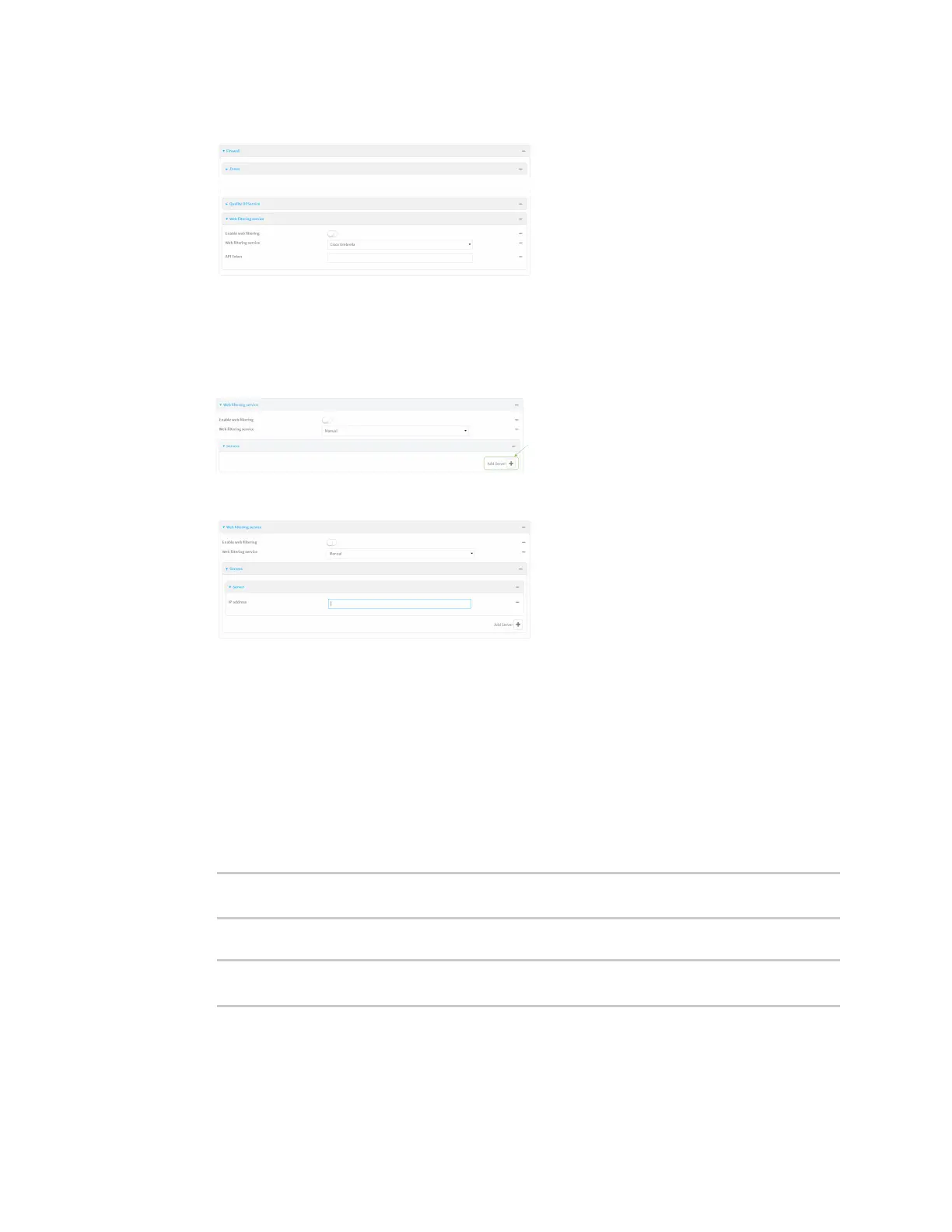Firewall Web filtering
Digi Connect EZ Mini User Guide
599
3. Click Firewall > Web filtering service.
4. Click Enable web filtering to enable.
5. For Web filtering service, select Manual.
6. Click to expand Servers.
7. Click to add a server.
8. For IP address, enter the IP address of the DNS server.
9. (Optional)Repeat for additional DNS servers.
10. Click Apply to save the configuration and apply the change.
Command line
1. Select the device in Remote Manager and click Actions > Open Console, or log into the
Connect EZ local command line as a user with full Admin access rights.
Depending on your device configuration, you may be presented with an Access selection
menu. Type admin to access the Admin CLI.
2. At the command line, type config to enter configuration mode:
> config
(config)>
3. Enable web filtering:
(config)> firewall web-filter enable true
(config)>
