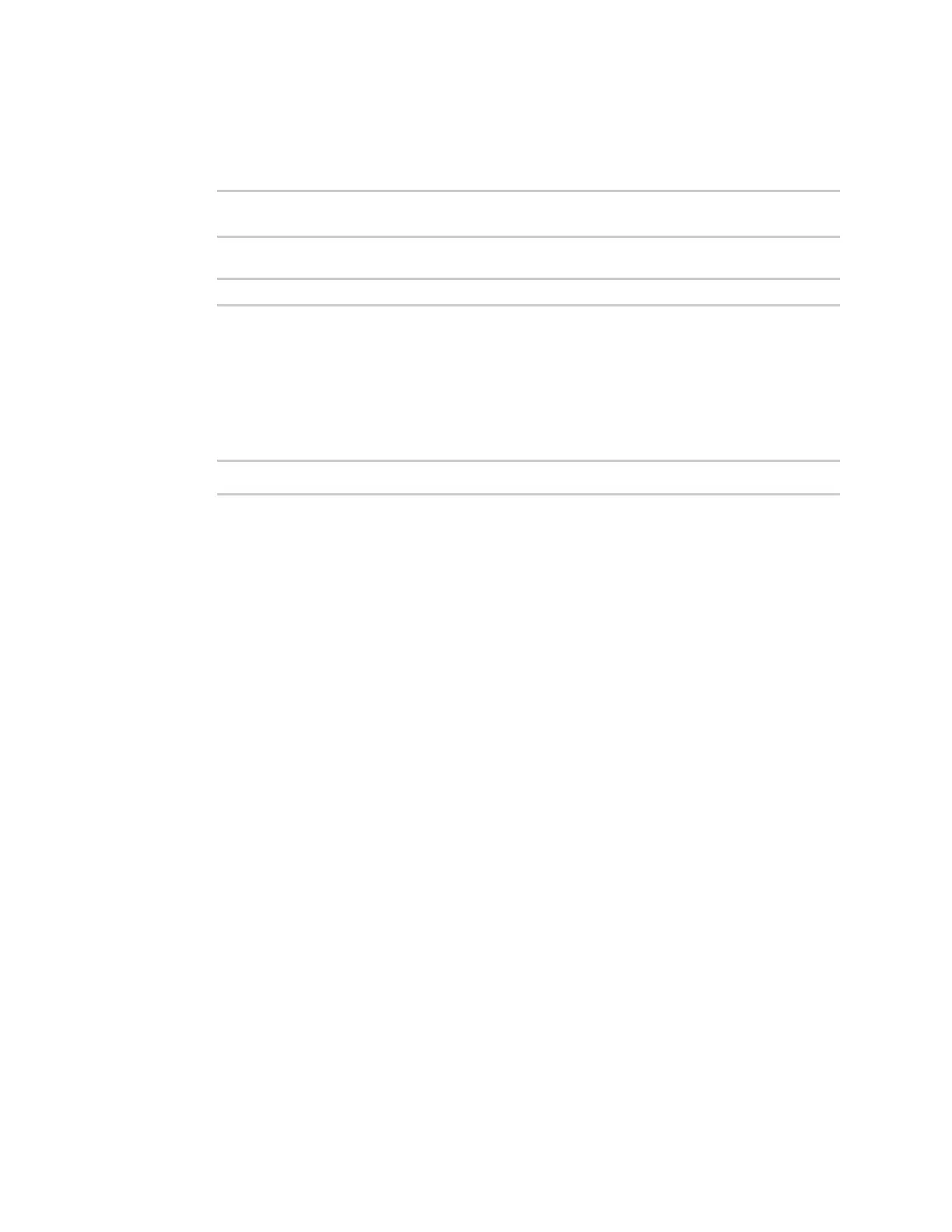System administration Configuration files
Digi Connect EZ Mini User Guide
627
the Connect EZ device.
n local-path is the location on the Connect EZ device where the copied file will be placed.
For example:
> scp host 192.168.4.1 user admin remote /home/admin/bin/backup-archive-
0040FF800120-23.6.1.105-19.23.42.bin local /opt to local
3. Enter the following:
> system restore filepath [passphrase passphrase]
where
n filepath is the the path and filename of the configuration backup file on the Connect EZ's
filesystem (local-path in the previous step).
n passphrase (optional) is the passphrase to restore the configuration backup, if a
passphrase was used when the backup was created.
For example:
> system restore /opt/backup-archive-0040FF800120-23.6.1.105-
19.23.42.bin
