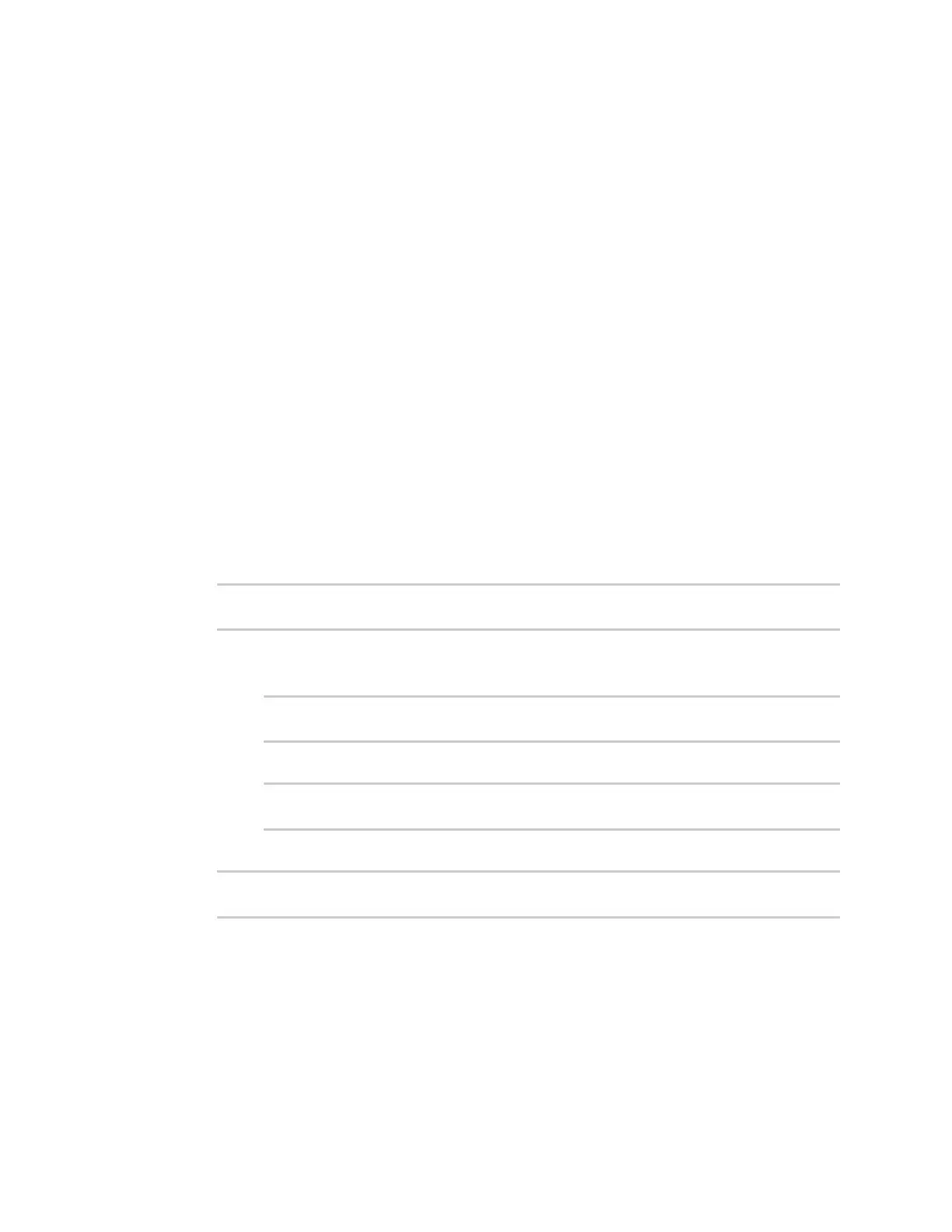Central management Configure your device for Digi Remote Manager support
Digi Connect EZ Mini User Guide
667
4. (Optional) Click to expand Data point tuning.
Data point tuning options allow to you configure what data are uploaded to the Digi Remote
Manager. All options are enabled by default.
5. Only report changed values to Digi Remote Manager is enabled by default.
When enabled:
n The device only reports device health metrics that have changed health metrics were
last uploaded. This is useful to reduce the bandwidth used to report health metrics.
n All metrics are uploaded once every hour.
When disabled, all metrics are uploaded every Health sample interval.
6. Device health data upload is enabled by default. To disable, toggle off Enable Device Health
samples upload.
7. For Health sample interval, select the interval between health sample uploads.
8. Click Apply to save the configuration and apply the change.
Command line
1. Select the device in Remote Manager and click Actions > Open Console, or log into the
Connect EZ local command line as a user with full Admin access rights.
Depending on your device configuration, you may be presented with an Access selection
menu. Type admin to access the Admin CLI.
2. At the command line, type config to enter configuration mode:
> config
(config)>
3. Device health data upload is enabled by default. To enable or disable:
n To enable:
(config)> monitoring devicehealth enable true
(config)>
n To disable:
(config)> monitoring devicehealth enable false
(config)>
4. The interval between health sample uploads is set to 60 minutes by default. To change:
(config)> monitoring devicehealth interval value
(config)>
where value is one of 1, 5, 15, 30, or 60, and represents the number of minutes between
uploads of health sample data.
5. By default, the device will only report health metrics values to Digi Remote Manager that have
changed health metrics were last uploaded. This is useful to reduce the bandwidth used to
report health metrics. This is useful to reduce the bandwidth used to report health metrics.
Even if enabled, all metrics are uploaded once every hour.
